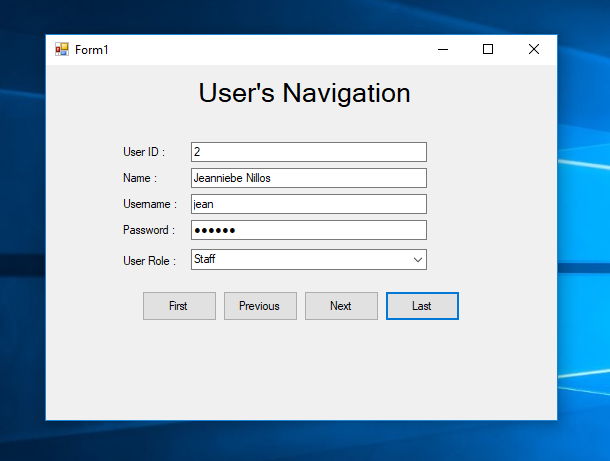User Navigation in C# - (First and Last Buttons)
Submitted by janobe on Saturday, May 25, 2019 - 16:40.
This is the continuation of my tutorial which is User Navigation in C# (Next and Previous Buttons). I added two functions, wherein you can retrieve the first and last record in the table. This is a big help for you when you have to know exactly what are the records in the first and the last row of the table in an easy way. Let’s begin
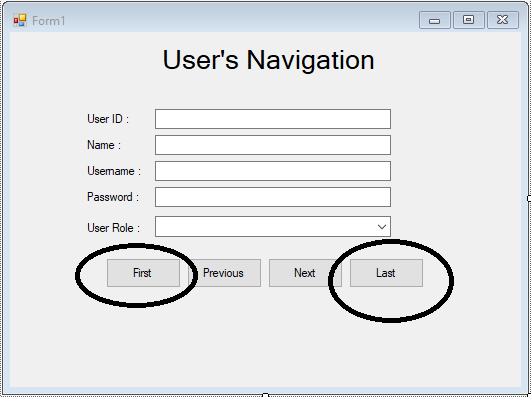 The complete source code is included. You can download it and run it on your computer.
For any questions about this article. You can contact me @
Email – [email protected]
Mobile No. – 09305235027 – TNT
Or feel free to comment below.
The complete source code is included. You can download it and run it on your computer.
For any questions about this article. You can contact me @
Email – [email protected]
Mobile No. – 09305235027 – TNT
Or feel free to comment below.
Step 1
Open the file which is User Navigation in C# (Next and Previous Buttons).Step 2
Add two buttons and named it “btnFirst” and “btnLast”. Arrange the button just like shown below.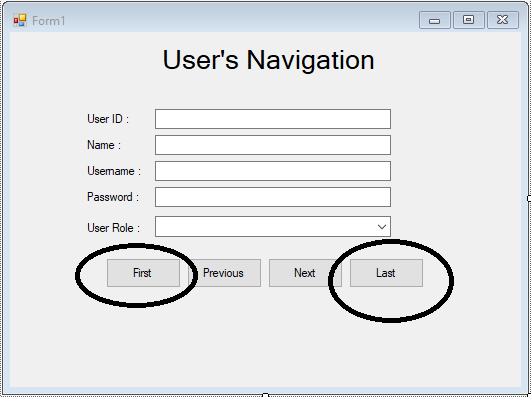
Step 3
Double click the “First” button and do the following codes to retrieve the first row in the table.- private void btnFirst_Click(object sender, EventArgs e)
- {
- inc = 0;
- sql = "SELECT * FROM `tbl_user`";
- navigate_records(sql, inc);
- }
Step 4
Double click the “Last” button and do the following codes to retrieve the last row in the table.- private void btnLast_Click(object sender, EventArgs e)
- {
- inc = maxrow;
- sql = "SELECT * FROM `tbl_user`";
- navigate_records(sql, inc);
- }
Add new comment
- 435 views