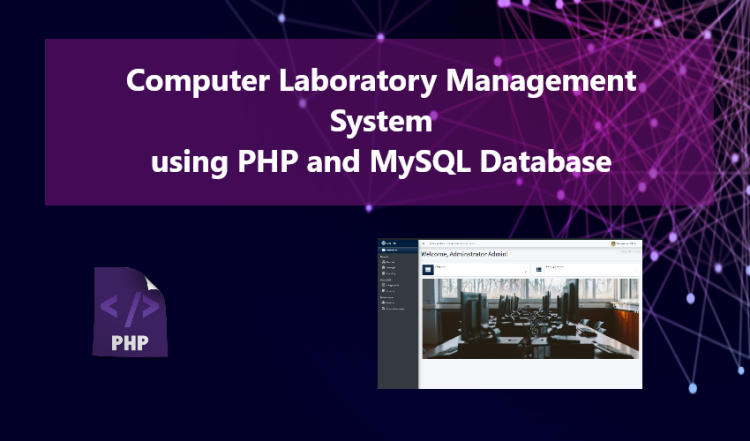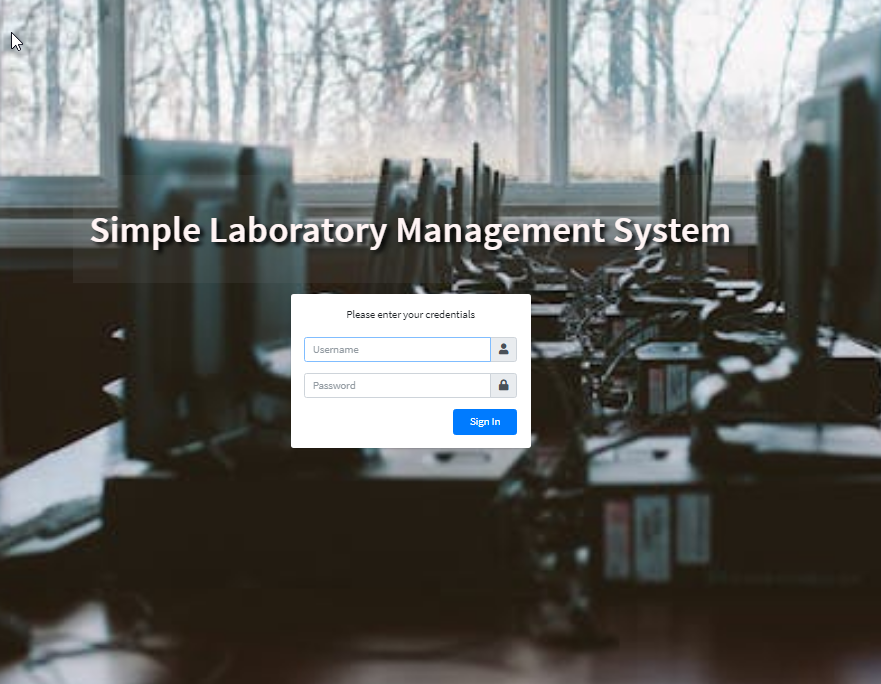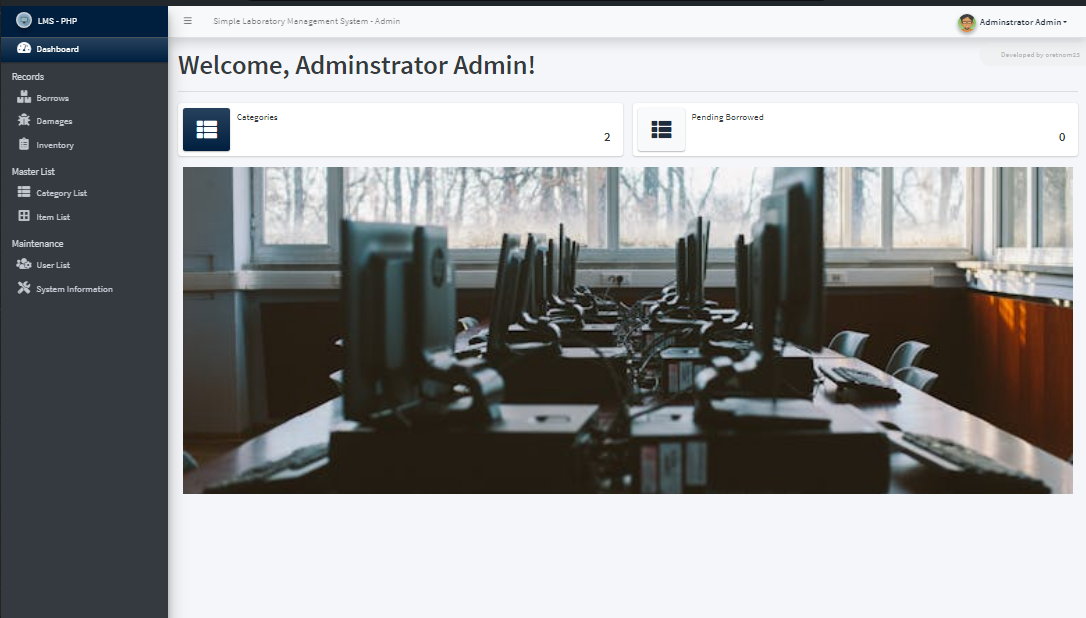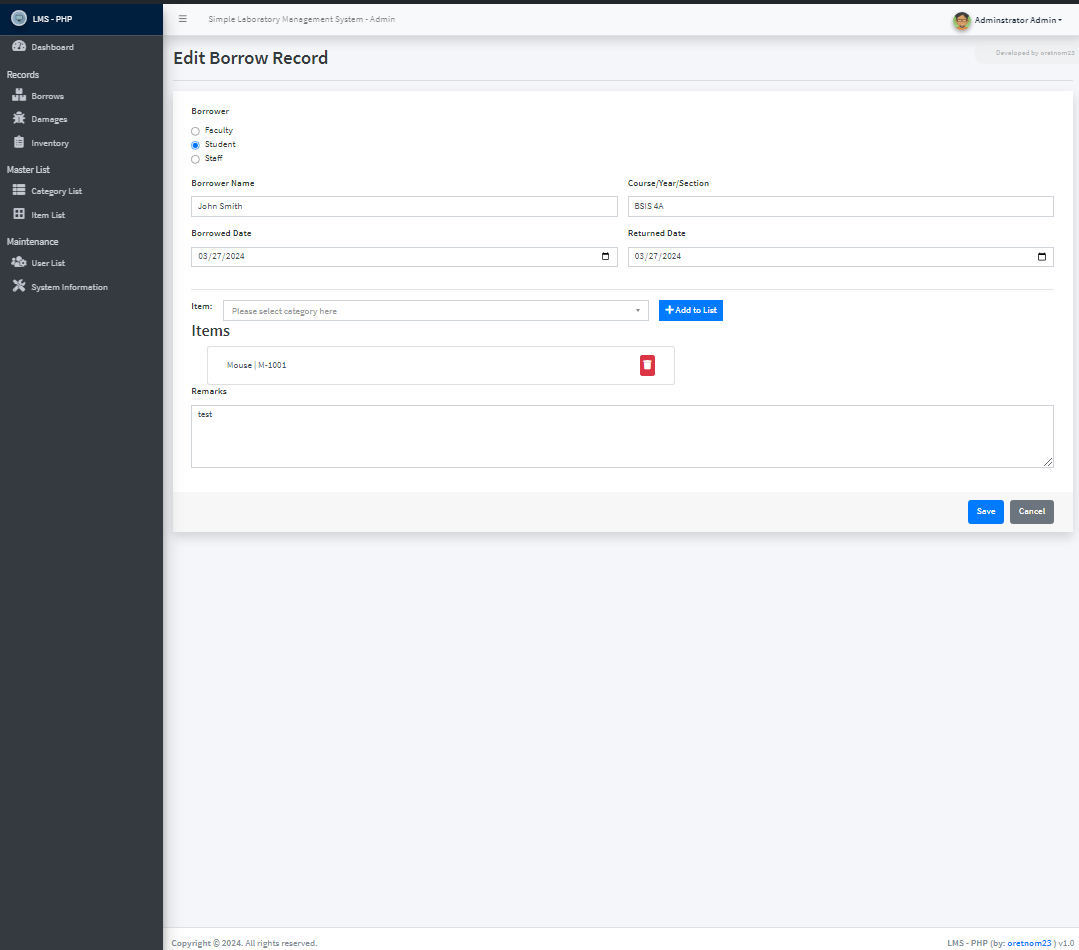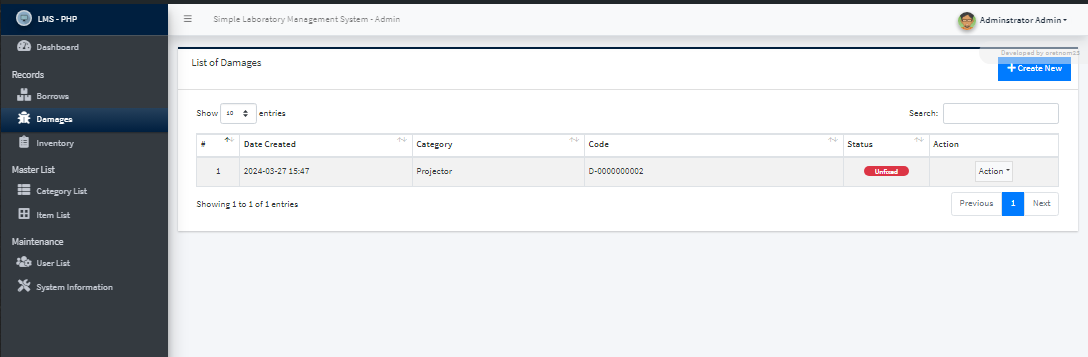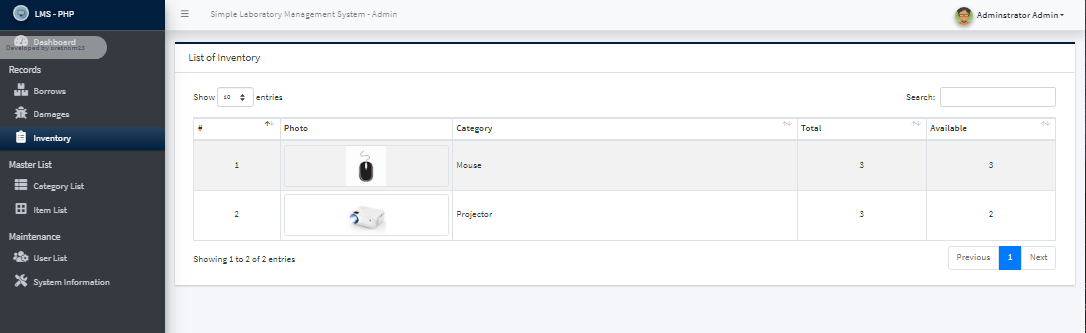Computer Laboratory Management System using PHP and MySQL
This is a project called the Computer Laboratory Management System. It's a web app created using PHP and MySQL Database. The main purpose of this app is to make it easy to handle borrowing and keep track of information in the school's computer lab. It's designed with a friendly user interface and lots of features that anyone can use.
What is Computer Laboratory Management System?
Only staff registered with the school's computer lab can use this system. It lets users list and store various supplies in the lab. You can also record when supplies are borrowed. Plus, there's an inventory feature to keep track of total supplies and availability.
Features and Functionalities
Here are the following features and functionalities of this Computer Laboratory Management System:
- Login Page
- Dashboard Page
- Total Supply Category
- Total Pending Borrowed Items
- Category Management
- Add New Category
- List All Categories
- Edit Category Details
- View Category Details
- Delete Category Details
- Item Management
- Add New Item
- List All Items
- Edit Item Details
- View Item Details
- Delete Item Details
- Borrows Management
- Add New Borrowed Item Record
- List All Borrowed Items Record
- Edit Borrowed Items Record
- View Borrowed Items Record
- Delete Borrowed Items Record
- Damage Management
- Add New Damaged Item Record
- List All Damaged Item Record
- Edit Damaged Item Record
- View Damaged Item Record
- Delete Damaged Item Record
- Items Invetory
- User Management
- Add New User
- List All Users
- Edit User
- Delete User
- Update System Information
- Update Account Information
Technologies
Here are the following technologies that I used to develope this Computer Laboratory Management System:
- PHP
- MySQL Database
- HTML
- CSS
- JavaScript
- jQuery
- DataTables
- Bootstrap Framework
- AdminLTE Template
- Select2 Library
- FontAwesome Icons
Snapshots
Login Page
Dashboard Page
Borrow Record Form Page
Damaged Record Page
Inventory Page
How to Run?
Requirements
- Download and Install any local web server such as XAMPP.
- Download the provided source code zip file. (download button is located below)
System Installation/Setup
- Enable the GD Library in your php.ini file.
- Open your XAMPP Control Panel and start Apache and MySQL.
- Extract the downloaded source code zip file.
- Copy the extracted source code folder and paste it into the XAMPP's "htdocs" directory.
- Browse the PHPMyAdmin in a browser. i.e. http://localhost/phpmyadmin
- Create a new database named lms_db.
- Import the provided SQL file. The file is known as lms_db.sql located inside the database folder.
- Browse the AC Repair and Services System in a browser. i.e. http://localhost/php-lms/.
Default Admin Access
Username: admin
Password: admin123
That's it! I hope this Computer Laboratory Management System project meets your needs and you find something valuable in the source code that could be useful for your current or future PHP projects. Feel free to explore our website for more tutorials and free source codes.
Enjoy =))
Note: Due to the size or complexity of this submission, the author has submitted it as a .zip file to shorten your download time. After downloading it, you will need a program like Winzip to decompress it.
Virus note: All files are scanned once-a-day by SourceCodester.com for viruses, but new viruses come out every day, so no prevention program can catch 100% of them.
FOR YOUR OWN SAFETY, PLEASE:
1. Re-scan downloaded files using your personal virus checker before using it.
2. NEVER, EVER run compiled files (.exe's, .ocx's, .dll's etc.)--only run source code.
Comments
how remove Developed by…
Add new comment
- Add new comment
- 20001 views