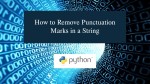How to Split a List into Equal Size in Python
In this tutorial, we’ll learn how to program "How to Split a List into Equal Sizes in Python." The objective is to safely and efficiently split a list into equal parts. This tutorial will guide you through the process step by step, ensuring that even remaining elements are handled properly if the list size isn’t perfectly divisible. So, let’s get started!