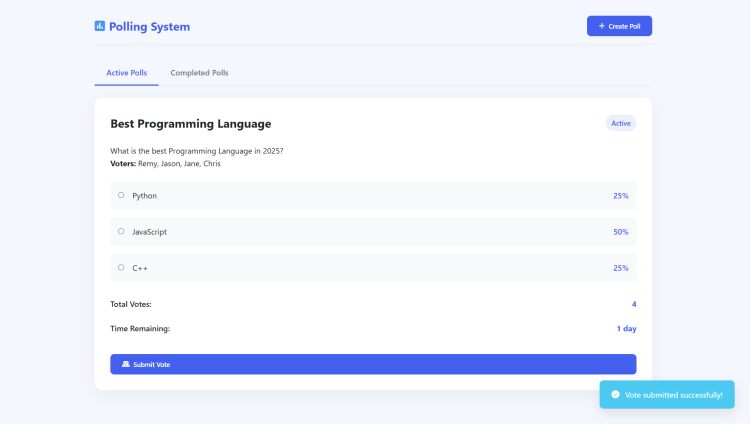Polling System Using HTML, CSS and JavaScript with Source Code
Welcome to the Polling System – a simple yet powerful web application designed for creating and managing polls in real-time! Built entirely with HTML, CSS, and JavaScript, this tool allows you to quickly set up surveys, gather opinions, and track results with ease. Whether you're organizing a team vote, classroom activity, or event planning session, this system provides an intuitive way to make collective decisions without any complicated setup.
With features like voter name verification, live result updates, and local storage support, our Polling System ensures fair and transparent voting while keeping all your data persistent across sessions. The clean, responsive interface works seamlessly on any device, making it perfect for both desktop and mobile users. Get started now and experience hassle-free polling in just a few clicks!
You may also check this simple HTML, CSS and JavaScript project:
- Fraction Calculator App
- Expanding Card Gallery
- Pricing Plans Section
- Password Tester and Generator
- Custom QR Code Maker
Key Features:
✅ Create Custom Polls – Design polls with personalized titles, descriptions, and multiple-choice options.
✅ Real-Time Voting – Votes update instantly with percentage-based results.
✅ Voter Name Verification – Requires voters to enter their names to prevent duplicate votes.
✅ Poll Duration Settings – Choose from time limits (1 day, 3 days, 1 week, etc.) or keep polls open indefinitely.
✅ Local Storage Support – Polls and votes are saved locally in the browser for persistence.
✅ Responsive Design – Optimized for both desktop and mobile devices.
✅ Interactive UI – Features smooth animations, toast notifications, and modal dialogs for a better user experience.
Technologies Used:
🛠 HTML5 – Defines the structure and layout of the web application.
🎨 CSS3 – Provides styling, animations, and responsive design elements.
⚡ JavaScript (ES6+) – Powers dynamic poll creation, voting logic, and local storage operations.
📊 LocalStorage API – Saves poll and voter data across browser sessions.
📱 Font Awesome – Enhances UI with clean and recognizable icons.
How to Use:
1. Creating a Poll
Click the "Create Poll" button to open the form.
Enter a title, an optional description, and choose a duration.
Add at least two voting options (more can be added via the "Add Option" button).
Click "Create Poll" to save and activate the poll.
2. Voting in a Poll
Select a poll from the Active Polls list.
Choose your preferred option.
Click "Submit Vote" and enter your name (ensures one vote per person).
View real-time results displayed with percentages and progress bars.
3. Viewing Results
Active Polls show live vote counts and remaining time.
Completed Polls appear in the "Completed" tab with final results.
Each poll displays a list of voter names who participated.
Sample Screenshots of the Project
Landing Page
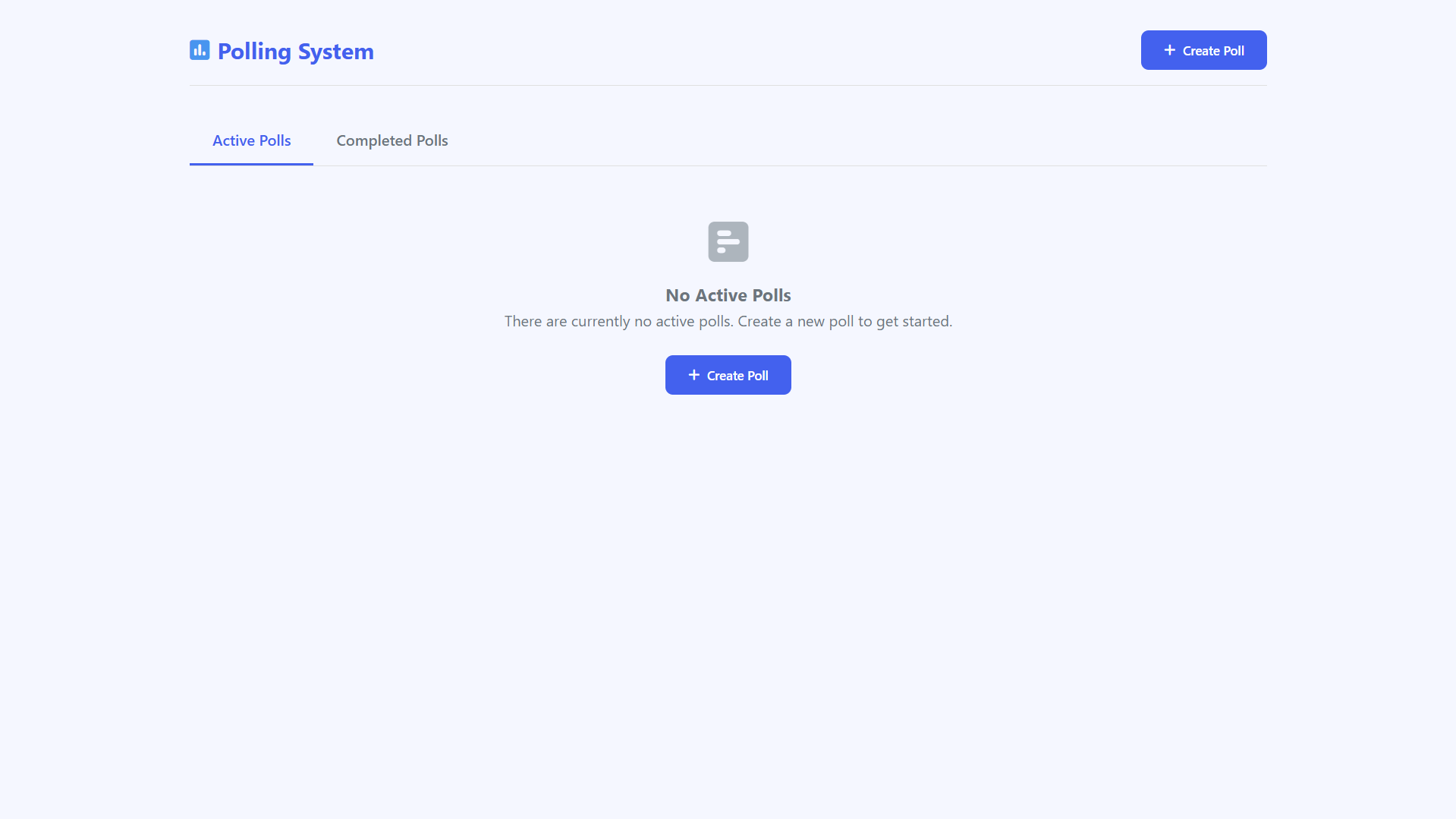
Create Poll Modal
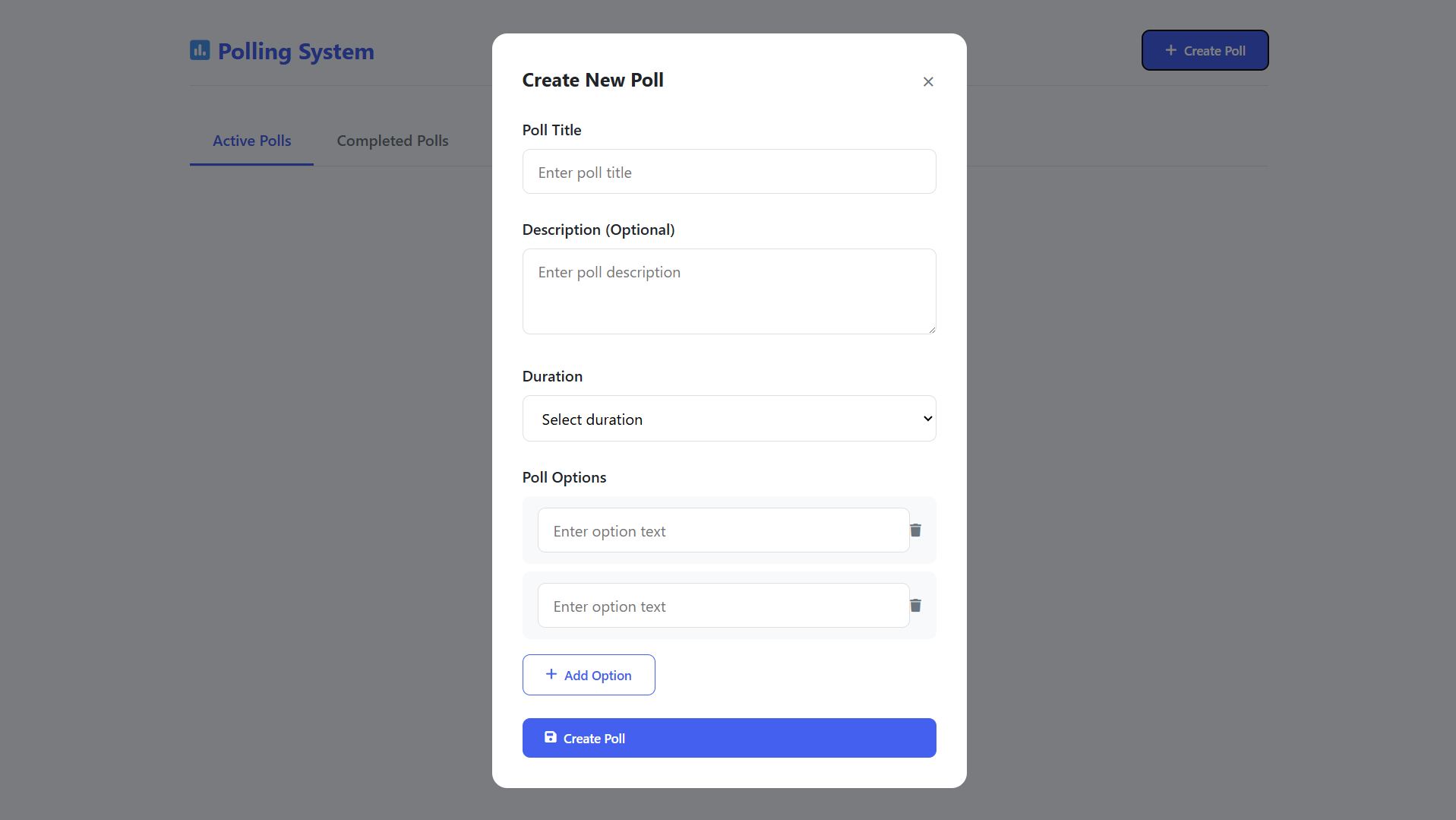
Sample Create Poll
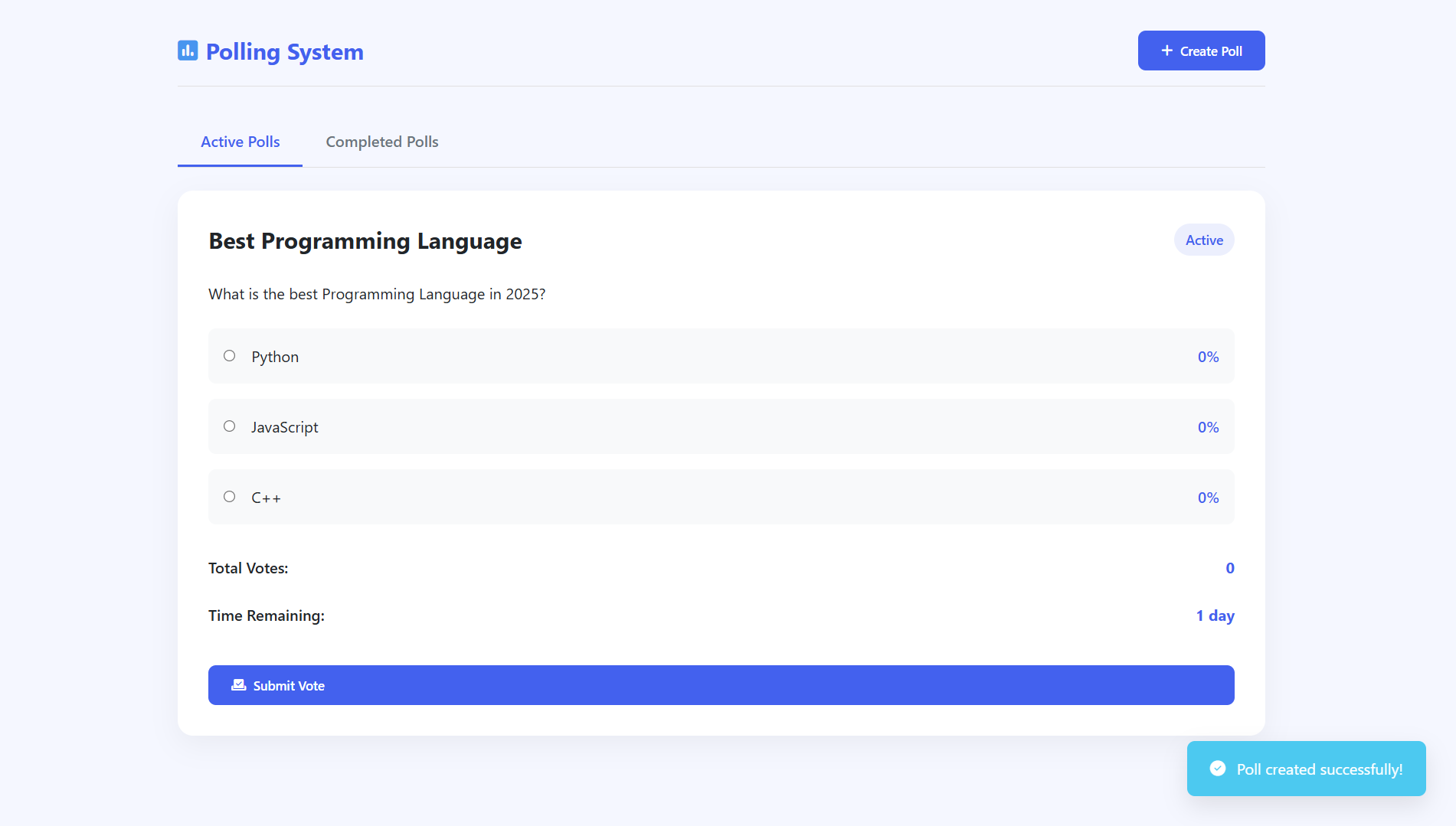
Submit Vote
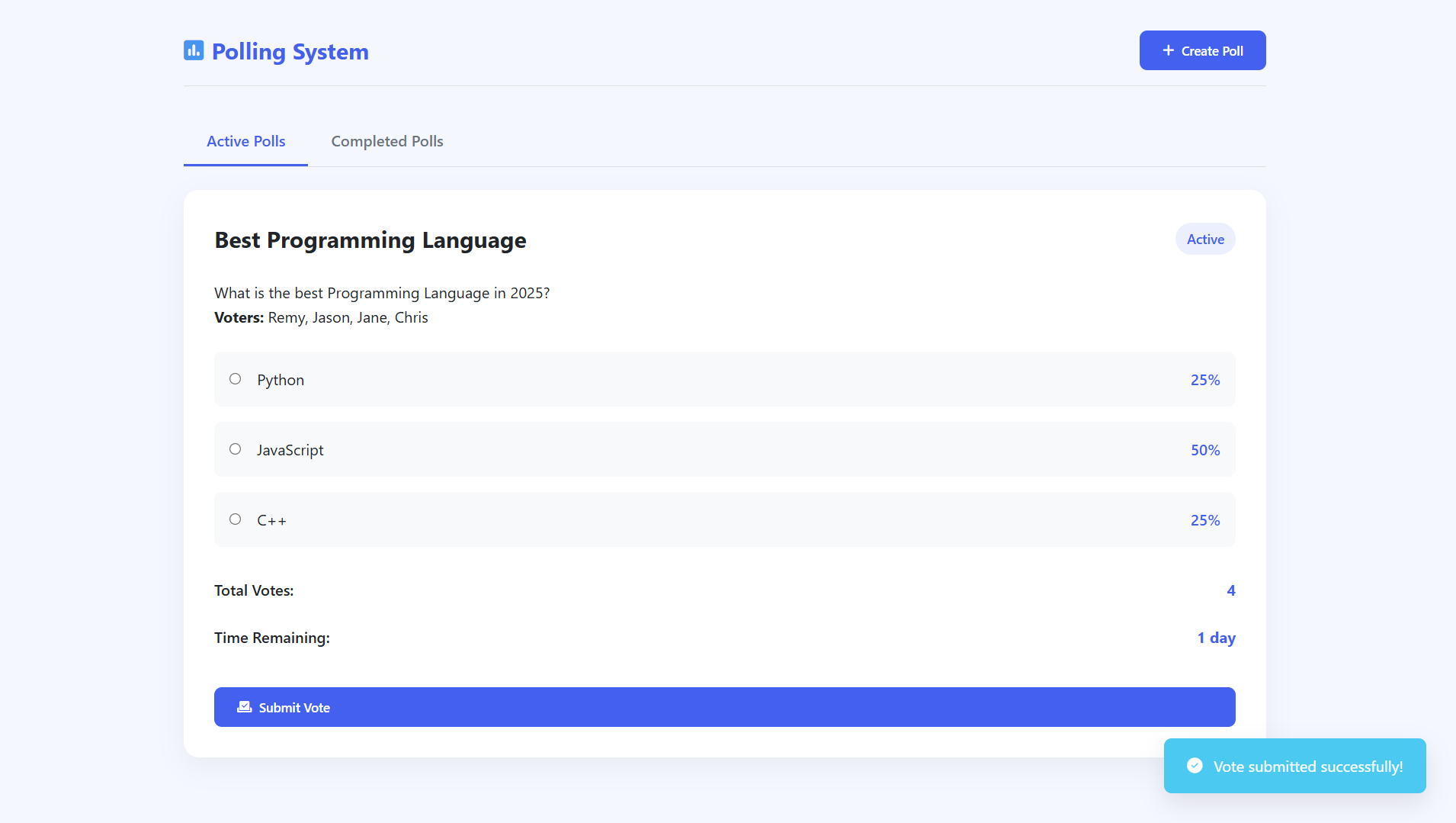
How to Run?
- Download the provided source code zip file.
- Extract the downloaded zip file.
- Open the html file and you are now ready to go!
Video Demonstration for Installation/Setup:
Conclusion:
In conclusion, this Polling System provides a simple yet effective solution for creating, managing, and participating in polls with real-time results. By combining a clean user interface with essential features like voter verification and persistent storage, it offers a seamless voting experience for teams, classrooms, or any group decision-making scenario - all without requiring server-side infrastructure or complex setup.
That's it! I hope this "Polling System Using HTML, CSS and JavaScript" will assist you on your programming journey, providing value to your current and upcoming projects.
For additional tutorials and free source codes, explore our website.
Enjoy Coding :>>
Note: Due to the size or complexity of this submission, the author has submitted it as a .zip file to shorten your download time. After downloading it, you will need a program like Winzip to decompress it.
Virus note: All files are scanned once-a-day by SourceCodester.com for viruses, but new viruses come out every day, so no prevention program can catch 100% of them.
FOR YOUR OWN SAFETY, PLEASE:
1. Re-scan downloaded files using your personal virus checker before using it.
2. NEVER, EVER run compiled files (.exe's, .ocx's, .dll's etc.)--only run source code.
Add new comment
- 276 views