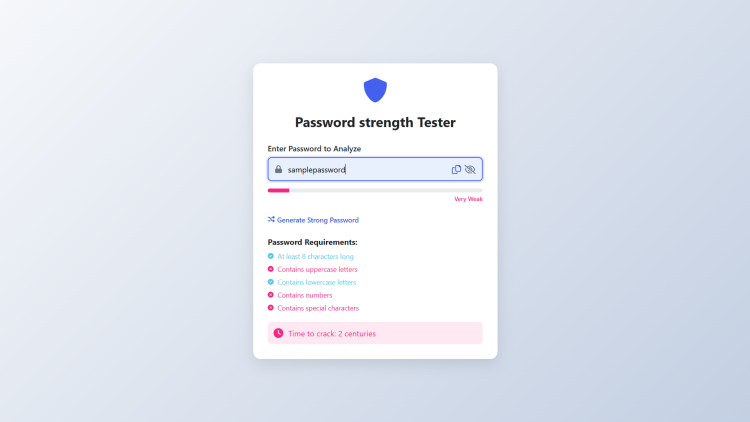Password Tester and Generator Using HTML, CSS and JavaScript with Source Code
Welcome to the Password Tester and Generator – a simple yet powerful tool designed to help you create and evaluate secure passwords effortlessly. In today’s digital age, strong passwords are essential for protecting personal and professional accounts from cyber threats. This application allows you to analyze password strength in real time, receive instant feedback on security requirements, and generate complex, secure passwords with just one click. Whether you need a password for social media, email, or banking, this tool ensures you have the best protection possible.
Built using HTML, CSS, and JavaScript, the Password Tester and Generator features an intuitive interface that makes password security easy to understand. The strength meter visually indicates how strong a password is, while the built-in generator creates random, highly secure passwords combining uppercase and lowercase letters, numbers, and special characters. With additional features like password visibility toggle and copy-to-clipboard functionality, this tool is a must-have for anyone looking to enhance their online security.
You may also check this simple HTML, CSS and JavaScript project:
- Fraction Calculator App
- Expanding Card Gallery
- Custom Captcha Generator
- Power Converter Tool
- Custom QR Code Maker
Features:
✅ Password Strength Analyzer – Instantly evaluates password strength and provides a visual indicator.
✅ Real-time Feedback – Displays security requirements and checks whether the password meets them.
✅ Password Generator – Creates strong, random passwords with a mix of uppercase, lowercase, numbers, and special characters.
✅ Password Visibility Toggle – Allows users to show or hide the password input.
✅ Copy to Clipboard – Quickly copy the generated or entered password for easy use.
✅ Time-to-Crack Estimation – Provides an estimate of how long it would take to crack the password.
✅ Responsive Design – Fully functional on desktops, tablets, and mobile devices.
Technologies Used:
🔹 HTML – Provides the structure for the application.
🔹 CSS – Styles the interface with a modern and user-friendly design.
🔹 JavaScript – Handles password strength analysis, generation, and interactivity.
🔹 Font Awesome – Icons for visual enhancements.
How to Use:
Enter a Password – Type a password in the input field to analyze its strength.
Check Strength – The strength meter updates in real-time with a color-coded bar and feedback.
Generate a Password – Click the “Generate Strong Password” button to create a secure password.
Copy Password – Use the copy button to quickly copy the password for use.
Toggle Visibility – Click the eye icon to show or hide the password input.
Sample Screenshots of the Project
Landing Page
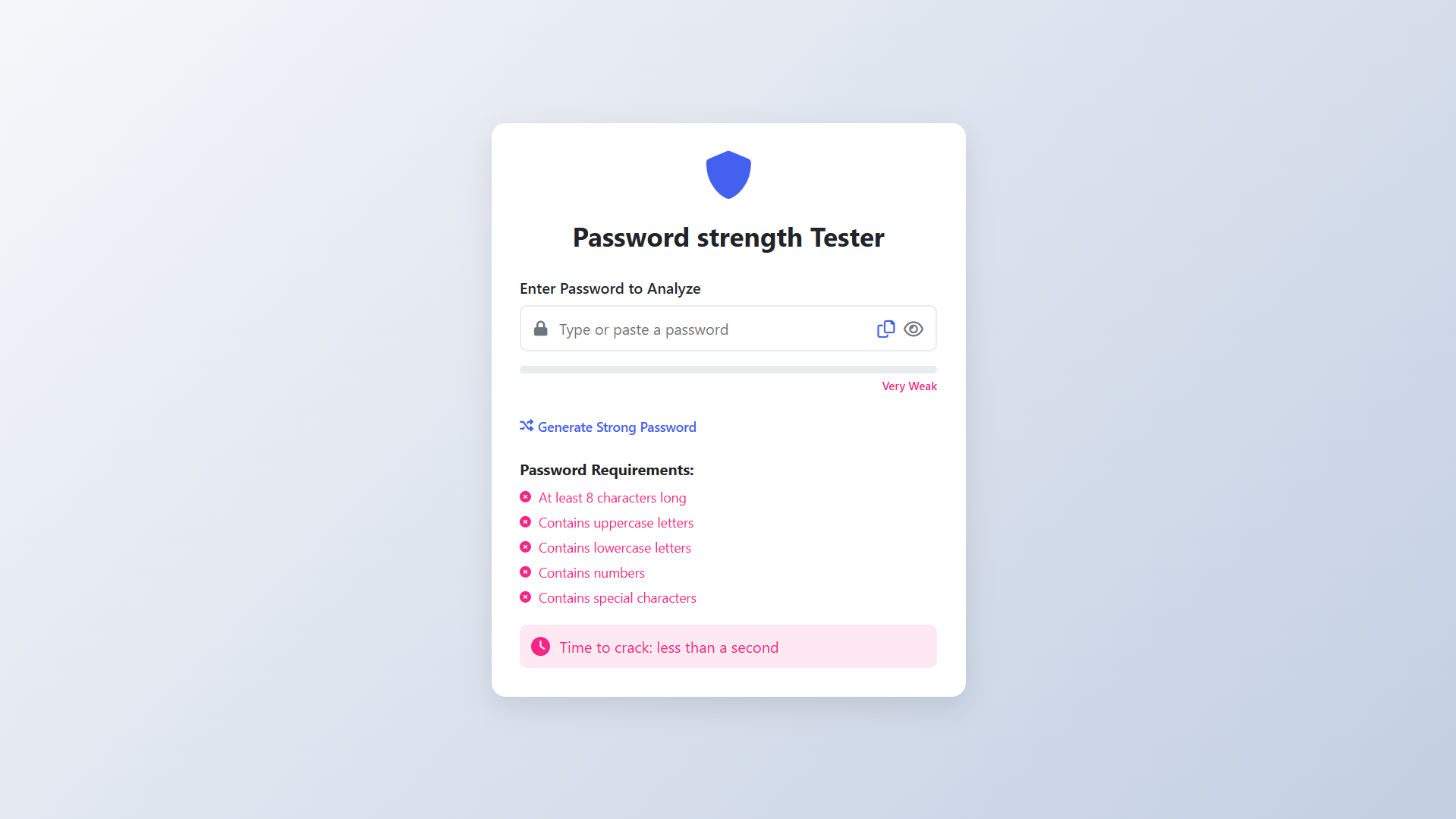
Testing Sample Password
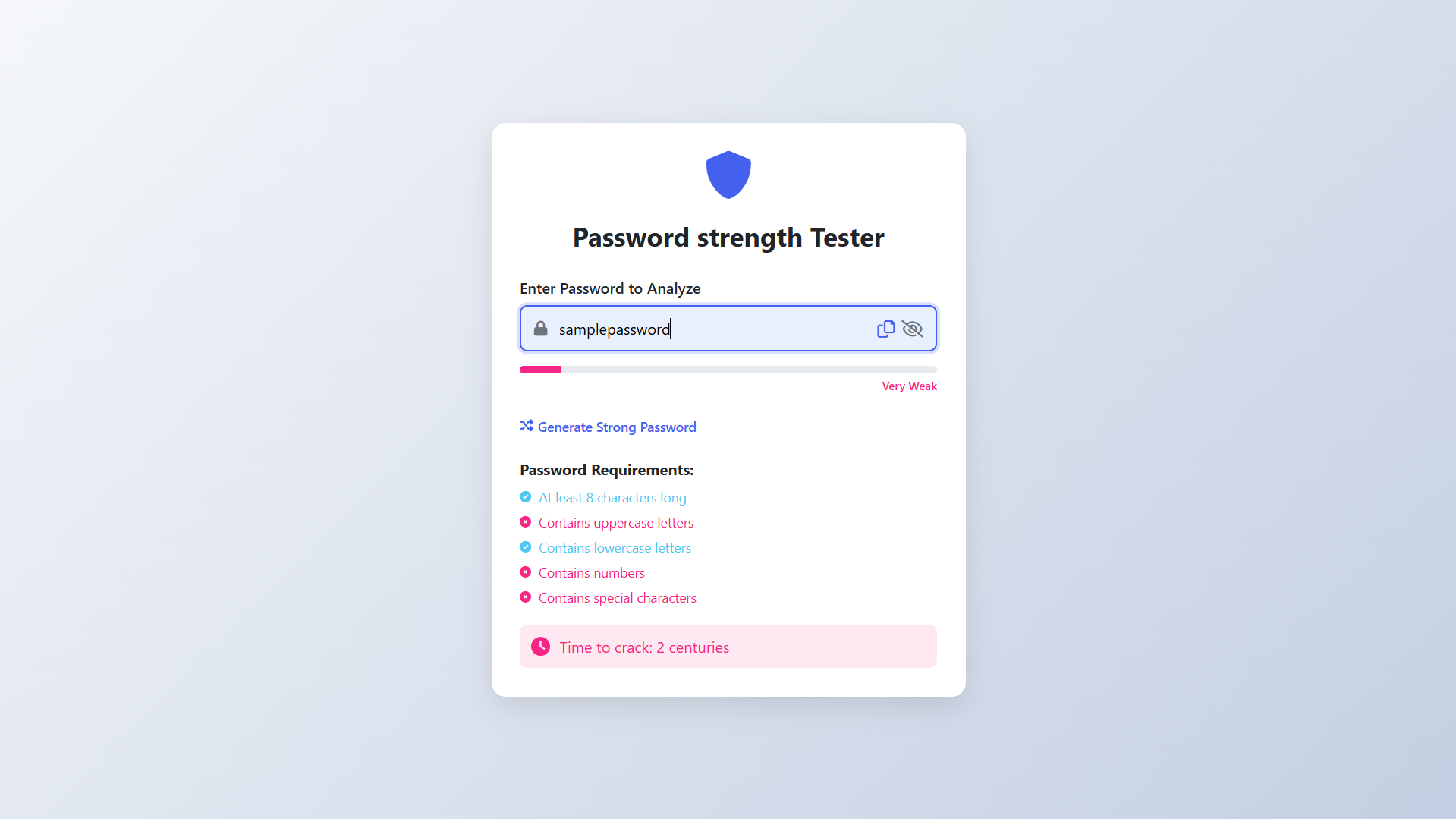
Generate Strong Password
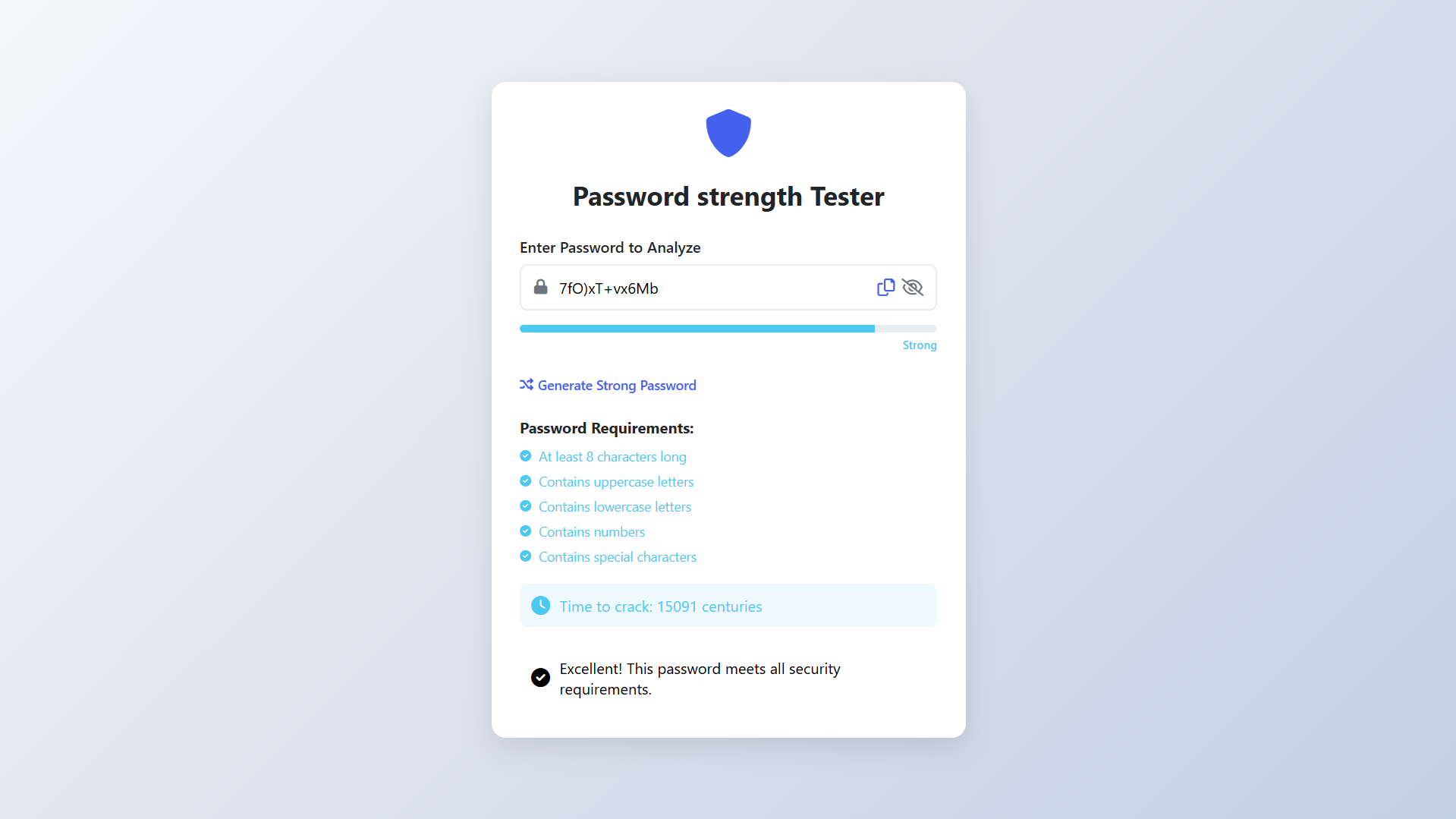
How to Run?
- Download the provided source code zip file.
- Extract the downloaded zip file.
- Open the html file and you are now ready to go!
Video Demonstration for Installation/Setup:
Conclusion:
In conclusion, the Password Tester and Generator is a reliable and user-friendly tool designed to enhance your online security by creating and evaluating strong passwords effortlessly. With its real-time strength meter, secure password generation, and convenient copy-to-clipboard functionality, this tool ensures you always have a robust and secure password at your fingertips. Take control of your digital safety today and make password management easier than ever!
That's it! I hope this "Password Tester and Generator Using HTML, CSS and JavaScript" will assist you on your programming journey, providing value to your current and upcoming projects.
For additional tutorials and free source codes, explore our website.
Enjoy Coding :>>
Note: Due to the size or complexity of this submission, the author has submitted it as a .zip file to shorten your download time. After downloading it, you will need a program like Winzip to decompress it.
Virus note: All files are scanned once-a-day by SourceCodester.com for viruses, but new viruses come out every day, so no prevention program can catch 100% of them.
FOR YOUR OWN SAFETY, PLEASE:
1. Re-scan downloaded files using your personal virus checker before using it.
2. NEVER, EVER run compiled files (.exe's, .ocx's, .dll's etc.)--only run source code.
Add new comment
- 199 views