Automated Teller Machine (ATM) System in C# and MS Access with Source Code
This is an Automated Teller Machine (ATM) System programmed through C# and MS Access as database that I used. The program can manage the client's Balance Inquiry, Withdrawal, and Deposit Transaction to the bank. The system has also an admin panel where can admin users can manage the clients accounts. The admin can block and unblock the clients account which means the blocked accounts cannot login
- Read more about Automated Teller Machine (ATM) System in C# and MS Access with Source Code
- 10 comments
- Log in or register to post comments
- 14462 views






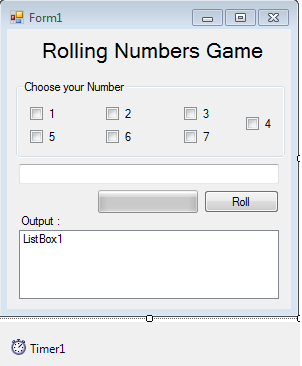 3.
3.


