Custom Captcha Generator Using HTML, CSS and JavaScript with Source Code
Welcome to the Custom Captcha Generator – a sleek, interactive security solution for your web applications! Built with HTML, CSS, and JavaScript, this modern CAPTCHA system helps verify human users while keeping bots at bay. With multiple verification methods including text, math, and audio challenges, it offers both robust security and accessibility. The clean, responsive design ensures seamless integration across devices, while features like dynamic regeneration and real-time feedback create a smooth user experience.
Designed for simplicity and effectiveness, this generator eliminates confusing characters while maintaining strong protection against automated attacks. Developers can easily customize its appearance and functionality to match their site's branding. Whether you're securing a login page, contact form, or registration system, this CAPTCHA solution provides an elegant way to distinguish humans from bots. Its lightweight code and flexible architecture make it a perfect drop-in security component for any modern web project!
You may also check this simple HTML, CSS and JavaScript project:
Key Features:
Multiple CAPTCHA Types
Text-based CAPTCHA – Random alphanumeric codes
Math-based CAPTCHA – Simple arithmetic problems
Audio CAPTCHA – Speech synthesis for accessibility
Modern & Responsive UI
Sleek design with smooth animations
Mobile-friendly layout
Interactive buttons with hover effects
Enhanced Security
Excludes easily confused characters (e.g., 0/O, 1/l)
Dynamic CAPTCHA regeneration
Case-sensitive verification
User-Friendly Experience
Real-time feedback (success/error messages)
One-click refresh for new CAPTCHA
Keyboard support (press Enter to verify)
Extensible Design
Easy to integrate into existing projects
Supports future CAPTCHA types (image, puzzle, checkbox)
Technologies Used:
HTML5 – Structure and layout
CSS3 – Styling, animations, and responsive design
JavaScript (ES6) – Dynamic CAPTCHA generation & validation
Web Speech API – Audio CAPTCHA functionality
Font Awesome – Icons for better UI
How to Use:
Generate CAPTCHA
The system automatically loads a text-based CAPTCHA.
Click the refresh button (↻) to generate a new one.
Switch CAPTCHA Types
Use the "Audio" button to hear the CAPTCHA (useful for accessibility).
Try the "Math" option for arithmetic-based verification.
Enter & Verify
Type the displayed CAPTCHA in the input field.
Click "Verify" or press Enter to check.
If correct, a success message appears; if wrong, you can retry.
Integrate Into Your Project
Copy the HTML, CSS, and JS into your website.
Modify the styling or logic as needed.
Sample Screenshots of the Project
Captcha
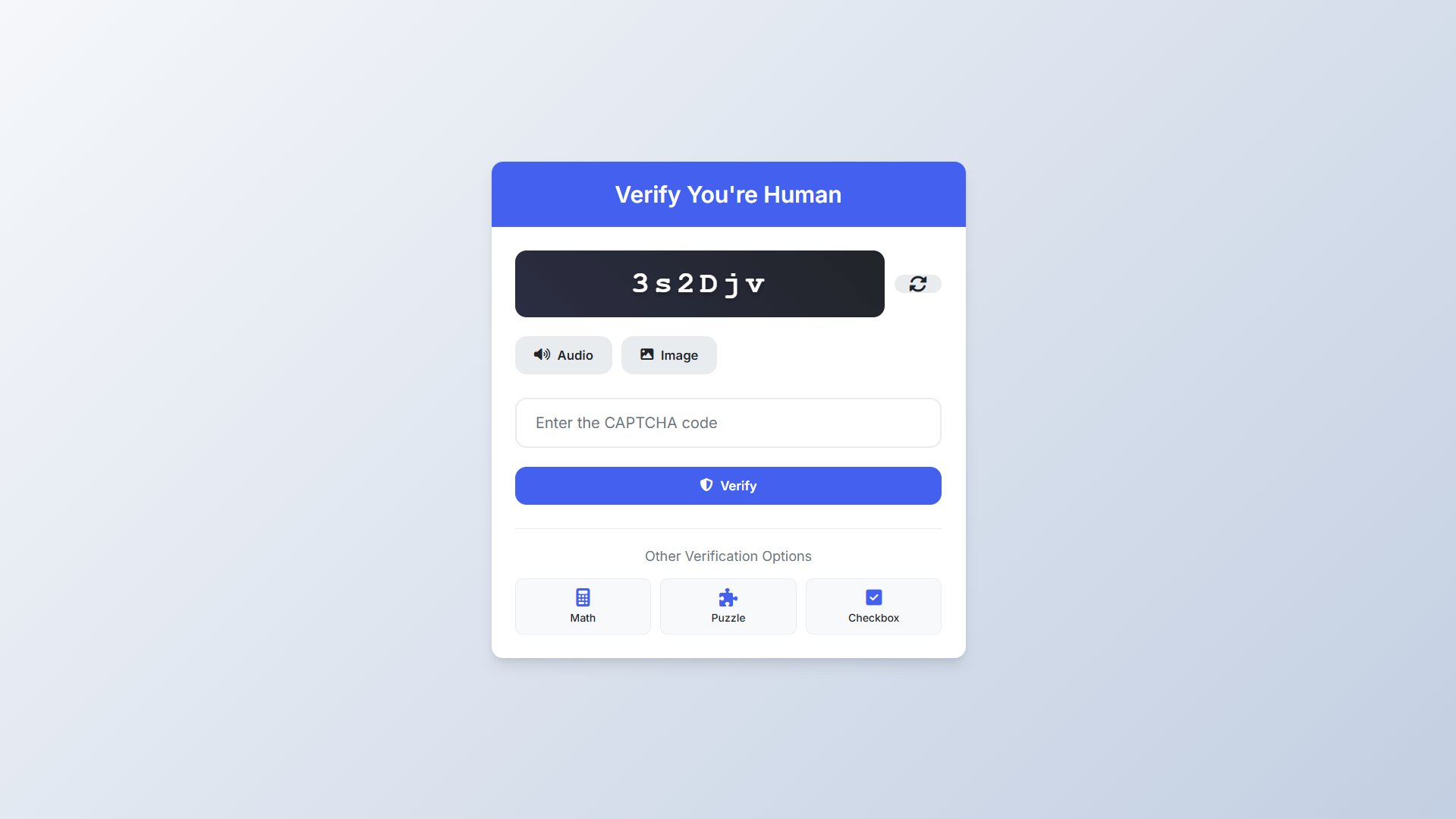
Correct Input
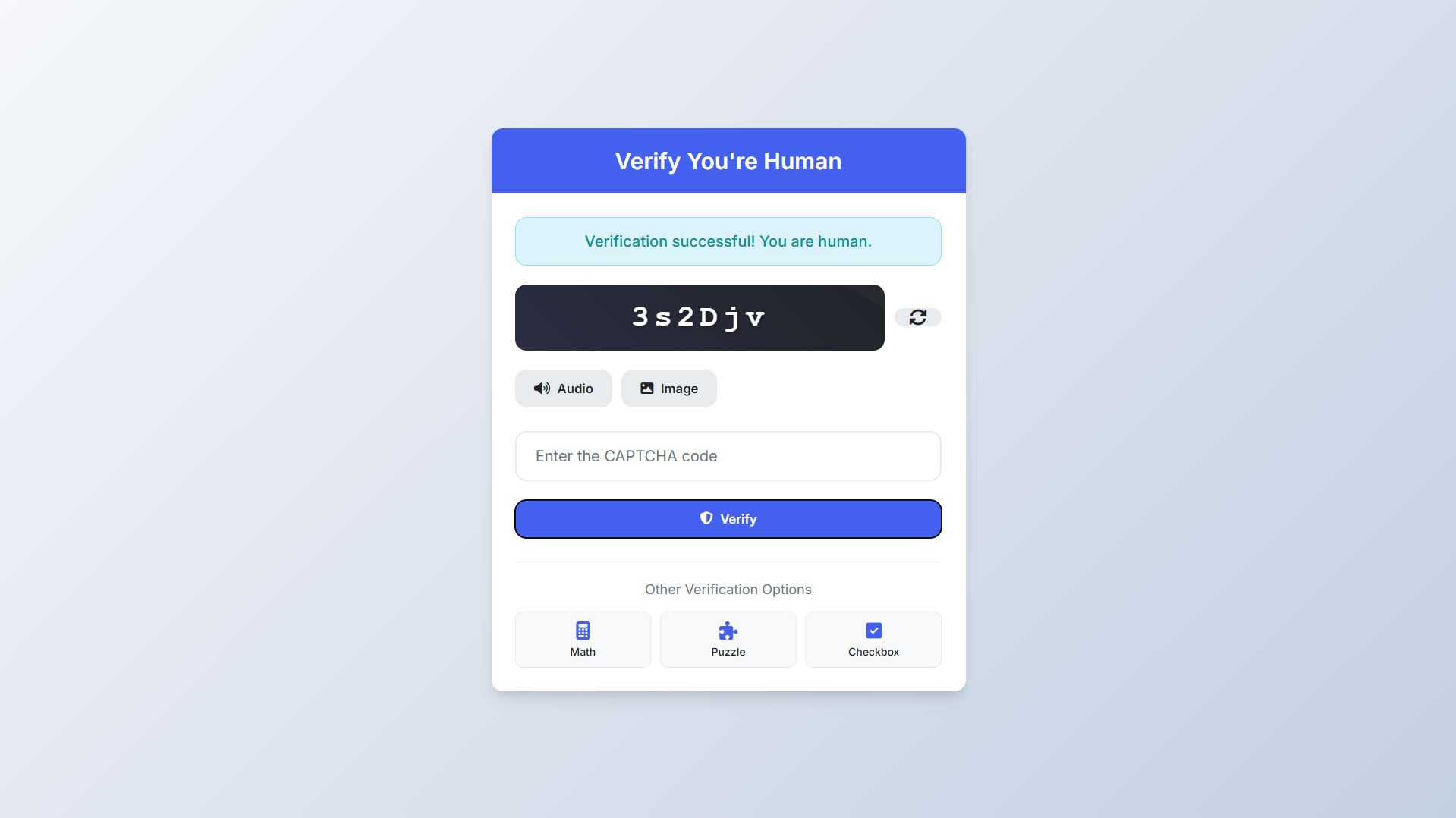
How to Run?
- Download the provided source code zip file.
- Extract the downloaded zip file.
- Open the html file and you are now ready to go!
Video Demonstration for Installation/Setup:
Conclusion:
In conclusion, this Custom Captcha Generator offers a perfect blend of security, accessibility, and modern design, making it an ideal solution for any website looking to prevent automated bot interactions while maintaining an excellent user experience. With its multiple verification methods, responsive interface, and easy customization options, it provides robust protection without compromising usability, ensuring your web forms and authentication systems remain secure yet user-friendly. Simply integrate this lightweight solution into your project and enjoy enhanced security with minimal effort!
That's it! I hope this "Custom Captcha Generator Using HTML, CSS and JavaScript" will assist you on your programming journey, providing value to your current and upcoming projects.
For additional tutorials and free source codes, explore our website.
Enjoy Coding :>>
Note: Due to the size or complexity of this submission, the author has submitted it as a .zip file to shorten your download time. After downloading it, you will need a program like Winzip to decompress it.
Virus note: All files are scanned once-a-day by SourceCodester.com for viruses, but new viruses come out every day, so no prevention program can catch 100% of them.
FOR YOUR OWN SAFETY, PLEASE:
1. Re-scan downloaded files using your personal virus checker before using it.
2. NEVER, EVER run compiled files (.exe's, .ocx's, .dll's etc.)--only run source code.
Add new comment
- 147 views

