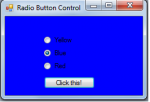Compute Square Root using Math.Sqrt in C#
In this tutorial, i will introduce another function in C# regarding the Math Functions, the Math.Sqrt(). Math.Sqrt() function provides to compute the square root of a number.
So, now let's start this tutorial!
1. Let's start with creating a Windows Form Application for this tutorial by following the following steps in Microsoft Visual Studio 2010: Go to File, click New Project, and choose Windows Application.
2. Next, add two TextBoxes named TextBox1 and TextBox2 then leave it as blank.