Custom QR Code Maker Using HTML, CSS and JavaScript with Source Code
Welcome to the Custom QR Code Maker – your go-to tool for creating stylish, personalized QR codes in seconds! Built with HTML, CSS, and JavaScript, this web app combines sleek design with powerful customization, letting you generate QR codes that match your brand or personal style. Whether you need to share a website link, contact details, or promotional content, our tool offers advanced options like color schemes, embedded logos, and adjustable error correction—all with a real-time preview.
Creating a custom QR code has never been easier. Simply enter your text or URL, tweak the design with our intuitive controls, and download your QR code in PNG, SVG, or JPG format. Perfect for businesses, marketers, and everyday use, this responsive tool works flawlessly on both desktop and mobile. Try it now and make your QR codes stand out!
You may also check this simple HTML, CSS and JavaScript project:
- Fraction Calculator App
- Expanding Card Gallery
- Custom Captcha Generator
- Power Converter Tool
- Facebook Post Box
Key Features:
✅ Fully Customizable QR Codes – Modify colors, shapes, and sizes to suit your needs.
✅ Logo Integration – Embed your brand logo or any image into the QR code.
✅ Multiple Download Formats – Export your QR code as PNG, SVG, or JPG.
✅ Error Correction Levels – Choose from Low (L), Medium (M), Quartile (Q), or High (H) for optimal readability.
✅ Real-Time Preview – Instantly see changes before downloading.
✅ Responsive Design – Seamlessly functions on both desktop and mobile devices.
Technologies Used:
HTML5 – Provides structure and layout.
CSS3 – Enhances styling and animations.
JavaScript – Powers dynamic functionality.
QRCodeStyling Library – Enables advanced QR code customization.
FileReader API – Manages image uploads and previews.
How to Use:
Enter Content – Input a URL or text to encode.
Customize Appearance – Adjust size, colors, margin, and dot shape.
Add a Logo (Optional) – Upload an image to embed in the center.
Generate QR Code – Click the button to create your personalized QR code.
Download – Save it in PNG, SVG, or JPG format.
Sample Screenshots of the Project
Landing Page
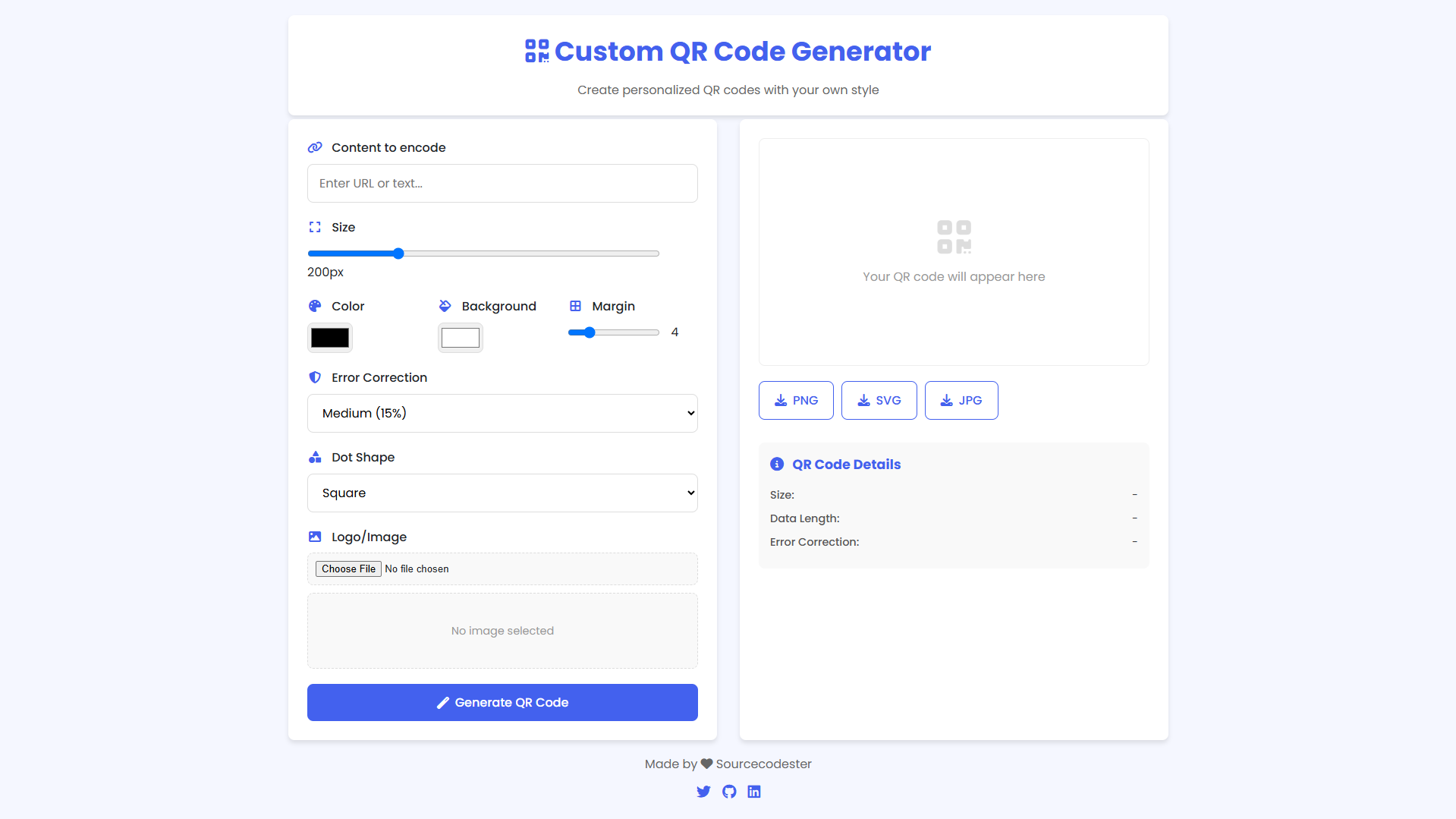
Sample QR Code (Downloadable)
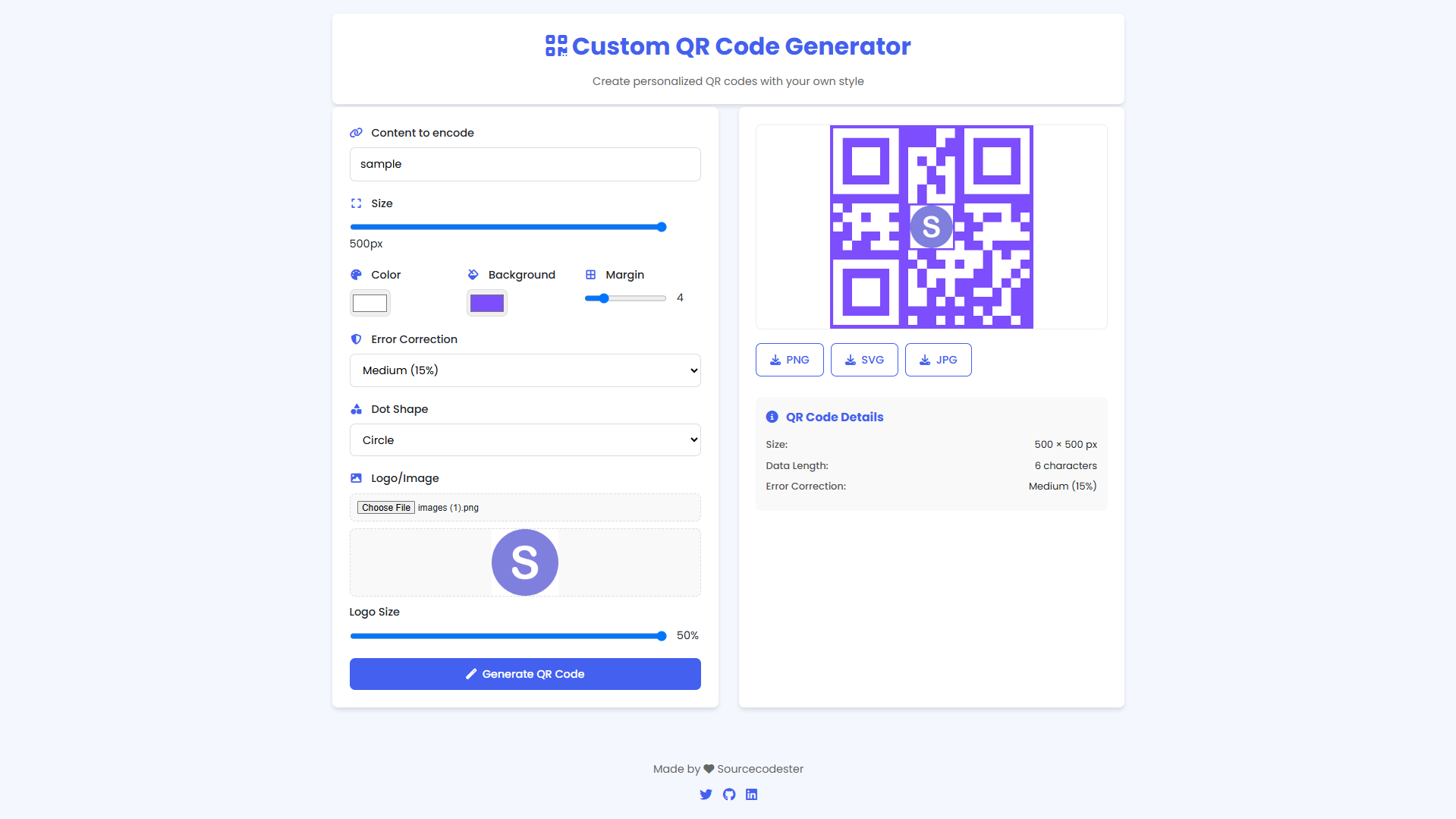
How to Run?
- Download the provided source code zip file.
- Extract the downloaded zip file.
- Open the html file and you are now ready to go!
Video Demonstration for Installation/Setup:
Conclusion:
In conclusion, the Custom QR Code Maker provides a seamless, user-friendly way to generate professional and eye-catching QR codes tailored to your needs—all for free, with no sign-ups required. Whether for business, marketing, or personal projects, this tool empowers you to create high-quality, scannable QR codes in seconds, with full customization and multiple download options. Start designing your perfect QR code today and enhance your digital presence with just a few clicks!
That's it! I hope this "Custom QR Code Maker Using HTML, CSS and JavaScript" will assist you on your programming journey, providing value to your current and upcoming projects.
For additional tutorials and free source codes, explore our website.
Enjoy Coding :>>
Note: Due to the size or complexity of this submission, the author has submitted it as a .zip file to shorten your download time. After downloading it, you will need a program like Winzip to decompress it.
Virus note: All files are scanned once-a-day by SourceCodester.com for viruses, but new viruses come out every day, so no prevention program can catch 100% of them.
FOR YOUR OWN SAFETY, PLEASE:
1. Re-scan downloaded files using your personal virus checker before using it.
2. NEVER, EVER run compiled files (.exe's, .ocx's, .dll's etc.)--only run source code.
Add new comment
- 358 views

