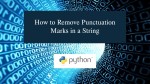Step-by-Step Guide to Creating a Custom Select Field with Images Using HTML, CSS, and JavaScript from Scratch
In this tutorial, we’ll guide you through creating a Custom Select Field from scratch using HTML, CSS, and JavaScript. This step-by-step tutorial is designed to give you a reusable and customizable select dropdown feature that can enhance the user interface of your web application projects. Whether you’re a beginner or looking to refine your skills, this tutorial offers valuable insights for implementing interactive UI elements.