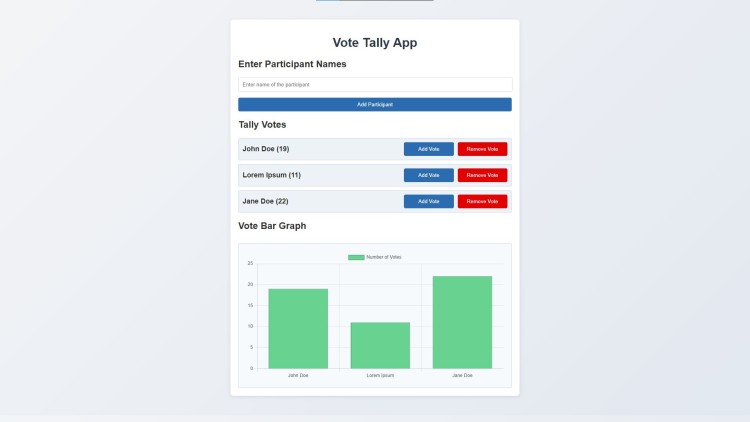Vote Tally App Using HTML, CSS and JavaScript with Source Code
Welcome to the Vote Tally App, an intuitive and dynamic web application designed to streamline the voting process. Whether you're managing a small group poll, a team decision, or a classroom vote, this app makes it easy to add participants, tally their votes, and visualize the results. Featuring a sleek and modern design, the app provides real-time updates as you add or remove votes, ensuring you have an accurate and engaging voting experience. With the integration of Chart.js, votes are displayed in a dynamic bar graph, making results easy to analyze at a glance.
Built with HTML, CSS, and JavaScript, the Vote Tally App combines functionality with style, making it highly accessible and user-friendly. Its responsive design ensures it performs seamlessly across devices, and the interactive buttons for managing votes provide a straightforward user experience. Whether you're organizing a casual poll or a more structured decision-making process, the Vote Tally App simplifies the task while keeping things visually appealing and engaging.
You may also check this simple HTML, CSS and JavaScript project:
Features:
- Participant Management:
- Add participants dynamically using an input field.
- Each participant is displayed with their current vote count.
- Vote Tallying:
- Buttons for Add Vote and Remove Vote are available for each participant, providing real-time updates to the vote tally.
- Bar Graph Visualization:
- The app uses Chart.js to display the number of votes in an easy-to-understand bar graph.
- Automatically updates the graph whenever votes are added or removed.
- Responsive Design:
- The application is styled with CSS to ensure compatibility and usability across all screen sizes.
Technologies Used:
- HTML: For structuring the app layout.
- CSS: For styling, including a clean, modern, and user-friendly design.
- JavaScript: For dynamic behavior and vote management.
- Chart.js: For creating and updating the bar graph based on real-time data.
How to Use:
- Enter Participant Names:
- In the "Enter Participant Names" section, type the name of a participant in the input box and click the Add Participant button.
- Tally Votes:
- After adding participants, the "Tally Votes" section will appear.
- Each participant will have Add Vote and Remove Vote buttons to manage votes.
- View Real-Time Updates:
- The vote bar graph will update in real-time whenever votes are modified.
- Dynamic Participation:
- Add as many participants as needed, and the app will handle the tallying and graphing seamlessly.
Sample Screenshots of the Project:
Landing Page
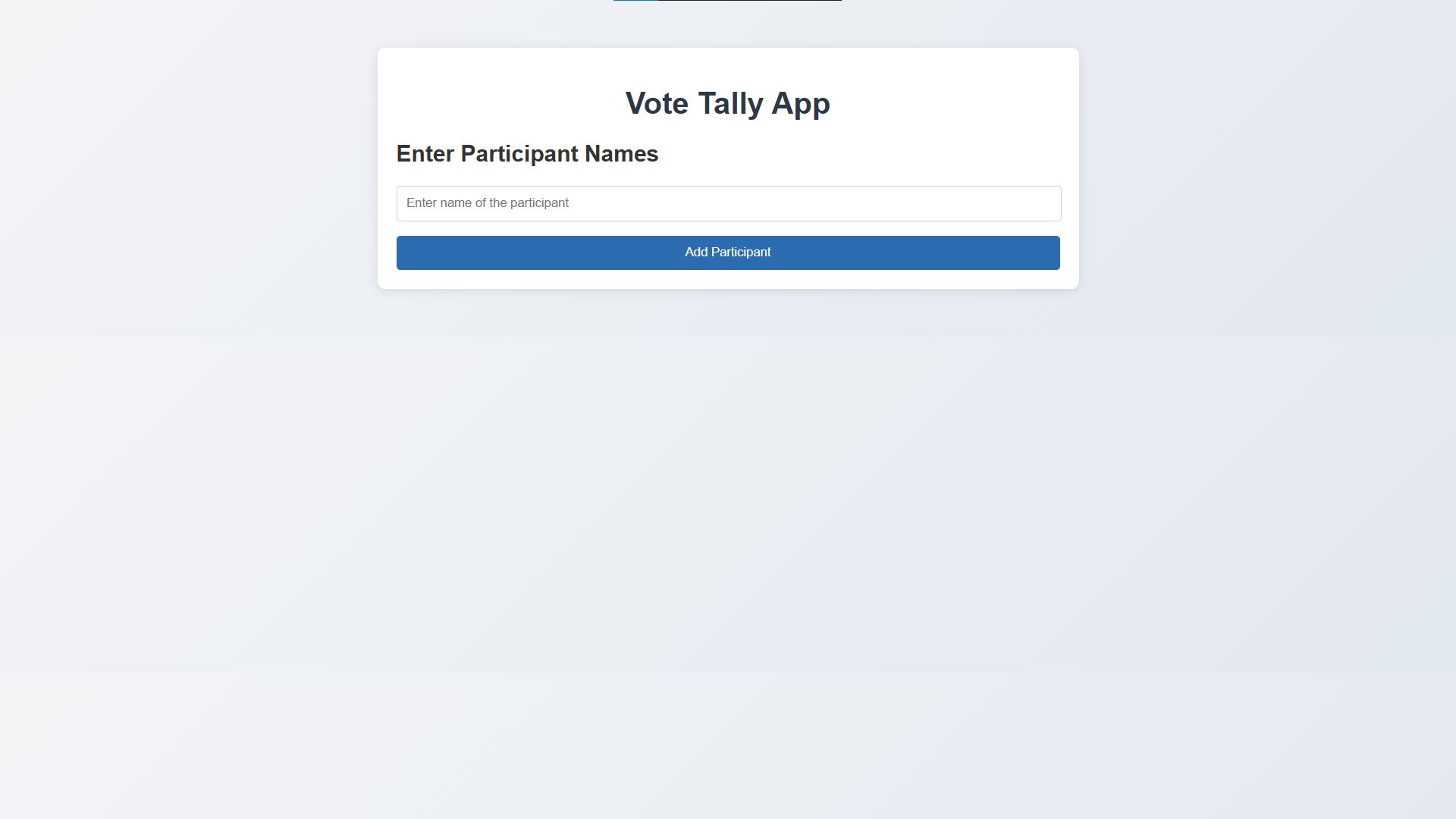
Sample Tally
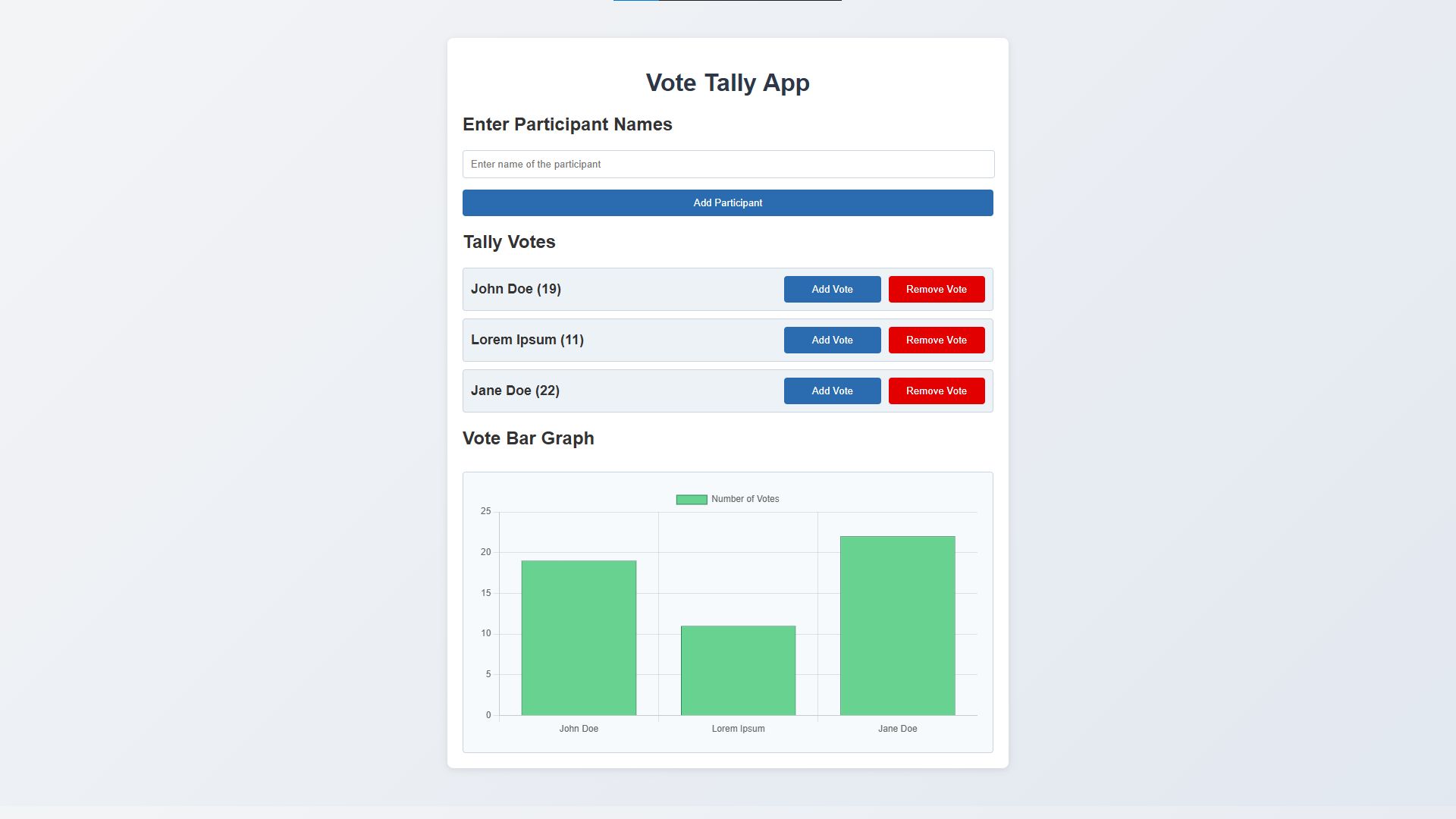
How to Run?
- Download the provided source code zip file.
- Extract the downloaded zip file.
- Open the html file and you are now ready to go!
Video Demonstration for Installation/Setup:
Conclusion:
In conclusion, the Vote Tally App is a versatile and visually engaging solution for managing voting processes with ease and clarity. By combining modern web technologies like HTML, CSS, JavaScript, and Chart.js, it provides a seamless and interactive experience, allowing users to tally votes and visualize results in real time. Whether used for small group decisions, events, or educational purposes, this app ensures a user-friendly and efficient way to organize and display voting outcomes.
That's it! I hope this "Vote Tally App Using HTML, CSS and JavaScript" will assist you on your programming journey, providing value to your current and upcoming projects.
For additional tutorials and free source codes, explore our website.
Enjoy Coding :>>
Note: Due to the size or complexity of this submission, the author has submitted it as a .zip file to shorten your download time. After downloading it, you will need a program like Winzip to decompress it.
Virus note: All files are scanned once-a-day by SourceCodester.com for viruses, but new viruses come out every day, so no prevention program can catch 100% of them.
FOR YOUR OWN SAFETY, PLEASE:
1. Re-scan downloaded files using your personal virus checker before using it.
2. NEVER, EVER run compiled files (.exe's, .ocx's, .dll's etc.)--only run source code.