Hourglass Sand Timer Using HTML, CSS and JavaScript with Source Code
Welcome to the Hourglass Sand Timer, an elegant web application designed to bring the timeless charm of a classic hourglass into the digital world. This interactive app uses modern web technologies to simulate the flowing sand effect, offering a visually captivating way to measure time. Whether you’re using it for mindfulness, productivity, or as a creative display, the Hourglass Sand Timer combines functionality and design to create a unique experience.
Built with HTML, CSS, and JavaScript, this timer boasts dynamic animations and user-friendly controls. With features like adjustable timer settings, intuitive start/pause/reset functionality, and a fully responsive layout, it’s both practical and aesthetically pleasing. Simply set your desired time, press start, and watch as the virtual sand flows, mimicking the steady passage of time. Whether for practical use or visual delight, the Hourglass Sand Timer is sure to impress!
You may also check this simple HTML, CSS and JavaScript project:
Features:
- Dynamic Hourglass Animation: Watch a realistic sand flow from the top chamber to the bottom, simulating a real hourglass.
- Time Duration Setting: Adjust the timer duration to match your needs, ranging from seconds to minutes.
- Start, Pause, and Reset Controls: Intuitive controls allow you to manage the timer effortlessly.
- Responsive Design: The layout is fully responsive, ensuring a seamless experience across devices.
- Customizable: Users can modify colors, sand size, and other visual elements for a personalized look.
Technologies Used:
- HTML: To create the basic structure of the hourglass timer.
- CSS: To design the hourglass visuals, sand animations, and overall styling.
- JavaScript: To implement timer logic, interactivity, and control functions.
How to Use:
- Launch the Timer: Open the app in a modern web browser.
- Set the Timer: Select your desired duration using the input field or predefined buttons.
- Start Timing: Click the "Start" button to initiate the hourglass animation and the countdown.
- Pause or Reset: Use the "Pause" button to temporarily stop the timer or the "Reset" button to restart the countdown.
- Enjoy the Experience: Watch the smooth flow of sand while tracking your time!
Sample Screenshots of the Project:
Hourglass Sand Timer
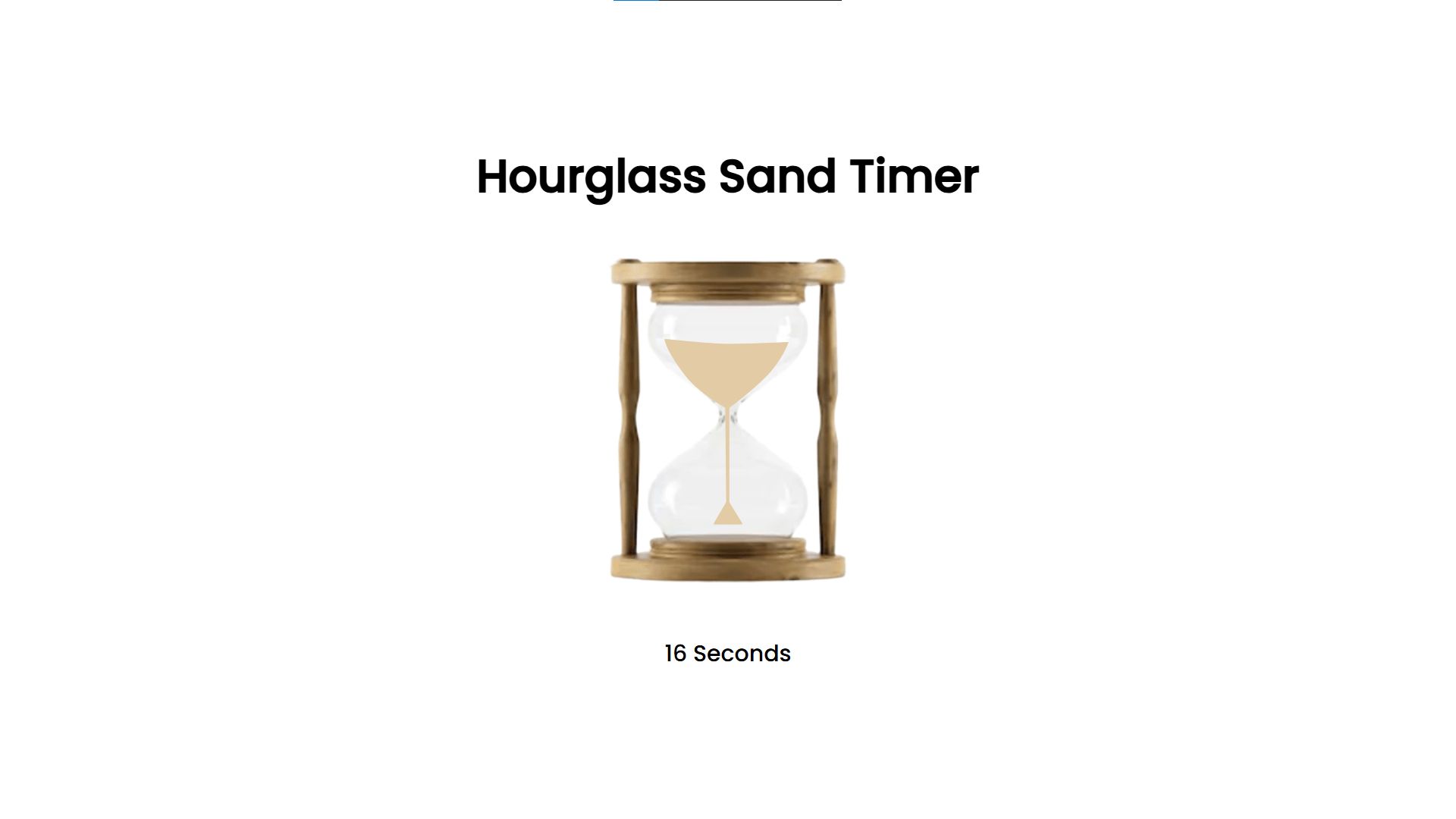
Timer Ended
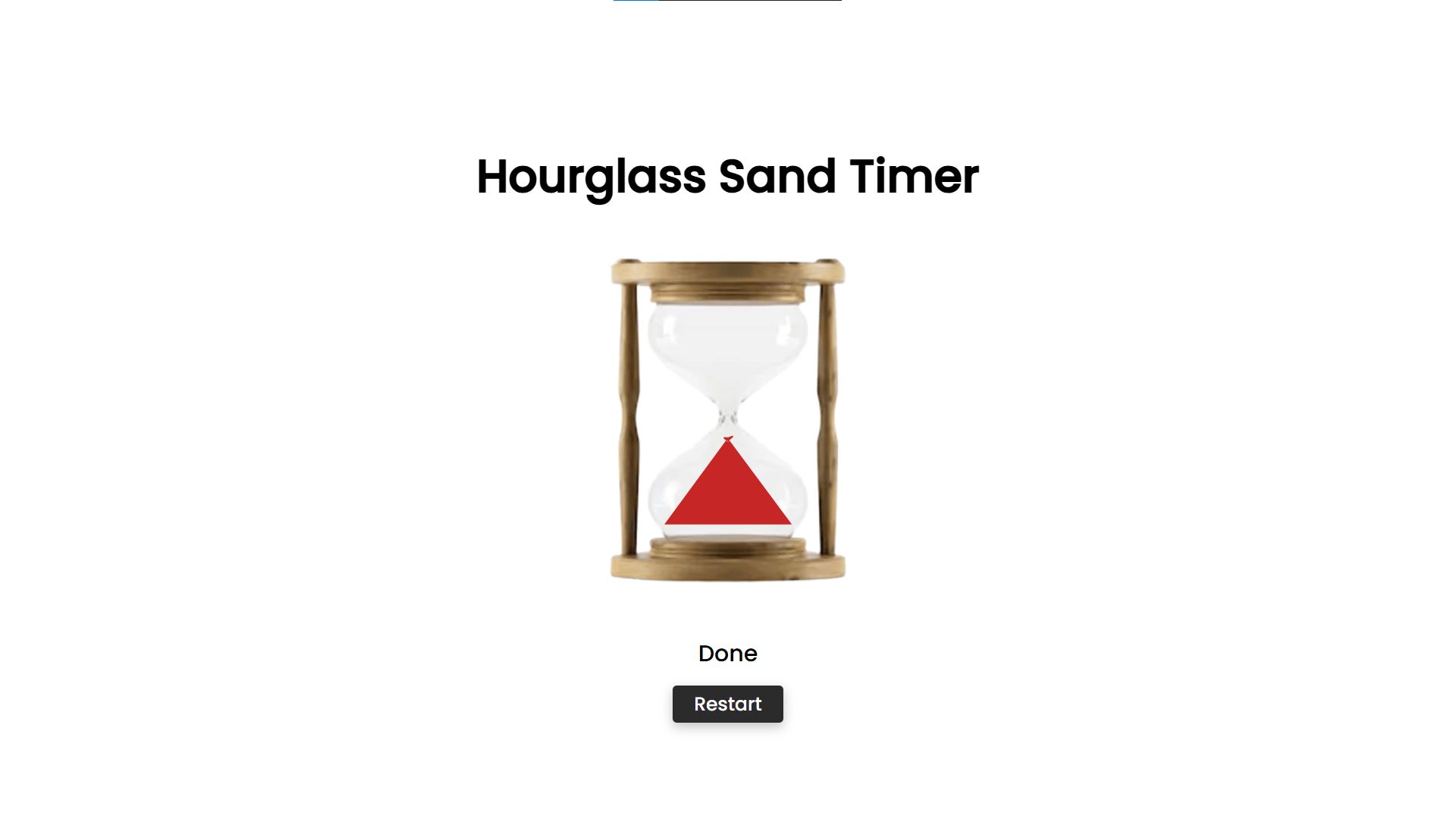
How to Run?
- Download the provided source code zip file.
- Extract the downloaded zip file.
- Open the html file and you are now ready to go!
Video Demonstration for Installation/Setup:
Conclusion:
In conclusion, the Hourglass Sand Timer is more than just a functional tool—it’s a blend of timeless aesthetics and modern technology. With its engaging design, interactive features, and seamless usability, it offers a unique way to track time while adding a touch of elegance to any setting. Whether you’re seeking to enhance your productivity, practice mindfulness, or simply enjoy the soothing animation of flowing sand, this app provides a memorable and enjoyable experience. Try it out and let the passage of time captivate you!
That's it! I hope this "Hourglass Sand Timer Using HTML, CSS and JavaScript" will assist you on your programming journey, providing value to your current and upcoming projects.
For additional tutorials and free source codes, explore our website.
Enjoy Coding :>>
Note: Due to the size or complexity of this submission, the author has submitted it as a .zip file to shorten your download time. After downloading it, you will need a program like Winzip to decompress it.
Virus note: All files are scanned once-a-day by SourceCodester.com for viruses, but new viruses come out every day, so no prevention program can catch 100% of them.
FOR YOUR OWN SAFETY, PLEASE:
1. Re-scan downloaded files using your personal virus checker before using it.
2. NEVER, EVER run compiled files (.exe's, .ocx's, .dll's etc.)--only run source code.
Add new comment
- 243 views

