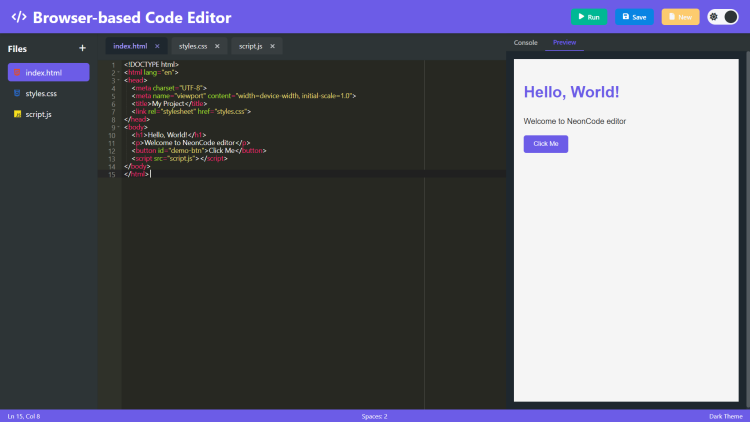Browser-based Code Editor Using HTML, CSS and JavaScript with Source Code
Welcome to Browser-based Code Editor, designed for modern web development!
Built entirely with HTML, CSS, and JavaScript, this lightweight yet powerful tool lets you write, test, and debug code directly in your browser. Whether you're a beginner learning the basics or an experienced developer prototyping ideas, this app provides an intuitive interface with syntax highlighting, multi-file editing, and live previews—all without requiring installations or complex setups.
Combines simplicity with functionality, offering features like a built-in console, dark/light theme toggle, and keyboard shortcuts to streamline your workflow. Powered by Ace Editor, it delivers a smooth coding experience with autocompletion and error detection. Just open the editor in any browser, start coding, and see instant results—no servers, no downloads, just pure coding freedom. Ready to bring your ideas to life? Dive in and experience hassle-free web development! 🚀
You may also check this simple HTML, CSS and JavaScript project:
- Speech Recognition Notes App
- Email Contacts Manager
- Infinite Scroll Gallery
- Pythagorean Theorem Calculator
- Income Tax Calculator
Key Features:
✅ Multi-file Support – Edit HTML, CSS, and JavaScript files in separate tabs.
✅ Syntax Highlighting – Powered by Ace Editor for better readability.
✅ Live Preview – Instantly see HTML/CSS/JS changes in the preview panel.
✅ Console Output – Debug JavaScript with a built-in console.
✅ Dark/Light Theme – Switch between themes for comfortable coding.
✅ Responsive Design – Works on both desktop and mobile devices.
✅ Keyboard Shortcuts – Save files quickly with Ctrl+S (Cmd+S on Mac).
✅ File Management – Create, save, and close files easily.
Technologies Used:
🛠 HTML5 & CSS3 – For structuring and styling the editor interface.
🛠 JavaScript (ES6) – For dynamic functionality and file handling.
🛠 Ace Editor – A high-performance code editor for syntax highlighting and autocompletion.
🛠 Font Awesome – For icons (file types, buttons, etc.).
How to Use:
Open Files – Click on a file in the sidebar to edit it.
Edit Code – Write HTML, CSS, or JavaScript in the editor.
Run Code – Click the ▶ Run button to execute JS or preview HTML.
Switch Tabs – Use the Console and Preview tabs to see outputs.
Save Files – Press 💾 Save or Ctrl+S to save changes.
New Files – Click 📄 New to create additional files.
Toggle Theme – Use the sun/moon toggle for dark/light mode.
Sample Screenshots of the Project
Landing Page
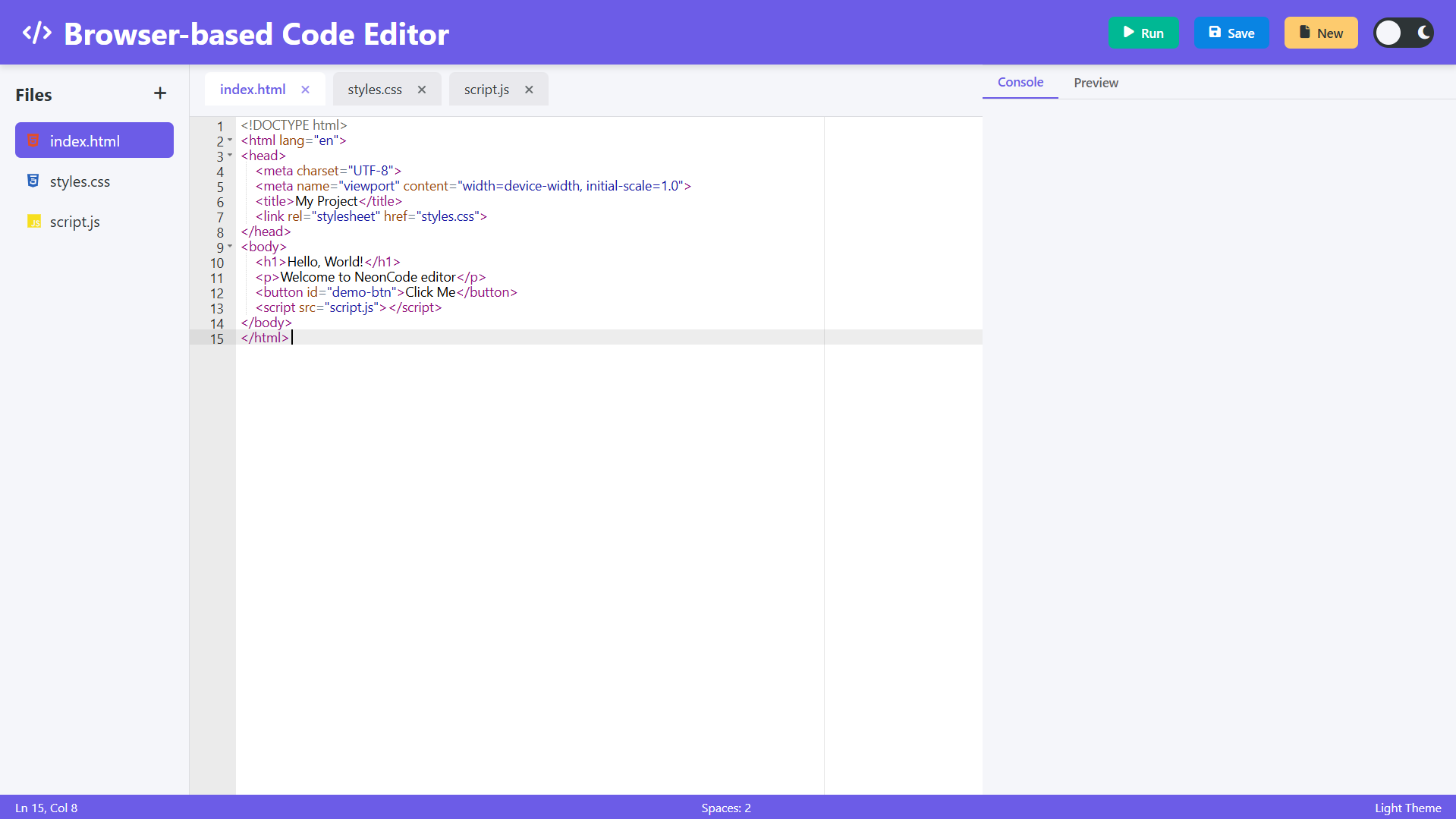
Dark Theme
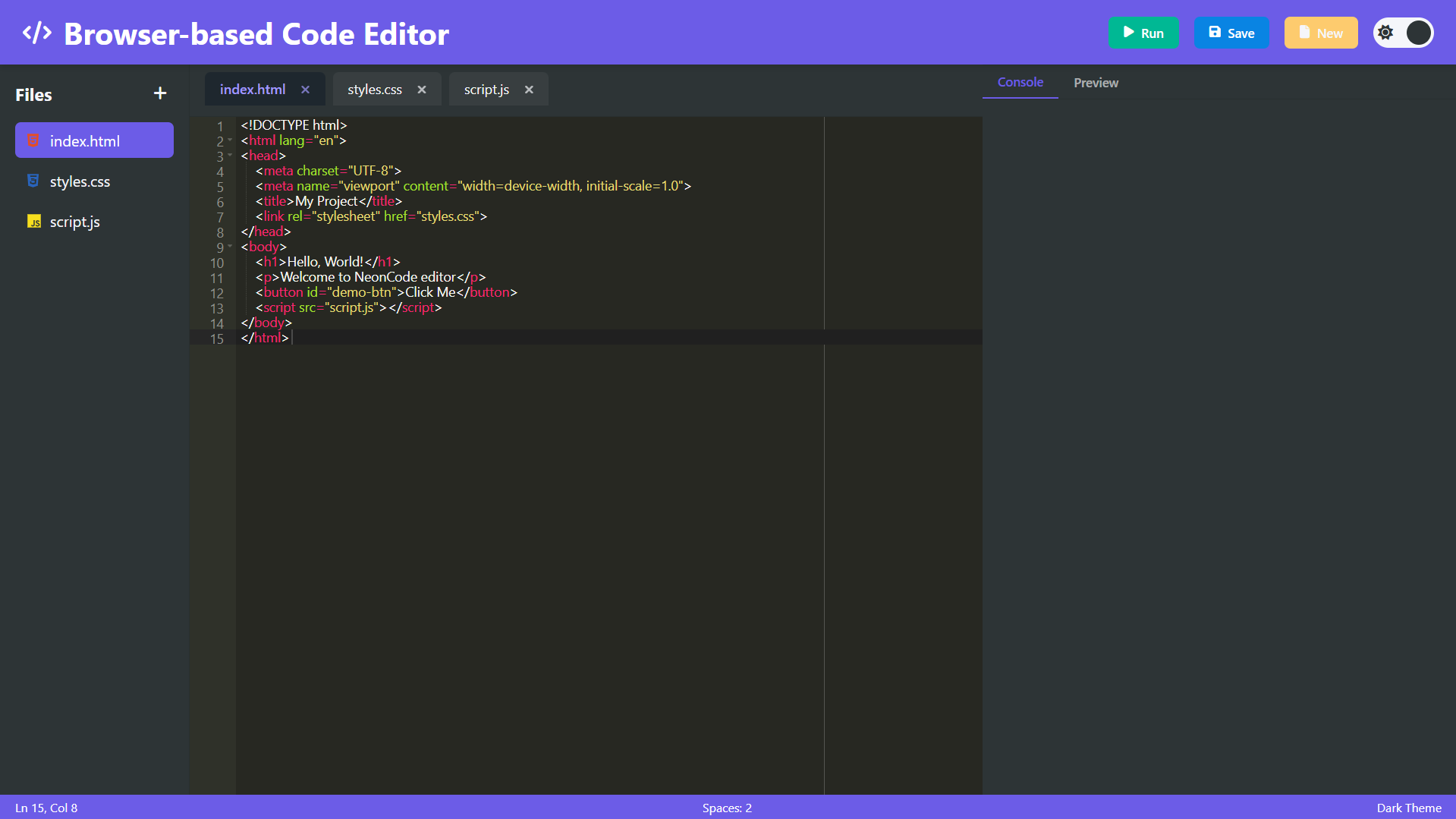
Output Preview
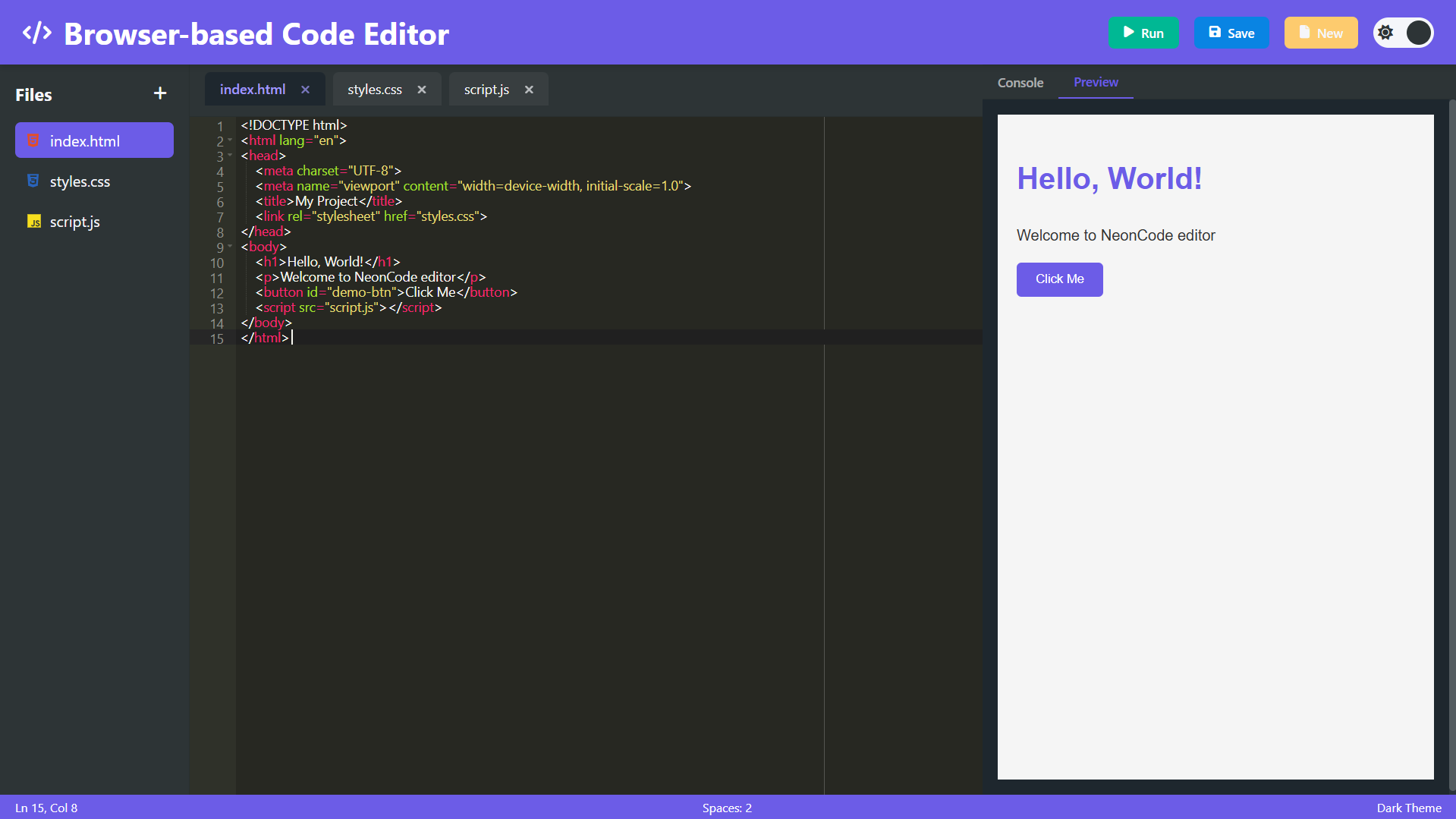
How to Run?
- Download the provided source code zip file.
- Extract the downloaded zip file.
- Open the html file and you are now ready to go!
Video Demonstration for Installation/Setup:
Conclusion:
In conclusion, Browser-based Code Editor offers a fast, accessible, and feature-rich coding environment right in your browser—perfect for quick prototyping, learning, or experimenting with web technologies. With its intuitive interface, real-time preview, and powerful editor capabilities, it eliminates setup hassles while providing everything you need to write, test, and debug HTML, CSS, and JavaScript effortlessly. Start coding instantly and bring your ideas to life with zero friction!
That's it! I hope this "Browser-based Code Editor Using HTML, CSS and JavaScript" will assist you on your programming journey, providing value to your current and upcoming projects.
For additional tutorials and free source codes, explore our website.
Enjoy Coding :>>
Note: Due to the size or complexity of this submission, the author has submitted it as a .zip file to shorten your download time. After downloading it, you will need a program like Winzip to decompress it.
Virus note: All files are scanned once-a-day by SourceCodester.com for viruses, but new viruses come out every day, so no prevention program can catch 100% of them.
FOR YOUR OWN SAFETY, PLEASE:
1. Re-scan downloaded files using your personal virus checker before using it.
2. NEVER, EVER run compiled files (.exe's, .ocx's, .dll's etc.)--only run source code.
Add new comment
- 15 views