CREATE TABLE IF NOT EXISTS `employees` (
`EMPLOYEE_ID` INT(11) NOT NULL,
`FIRST_NAME` VARCHAR(255) DEFAULT NULL,
`LAST_NAME` VARCHAR(255) DEFAULT NULL,
`EMAIL` VARCHAR(255) DEFAULT NULL,
`PHONE_NUMBER` VARCHAR(255) DEFAULT NULL,
`HIRE_DATE` datetime DEFAULT NULL,
`JOB_ID` VARCHAR(255) DEFAULT NULL,
`SALARY` INT(11) DEFAULT NULL,
`COMMISSION_ID` INT(11) DEFAULT NULL,
`MANAGER_ID` INT(11) DEFAULT NULL,
`DEPARTMENT_ID` INT(11) DEFAULT NULL,
PRIMARY KEY (`EMPLOYEE_ID`),
KEY `COMMISSION_ID` (`COMMISSION_ID`),
KEY `DEPARTMENT_ID` (`DEPARTMENT_ID`),
KEY `JOB_ID` (`JOB_ID`),
KEY `MANAGER_ID` (`MANAGER_ID`)
) ENGINE=MyISAM DEFAULT CHARSET=utf8;
--
-- Dumping data for table `employees`
--
INSERT INTO `employees` (`EMPLOYEE_ID`, `FIRST_NAME`, `LAST_NAME`, `EMAIL`, `PHONE_NUMBER`, `HIRE_DATE`, `JOB_ID`, `SALARY`, `COMMISSION_ID`, `MANAGER_ID`, `DEPARTMENT_ID`) VALUES
(100, 'steven', 'King', 'sKing', '213-231-2313', '1987-06-17 00:00:00', 'AD_PRESS', 24000, NULL, 100, 90),
(101, 'neena', 'Kochar', 'nKochar', '123-1231-212', '1989-09-21 00:00:00', 'AD_VP', 17000, NULL, 100, 90),
(102, 'lex', 'De Haan', 'lDe Haan', '113-2122-2121', '1990-01-13 00:00:00', 'AD_VP', 17000, NULL, 100, 90),
(103, 'alexander', 'Hunold', 'aHunold', '211-4515-1515', '1991-05-21 00:00:00', 'IT_PROG', 9000, NULL, 102, 60),
(104, 'Bruce', 'Ernst', 'bErnst', '515-541-151', '1999-07-02 00:00:00', 'IT_PROG', 6000, NULL, 103, 60),
(107, 'Diana', 'Lorents', 'dLorents', '515-515-5156', '1999-11-16 00:00:00', 'IT_PROG', 4200, NULL, 103, 60),
(124, 'Kevin', 'Mourgos', 'kMourgos', '559-887-333', '1995-10-17 00:00:00', 'IT_PROG', 5800, NULL, 100, 50),
(141, 'Trenne', 'Rajs', 'tRajs', '212-548-989', '1997-01-29 00:00:00', 'ST_MAN', 3500, NULL, 124, 50),
(142, 'Curtis', 'Davies', 'cDavies', '333-999-777', '1998-03-15 00:00:00', 'ST_CLERK', 3100, NULL, 124, 50),
(143, 'Randal', 'Matos', 'rMatos', '4444-5654-54', '1998-09-07 00:00:00', 'ST_CLERK', 2600, NULL, 124, 50),
(144, 'Peter', 'Vargas', 'pVargas', '6565-5641-87', '2000-01-10 00:00:00', 'ST_CLERK', 2500, NULL, 124, 50),
(149, 'Ellen', 'Zlotkey', 'eZlotkey', '656-4847-45', '1996-11-05 00:00:00', 'ST_CLERK', 10500, NULL, 100, 50),
(174, 'Jonathan', 'Abel', 'jAbel', '5988-4556-564', '1999-05-24 00:00:00', 'SA_MAN', 11000, 0, 100, 80),
(176, 'Kimberly', 'Taylor', 'kTaylor', '687-695-8754', '1987-09-17 00:00:00', 'SA_REP', 8600, 0, 149, 80),
(178, 'Jinnefer', 'Grant', 'jGrant', '552-6541-897', '1996-02-17 00:00:00', 'SA_REP', 7000, 0, 149, 80),
(200, 'Michael', 'Whalen', 'mWhalen', '2121-5465-541', '1997-08-17 00:00:00', 'SA_REP', 4400, 0, 149, NULL),
(201, 'Pat', 'Hartstein', 'pHartstein', '14564-541-45', '1994-07-07 00:00:00', 'AD_ASST', 13000, NULL, 101, 10),
(205, 'Shelley', 'Fay', 'sFay', '515-215-1156', '1994-07-07 00:00:00', 'MK_MAN', 6000, NULL, 100, 20),
(206, 'William', 'Higgins', 'wHiggins', '566-112-5156', '1995-09-26 00:00:00', 'AC_MGR', 12000, NULL, 201, 20),
(207, 'hatch', 'Glets', 'hGlets', '556-5465-515', '1989-03-07 00:00:00', 'AC_ACCOUNT', 8300, NULL, 101, 110);
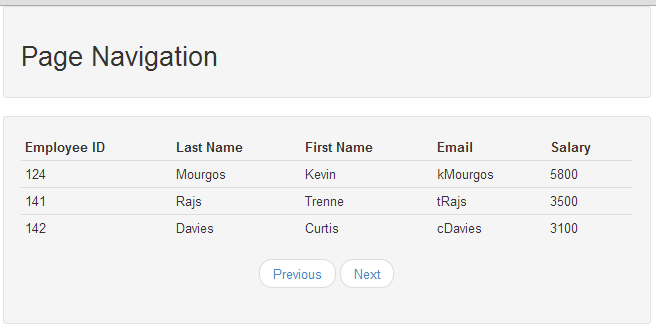 And here’s some classes we used in this application.
And here’s some classes we used in this application.