How to Create a Paypal Sandbox Account for Paypal Integration Development
Submitted by nurhodelta_17 on Wednesday, April 4, 2018 - 20:33.
Step 1:
Go to Paypal Developer Page, and login with your paypal account. If you don't have an account yet, you can sign up.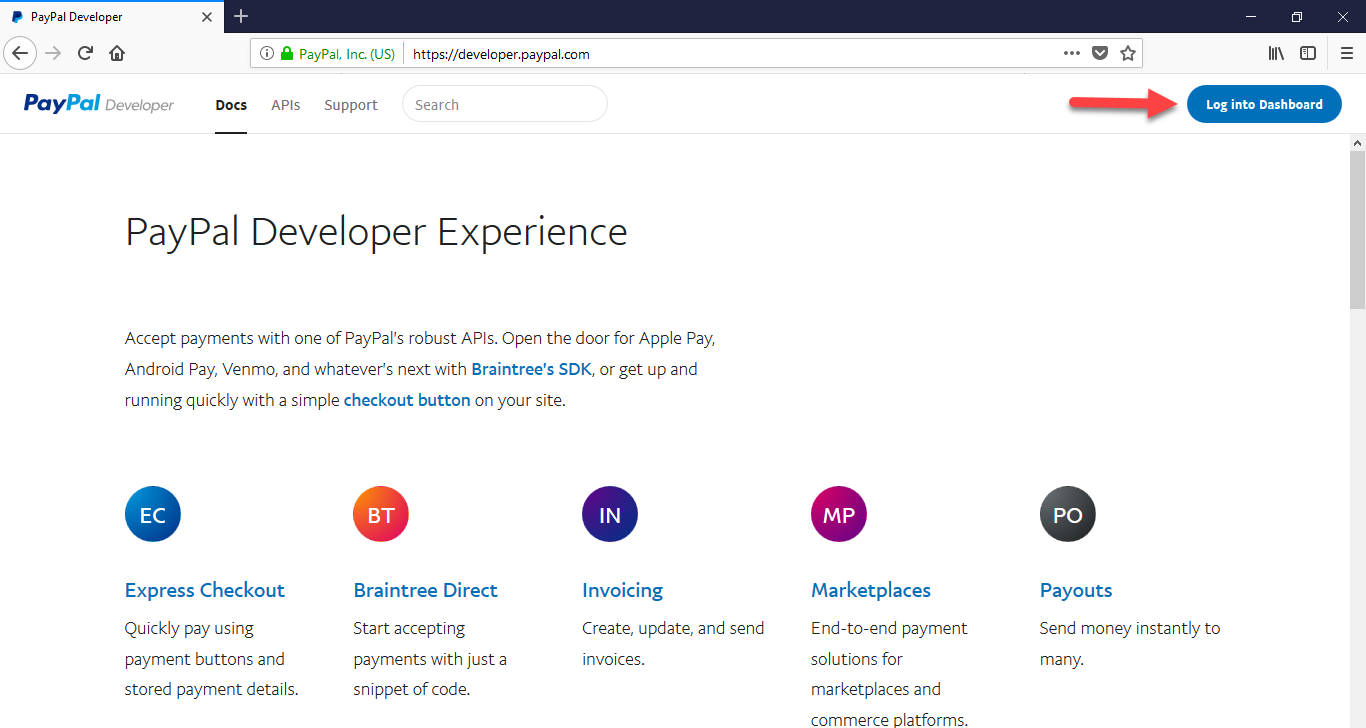
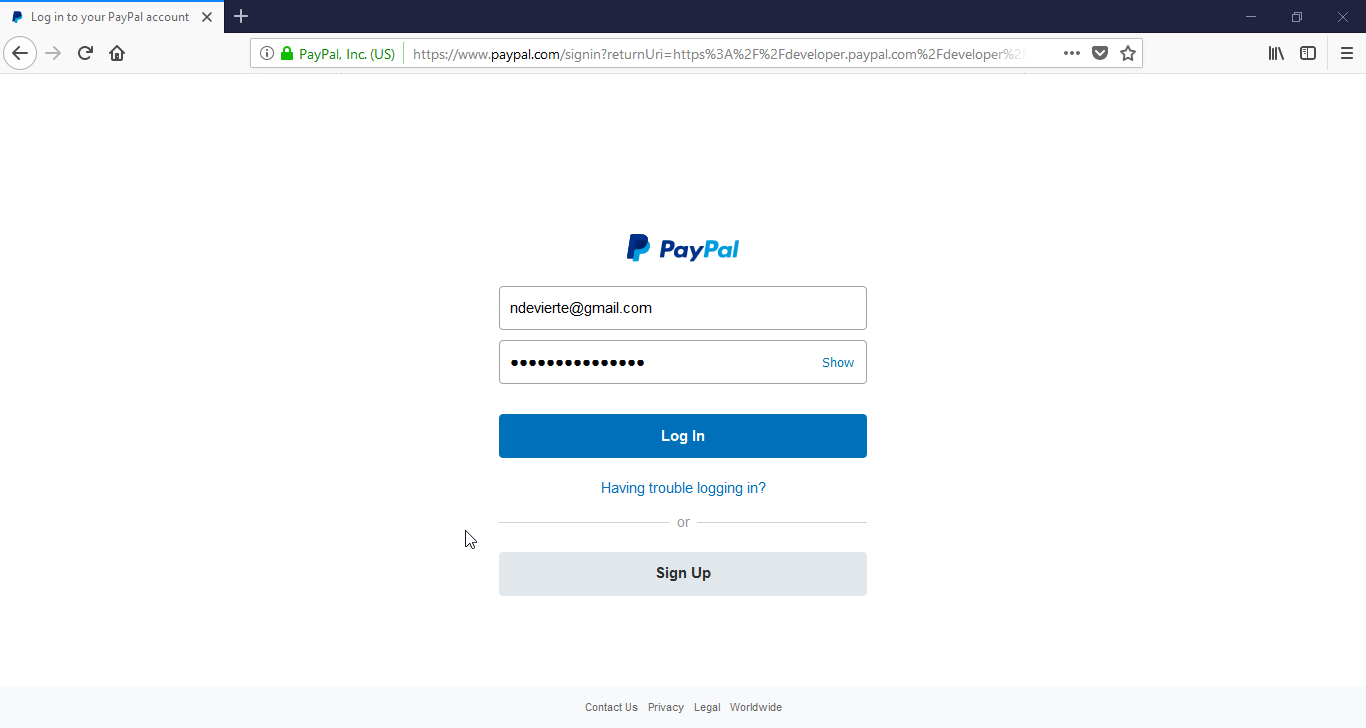
Step 2:
On the Sandbox menu, click Accounts, then click Create Account button.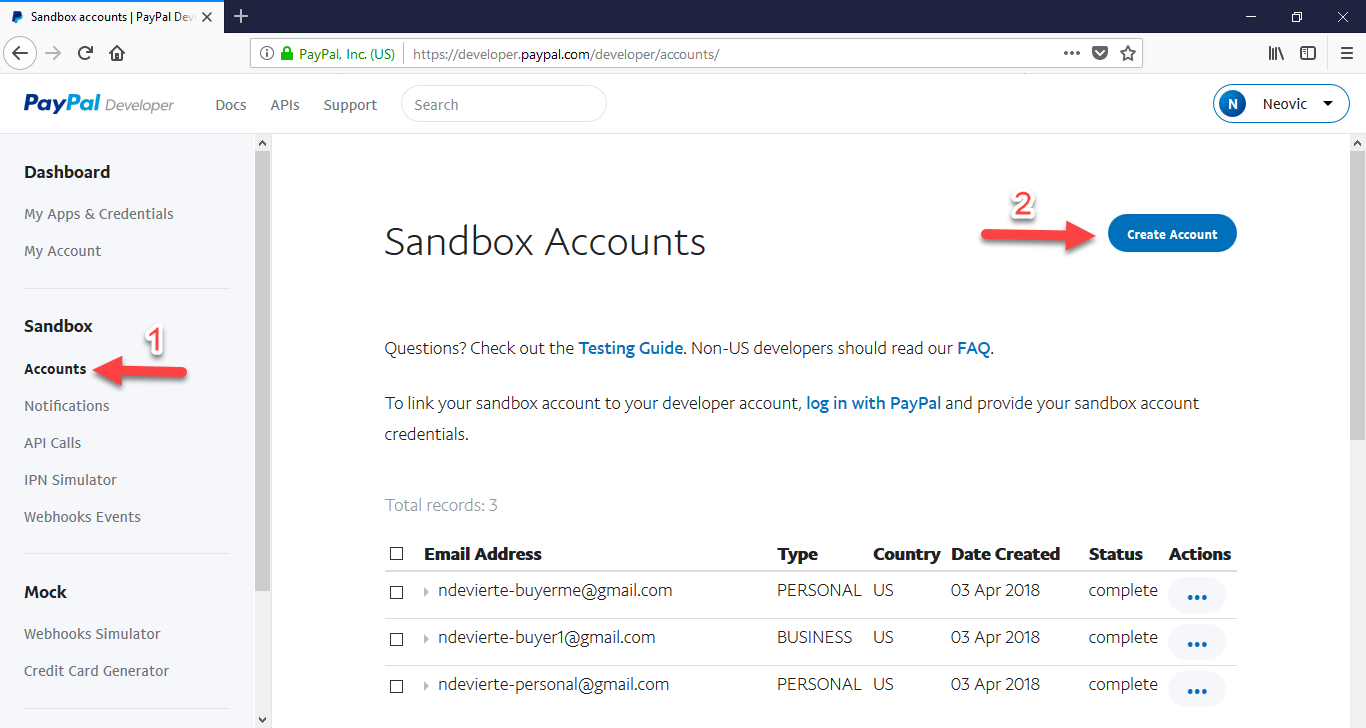
Step 3:
Fill up the info for the accounts that you are going to create. Be sure to create 2 accounts, the buyer account and the merchant account that you are going to need to test paypal integration.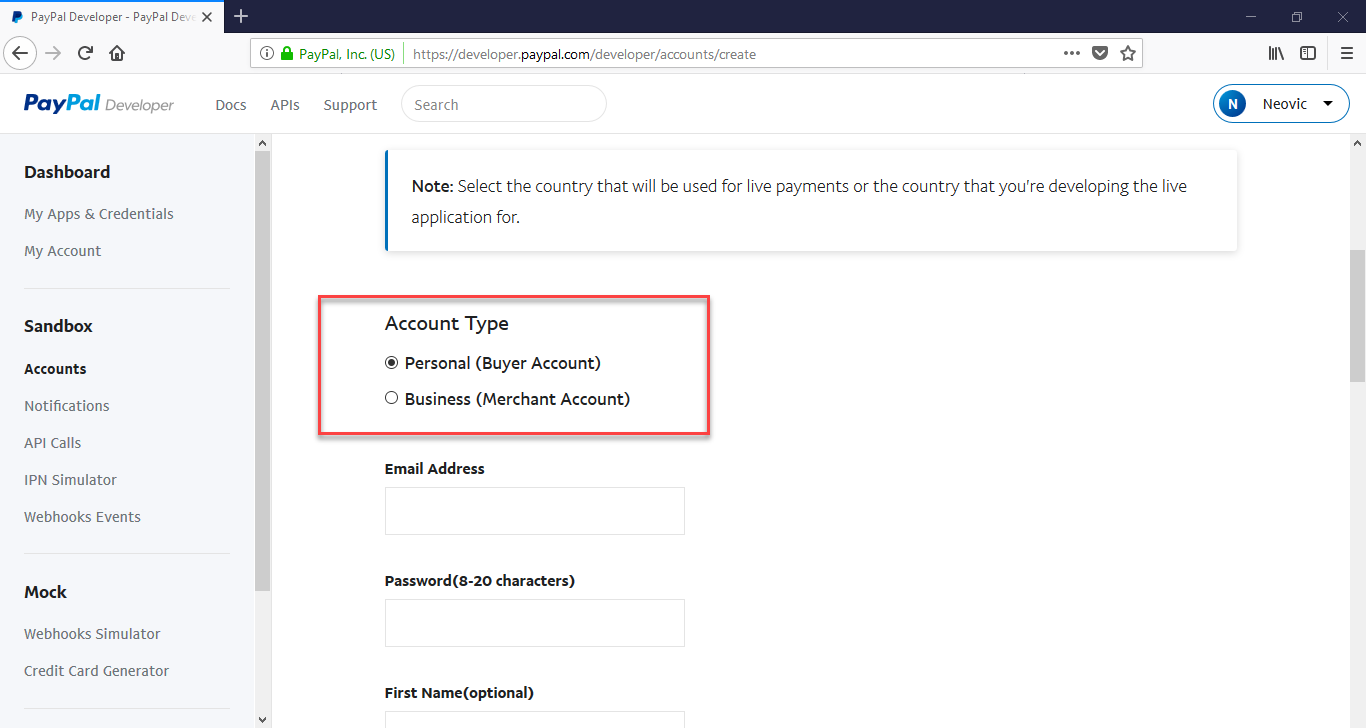
Step 4:
Save the created accounts and you should be able to see them in Accounts menu.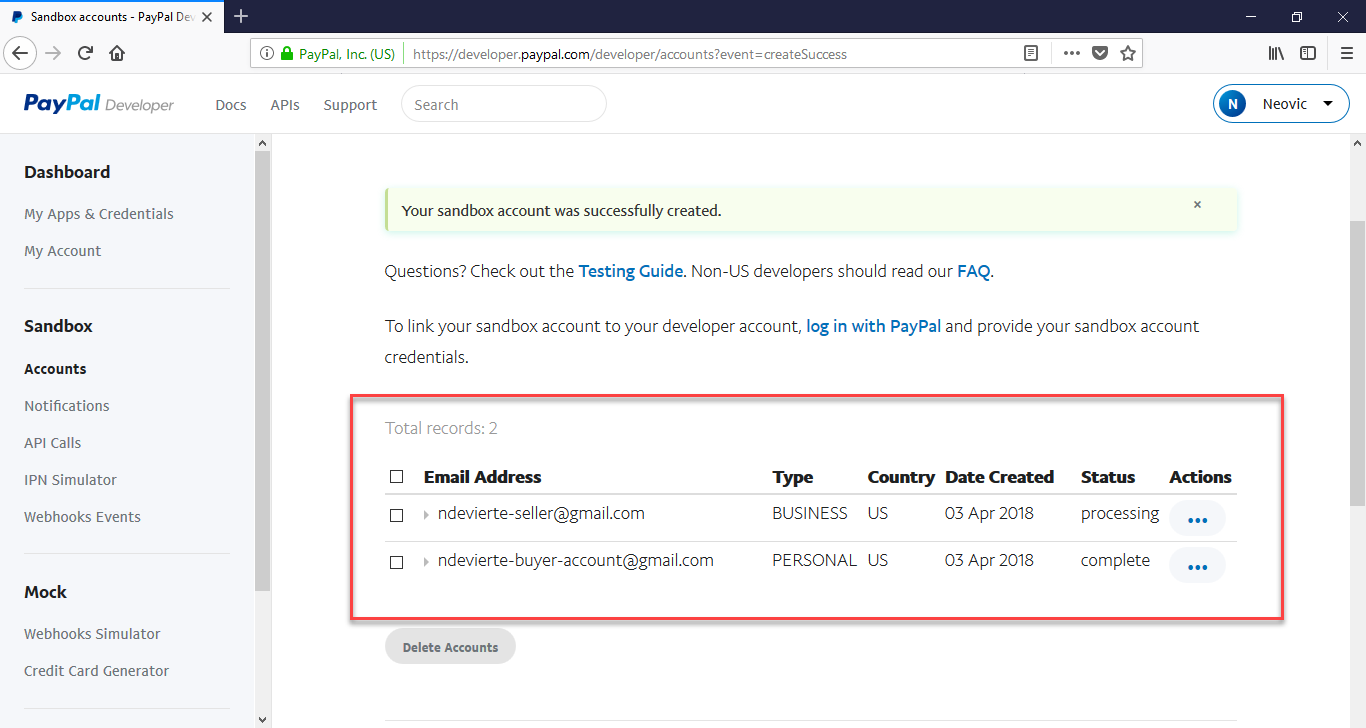 That ends this tutorial. Happy Coding :)
That ends this tutorial. Happy Coding :)
Add new comment
- 447 views

