Image Upload using AJAX in PHP/MySQLi
Submitted by nurhodelta_17 on Monday, October 2, 2017 - 18:46.
This tutorial will teach you how to upload images using AJAX in PHP/MySQLi.
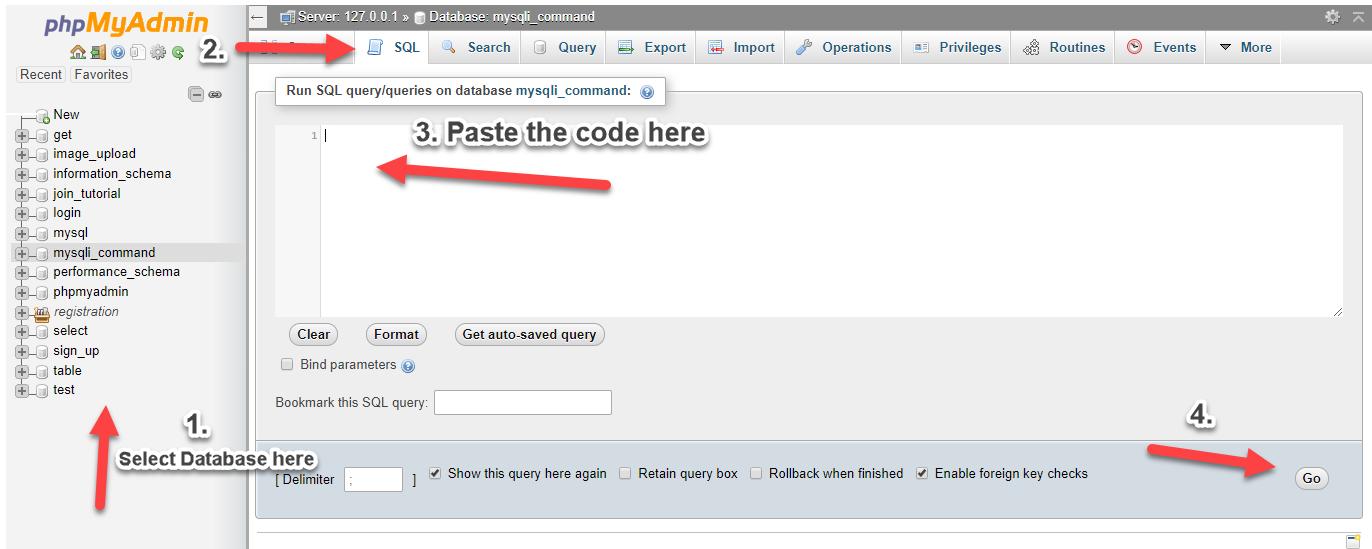 That ends this tutorial. If you have any comments or questions, feel free to comment below or message me. Happy Coding :)
That ends this tutorial. If you have any comments or questions, feel free to comment below or message me. Happy Coding :)
Creating our Database
First step is to create our database. 1. Open phpMyAdmin. 2. Click databases, create a database and name it as upload. 3. After creating a database, click the SQL and paste the below codes. See image below for detailed instruction.- CREATE TABLE `photo` (
- `photoid` INT(11) NOT NULL AUTO_INCREMENT,
- `location` VARCHAR(150) NOT NULL,
- PRIMARY KEY(`photoid`)
- ) ENGINE=InnoDB DEFAULT CHARSET=latin1;
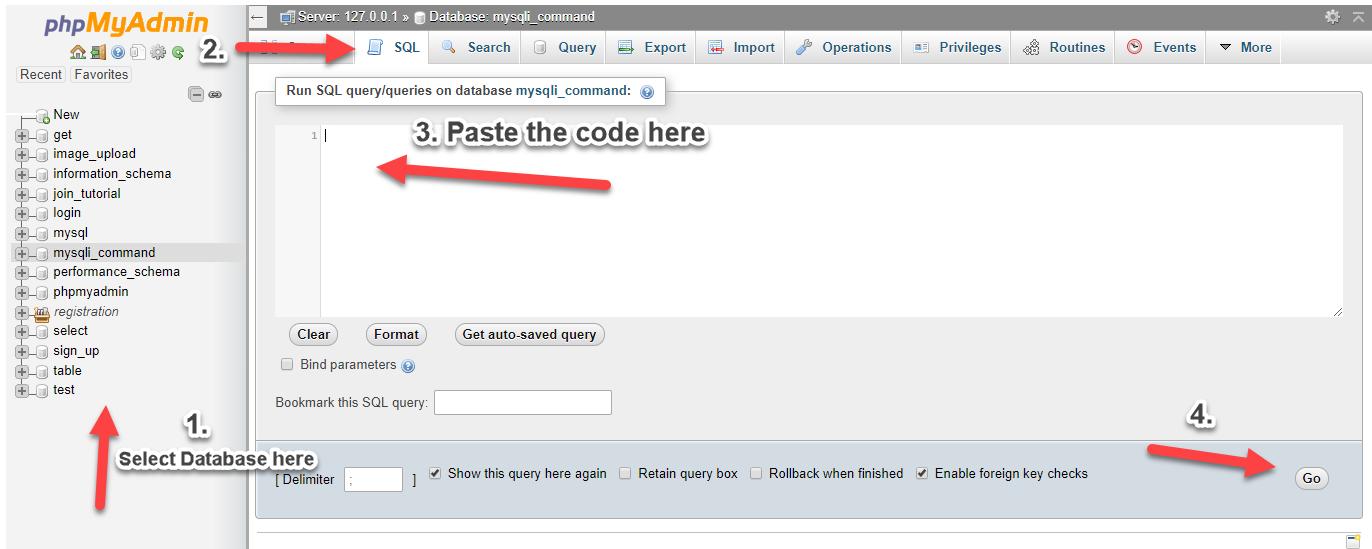
Creating our Connection
Next, we create our connection to our database. This will serve as the bridge between our forms and database. We name this as conn.php.- <?php
- if (!$conn) {
- }
- ?>
index.php
We create our upload form and we show the images uploaded in this page.- <!DOCTYPE html>
- <html>
- <head>
- <title>Image Upload using AJAX in PHP/MySQLi</title>
- <script src="https://ajax.googleapis.com/ajax/libs/jquery/3.1.0/jquery.min.js"></script>
- <link rel="stylesheet" href="https://maxcdn.bootstrapcdn.com/bootstrap/3.3.6/css/bootstrap.min.css" />
- <script src="https://maxcdn.bootstrapcdn.com/bootstrap/3.3.7/js/bootstrap.min.js"></script>
- </head>
- <body>
- <div class="container">
- <div style="height:50px;"></div>
- <div class="row">
- <div class="well" style="width:80%; padding:auto; margin:auto">
- <form>
- <h2 align="center" style="color:blue">Image Upload using AJAX in PHP/MySQLi</h2>
- <label>Select Image:</label>
- <input type="file" name="file" id="file"><br>
- <button type="button" id="upload_button" class="btn btn-primary">Upload</button>
- </form>
- </div>
- </div>
- <div style="height:50px;"></div>
- <div style="width:80%; padding:auto; margin:auto;">
- <div id="image_area"></div>
- </div>
- </div>
- </body>
- <script src="custom.js"></script>
- </html>
fetch_photo.php
This is our code in fetching uploaded photos from our database.- <?php
- include('conn.php');
- $inc=4;
- $inc = ($inc == 4) ? 1 : $inc+1;
- if($inc == 1) echo '<div class="row">';
- ?>
- <div class="col-lg-3"><img src="<?php echo $row['location']?>" style="height:200px; width:100%;"></div>
- <?php
- if($inc == 4) echo '</div>';
- }
- if($inc == 1) echo '<div class="col-lg-3"></div><div class="col-lg-3"></div><div class="col-lg-3"></div></div>';
- if($inc == 2) echo '<div class="col-lg-3"></div><div class="col-lg-3"></div></div>';
- if($inc == 3) echo '<div class="col-lg-3"></div></div>';
- }
- ?>
upload.php
This is our code in uploading images into our database.- <?php
- include('conn.php');
- if($_FILES["file"]["name"] != '')
- {
- $location = 'upload/' . $newFilename;
- }
- ?>
custom.js
Lastly, this contains our jQuery and AJAX code in uploading and fetching our images.- $(document).ready(function(){
- showPhoto();
- $(document).on('click', '#upload_button', function(){
- var name = document.getElementById("file").files[0].name;
- var form_data = new FormData();
- var ext = name.split('.').pop().toLowerCase();
- if(jQuery.inArray(ext, ['gif','png','jpg','jpeg']) == -1){
- alert("Invalid Image File");
- }
- var oFReader = new FileReader();
- oFReader.readAsDataURL(document.getElementById("file").files[0]);
- var f = document.getElementById("file").files[0];
- var fsize = f.size||f.fileSize;
- if(fsize > 2000000){
- alert("Image File Size is very big");
- }
- else{
- form_data.append("file", document.getElementById('file').files[0]);
- $.ajax({
- url:"upload.php",
- method:"POST",
- data: form_data,
- contentType: false,
- cache: false,
- processData: false,
- success:function(){
- showPhoto();
- }
- });
- }
- });
- });
- function showPhoto(){
- $.ajax({
- url:"fetch_photo.php",
- method:"POST",
- data:{
- fetch:1,
- },
- success:function(data){
- $('#image_area').html(data);
- }
- });
- }
Add new comment
- 1063 views

