How to Create Download File and to Create ZIP File in PHP/MySQL
Submitted by alpha_luna on Monday, June 20, 2016 - 15:22.
If you are looking for on how to create Download File and to create ZIP File in PHP/MySQL. This project is going to show you on how to download a file and the extension is ZIP in multiple files using PHP. The user can choose whatever they want to download a ZIP format. You can use this to your future web projects that can downloadable as text files, word documents, in an image, PDF's, and you can save it as a ZIP extension.
Creating input file field for the file saving into the database, one CheckBox for selecting files to download, and two buttons in the table to download and to save it as a ZIP format as shown in the image below.
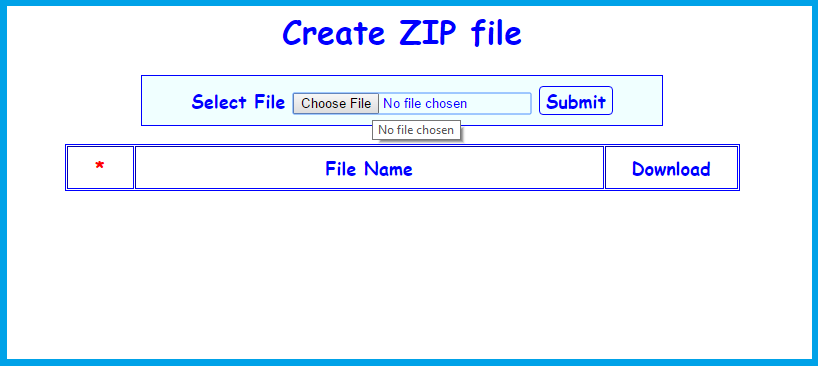 Here's the simple source code of the image above.
As you can see in the image below, you can download individually or in multiple, also you can save it as ZIP format.
Here's the simple source code of the image above.
As you can see in the image below, you can download individually or in multiple, also you can save it as ZIP format.
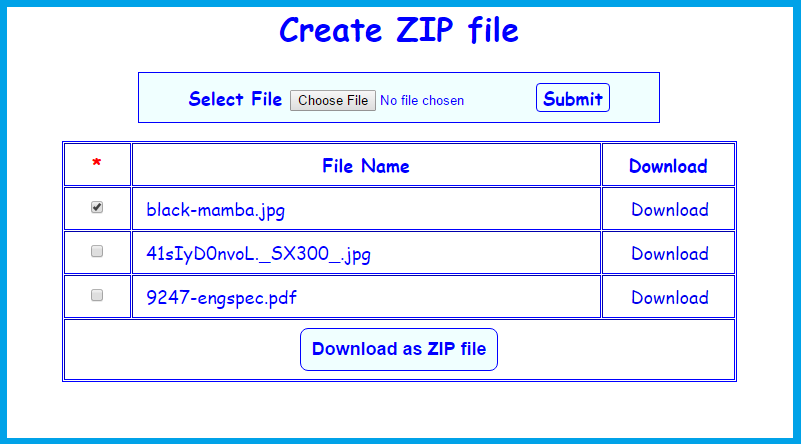 Kindly click the "Download Code" button below for full source code. Thank you very much.
Hope that this tutorial will help you a lot.
Share us your thoughts and comments below. Thank you so much for dropping by and reading this tutorial post. For more updates, don’t hesitate and feel free to visit this website more often and please share this with your friends or email me at rolyn02@gmail.com. Practice Coding. Thank you very much.
Kindly click the "Download Code" button below for full source code. Thank you very much.
Hope that this tutorial will help you a lot.
Share us your thoughts and comments below. Thank you so much for dropping by and reading this tutorial post. For more updates, don’t hesitate and feel free to visit this website more often and please share this with your friends or email me at rolyn02@gmail.com. Practice Coding. Thank you very much.
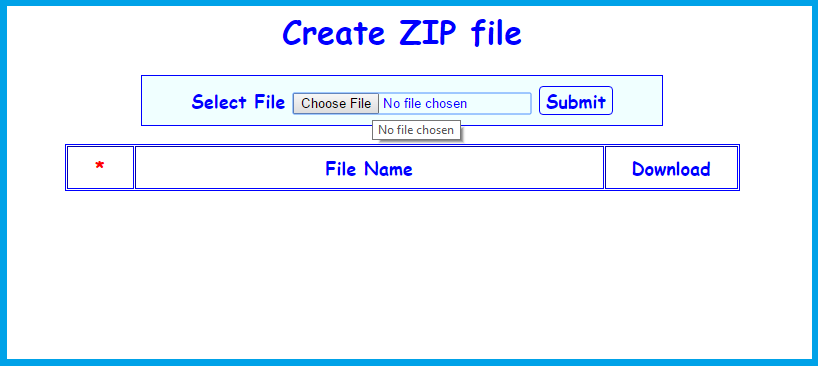 Here's the simple source code of the image above.
Here's the simple source code of the image above.
- <center>
- <div style="border:1px solid blue; background:azure; color:blue; font-size:18px; font-weight:bold; font-family:cursive; width:500px; padding:10px;">
- <form enctype="multipart/form-data" action="" name="form" method="post">
- Select File
- <input type="submit" name="submit" id="submit" value="Submit" style="border:1px solid blue; background:azure; color:blue; font-size:18px; font-weight:bold; font-family:cursive; border-radius:4px;" />
- </form>
- </div>
- <br />
- <form method="post">
- <?php if(!empty($error)) { ?>
- <?php } ?>
- <table cellpadding="8" cellspacing="1" border="1" width="50%" style="border:1px solid blue; font-size:18px; color:blue;">
- <thead>
- <tr>
- </tr>
- </thead>
- </tbody>
- <?php
- $query=$conn->query("select * from upload order by id desc");
- while($row=$query->fetch()){
- $name=$row['name'];
- ?>
- <tr>
- <td align="center">
- <input type="checkbox" name="files[]" value="<?php echo $name; ?>" />
- </td>
- <td style=" font-family:cursive;">
- <?php echo $name ;?>
- </td>
- <td>
- <a style="text-decoration:none; font-family:cursive; margin-left: 20px;" href="download.php?filename=<?php echo $name;?>">
- Download
- </a>
- </td>
- </tr>
- <?php }?>
- <tr>
- <td colspan="3" align="center">
- <input type="submit" name="createpdf" value="Download as ZIP file" style="background:azure; border: 1px solid blue; border-radius:8px; font-size:18px; padding:10px; font-weight:bold; color:blue;" />
- </td>
- </tr>
- </tbody>
- </table>
- </form>
- </center>
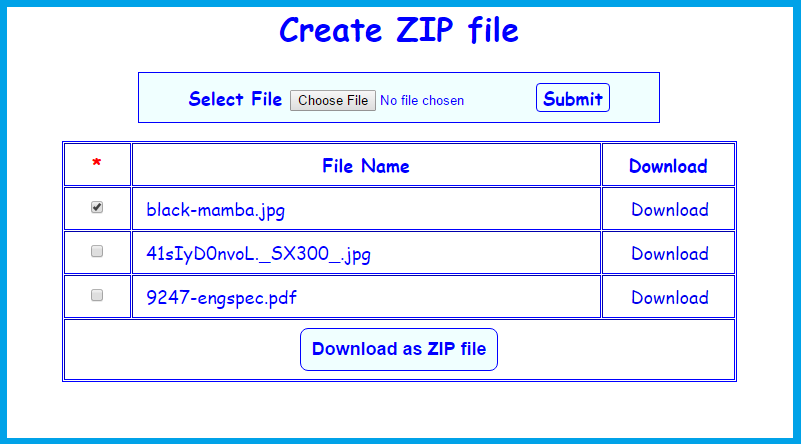 Kindly click the "Download Code" button below for full source code. Thank you very much.
Hope that this tutorial will help you a lot.
Share us your thoughts and comments below. Thank you so much for dropping by and reading this tutorial post. For more updates, don’t hesitate and feel free to visit this website more often and please share this with your friends or email me at rolyn02@gmail.com. Practice Coding. Thank you very much.
Kindly click the "Download Code" button below for full source code. Thank you very much.
Hope that this tutorial will help you a lot.
Share us your thoughts and comments below. Thank you so much for dropping by and reading this tutorial post. For more updates, don’t hesitate and feel free to visit this website more often and please share this with your friends or email me at rolyn02@gmail.com. Practice Coding. Thank you very much.Add new comment
- 602 views

