Simple AutoComplete ComboBox in a DataGridView
Today I will show you how to create an AutoComplete ComboBox in the DataGridView, add the ComboBox on the DataGridView and add a list of items in the ComboBox programmatically.
Let’s begin:
Open the Visual Basic 2008, create a project and set your Form just like this.
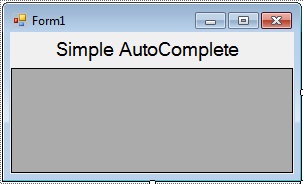 Then, double click the Form and create a code for adding and putting a list of items in the Comb
Then, double click the Form and create a code for adding and putting a list of items in the Comb
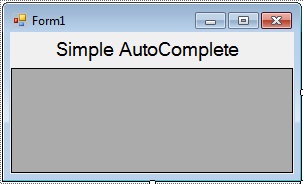 Then, double click the Form and create a code for adding and putting a list of items in the Comb
Then, double click the Form and create a code for adding and putting a list of items in the Comb- Read more about Simple AutoComplete ComboBox in a DataGridView
- Log in or register to post comments
- 694 views








