Adding and Saving Records to Access Database using VB.NET Tutorial
This is a continuation of my other tutorials entitled Search and Retrieve a Record from Access Database and VB.NET. But here, we will focus on adding and saving a record into an access database.
Now, let's start this tutorial!
1. Create an access file with the table and entities like the image below.









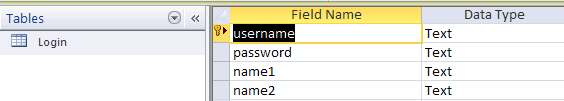
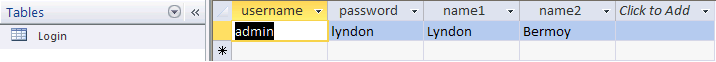 2. Create your java program now named UserSettings.java.
3.
2. Create your java program now named UserSettings.java.
3.