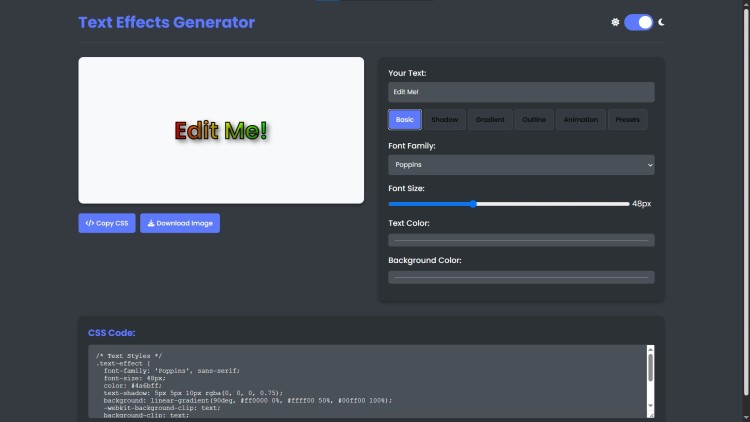Text Effects Generator Using HTML, CSS and JavaScript with Source Code
Welcome to the Text Effects Generator! This interactive web app lets you create stunning, customizable text effects in real time using HTML, CSS, and JavaScript. Whether you're a designer, developer, or just looking to spice up your social media posts, this tool provides an easy way to apply shadows, gradients, outlines, and animations to your text—all with a live preview. Simply tweak the settings, experiment with presets, and export your design as CSS code or a downloadable PNG image.
With a clean, modern interface and dark/light mode support, the Text Effects Generator makes it fun and effortless to enhance your typography. Choose from multiple effect categories, adjust sliders for precision, and instantly see your changes come to life. Perfect for web projects, graphic design, or just playing around with creative text styles—this tool puts powerful styling options right at your fingertips. Start designing your perfect text effect today! 🎨✨
You may also check this simple HTML, CSS and JavaScript project:
- Calorie Deficit Calculator
- Font Style Generator
- Binary - Text Translator
- Logic Quiz App
- Product Cards Design
Key Features:
✔ Real-time preview of text effects
✔ Multiple effect categories:
Basic styling (font, size, color)
Shadow effects (offset, blur, opacity, multiple shadows)
Gradient fills (linear & radial, customizable stops)
Outline effects (width, color, style)
Animations (pulse, glow, shake, float, color change)
✔ Preset templates (Neon, 3D, Vintage, Fire, etc.)
✔ Dark/Light mode toggle for better usability
✔ Export options:
Copy CSS code for easy integration
Download text as a PNG image
✔ Fully responsive (works on desktop & mobile)
Technologies Used:
HTML5 (Structure & UI elements)
CSS3 (Styling, animations, and responsive design)
JavaScript (Dynamic effects & interactivity)
Canvas API (For image export functionality)
How to Use:
Enter your text in the input field or edit directly in the preview box.
Customize effects using the control panels:
Basic: Adjust font, size, and colors.
Shadow: Modify shadow position, blur, and opacity.
Gradient: Choose gradient type, angle, and colors.
Outline: Set outline width, color, and style.
Animation: Apply and customize animations.
Try presets for quick styling (Neon, 3D, Fire, etc.).
Export your design:
Click "Copy CSS" to get the generated CSS code.
Click "Download Image" to save the text as a PNG.
Sample Screenshots of the Project
Landing Page
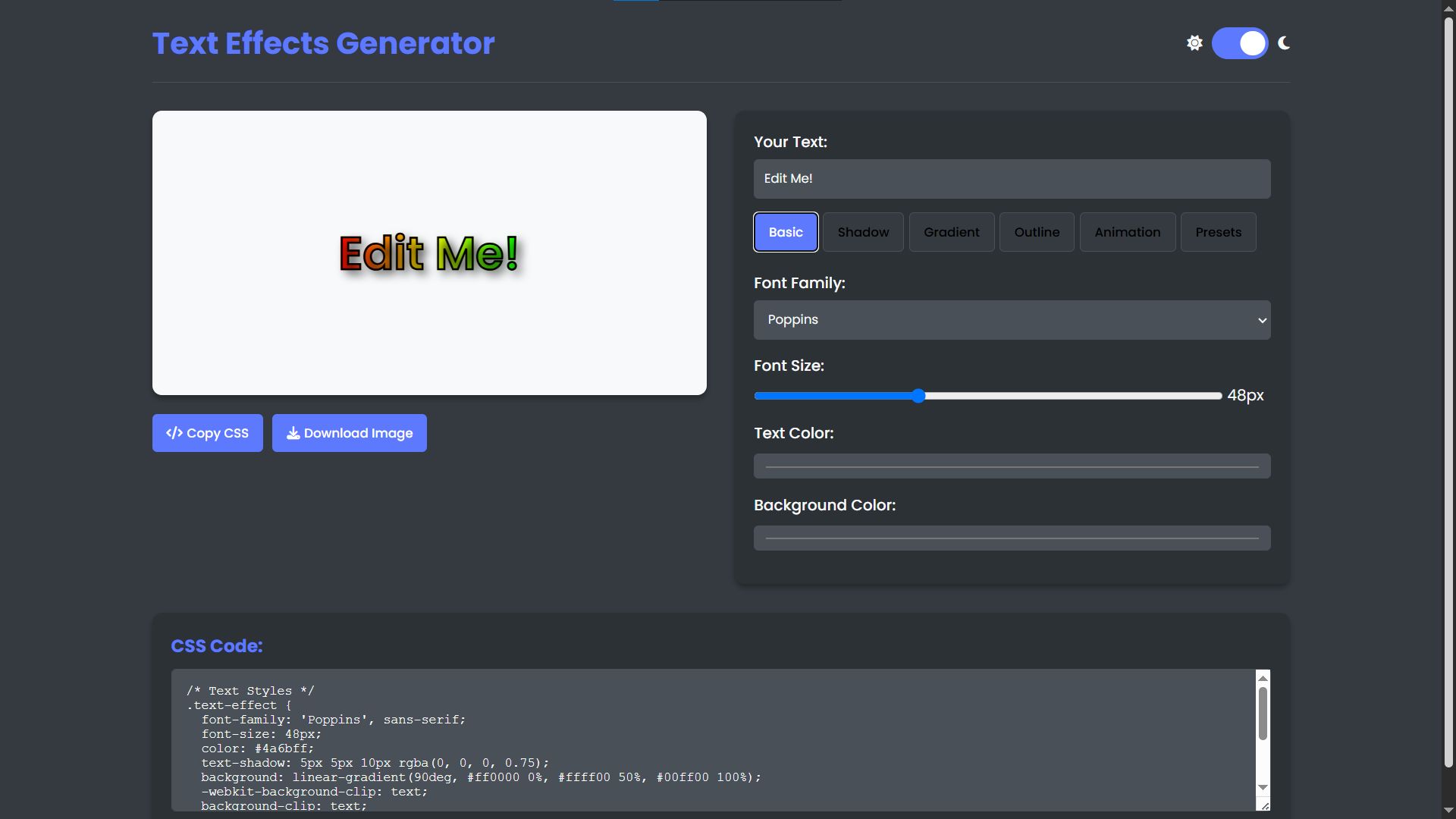
Sample Text Edit
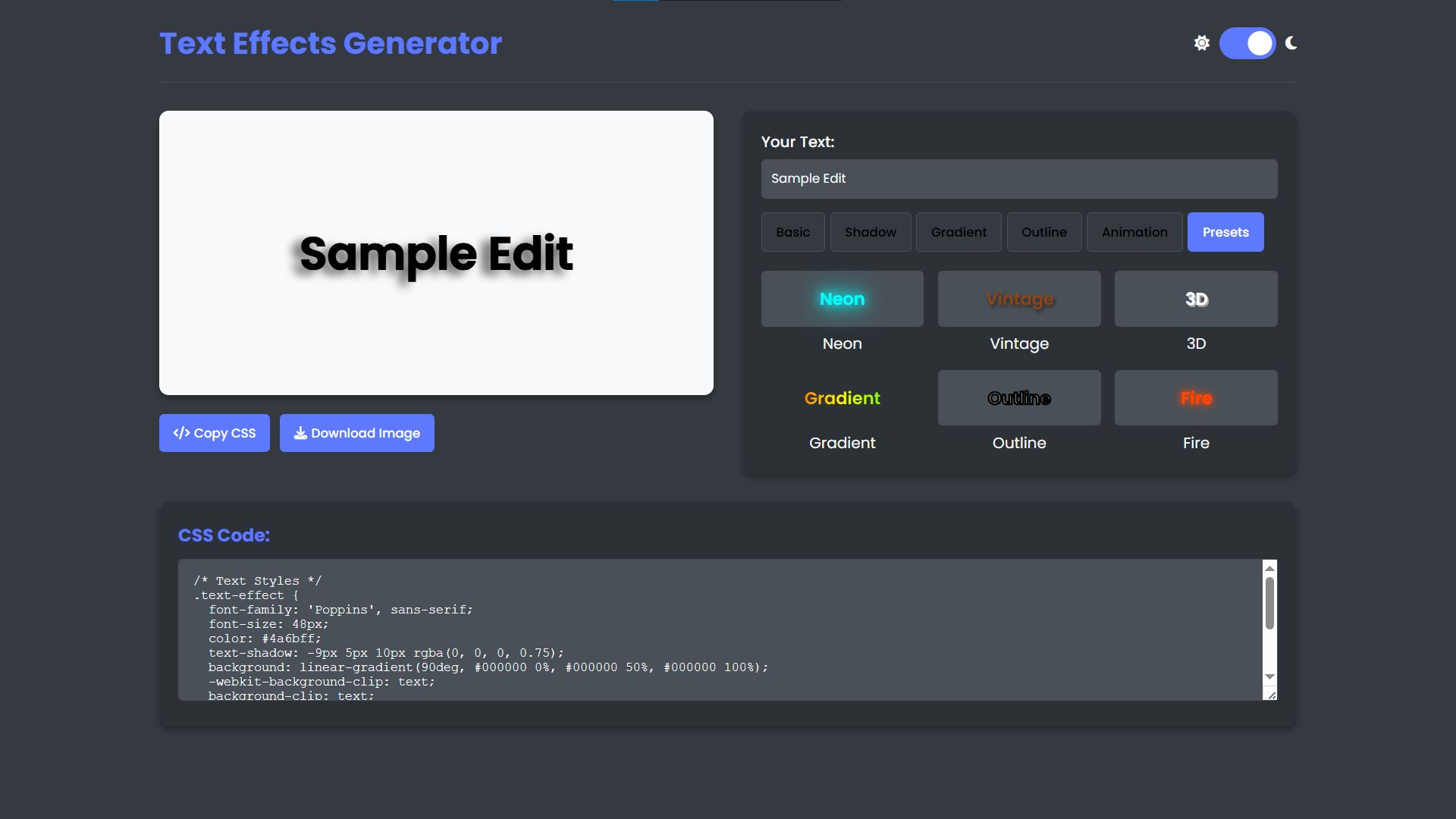
How to Run?
- Download the provided source code zip file.
- Extract the downloaded zip file.
- Open the html file and you are now ready to go!
Video Demonstration for Installation/Setup:
Conclusion:
In conclusion, the Text Effects Generator is a powerful yet user-friendly tool that empowers anyone to create professional, eye-catching text styles with just a few clicks. By combining real-time previews with extensive customization options and easy export features, it eliminates the guesswork from typography design—making it equally valuable for developers needing quick CSS snippets, designers crafting visual content, and social media enthusiasts looking to enhance their posts. Whether you're using presets for instant results or fine-tuning every detail, this web app transforms ordinary text into extraordinary visual elements, proving that stunning typography can be both simple and accessible to all.
That's it! I hope this "Text Effects Generator Using HTML, CSS and JavaScript" will assist you on your programming journey, providing value to your current and upcoming projects.
For additional tutorials and free source codes, explore our website.
Enjoy Coding :>>
Note: Due to the size or complexity of this submission, the author has submitted it as a .zip file to shorten your download time. After downloading it, you will need a program like Winzip to decompress it.
Virus note: All files are scanned once-a-day by SourceCodester.com for viruses, but new viruses come out every day, so no prevention program can catch 100% of them.
FOR YOUR OWN SAFETY, PLEASE:
1. Re-scan downloaded files using your personal virus checker before using it.
2. NEVER, EVER run compiled files (.exe's, .ocx's, .dll's etc.)--only run source code.
Add new comment
- 38 views