How to Create SQL Sub Query in PHP/MySQLi Tutorial
In this tutorial, I've prepared example queries for you to further understand the concept of subqueries. A tutorial that tackles SQL Subquery. Sub query is a query within another SQL query. Subqueries can be used with the 4 SQL methods which are SELECT, INSERT, UPDATE, and DELETE.
Before we start, please download XAMPP and Install It. After that, please open the XAMPP's Control Panel and start Apache and MySQL. I am using CDN's in this tutorial which means internet connection is needed.
Creating our Database
The first step is to create our database. This contains our sample data.
- Open
phpMyAdmin. - Click databases, create a database and name it as
subquery. - After creating a database, click the SQL and paste the below codes. See image below for detailed instruction.
- (1, 1, 'Hello', '2017-09-13 08:00:00'),
- (2, 1, 'Hi', '2017-10-19 13:30:00'),
- (3, 1, 'Eureka', '2017-10-04 20:05:00'),
- (4, 1, 'I got it', '2017-10-02 15:10:00'),
- (5, 1, 'Hello World', '2017-10-15 07:40:00'),
- (6, 1, 'Hi people', '2017-09-20 23:00:00'),
- (7, 1, 'Wazzup', '2017-10-04 01:00:00'),
- (8, 1, '#tb', '2017-09-01 22:05:00');
- (1, 'neovic', 'devierte');
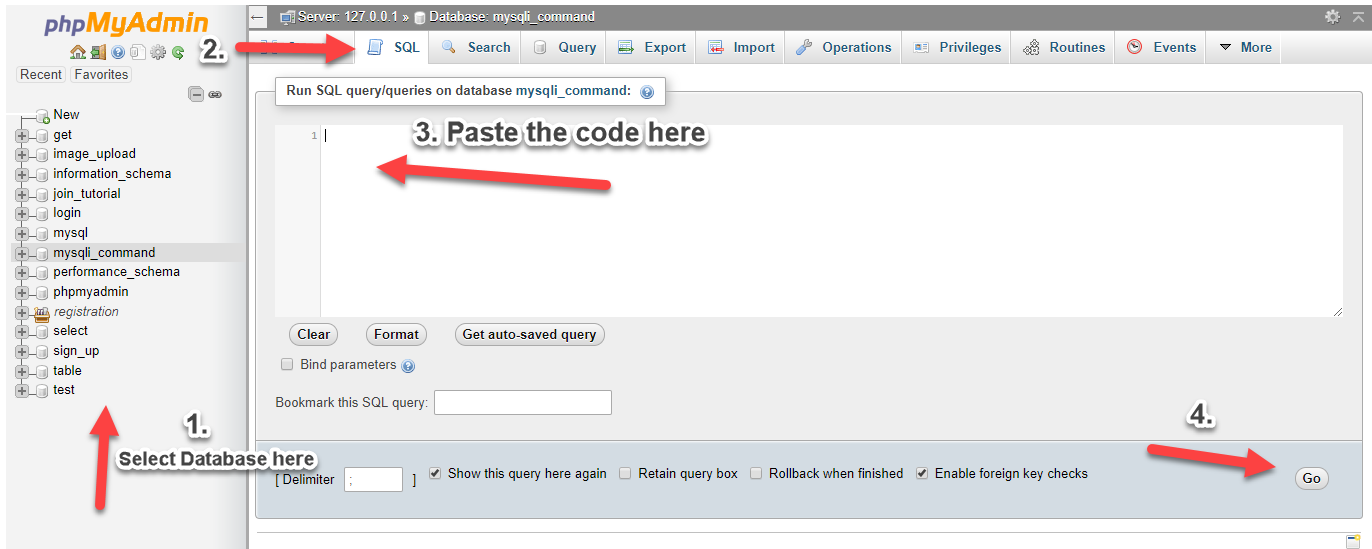
Creating our Connection
Next, we create our connection to our database. This will serve as the bridge between our forms and database. We name this as conn.php.
- <?php
- if (!$conn) {
- }
- ?>
Table HTML Format
The below HTML code is the html format that i will use to display each queries.
Example 1
table post order by post_date asc
- <?php
- ?>
- <tr>
- <td><?php echo $ascrow['postid']; ?></td>
- <td><?php echo $ascrow['post_text']; ?></td>
- </tr>
- <?php
- }
- ?>
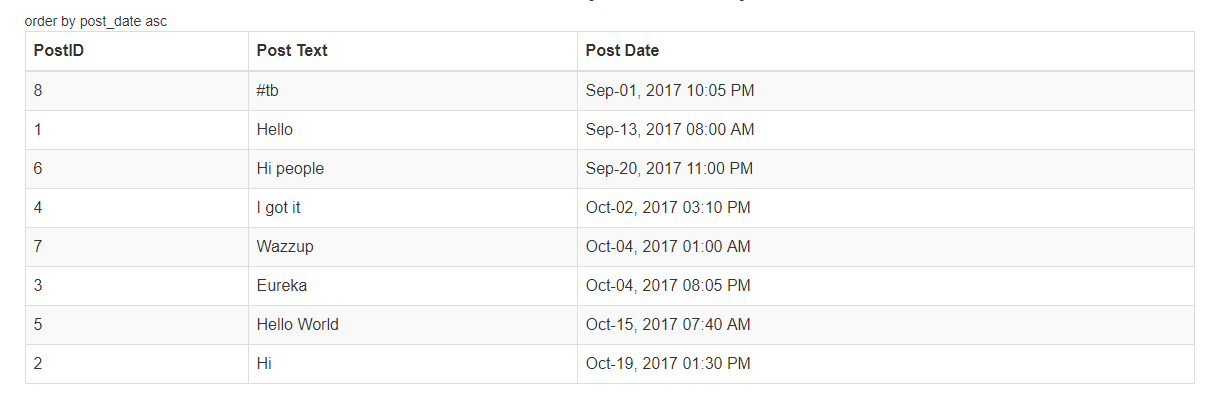
Example 2
table post order by post_date desc
- <?php
- ?>
- <tr>
- <td><?php echo $descrow['postid']; ?></td>
- <td><?php echo $descrow['post_text']; ?></td>
- </tr>
- <?php
- }
- ?>
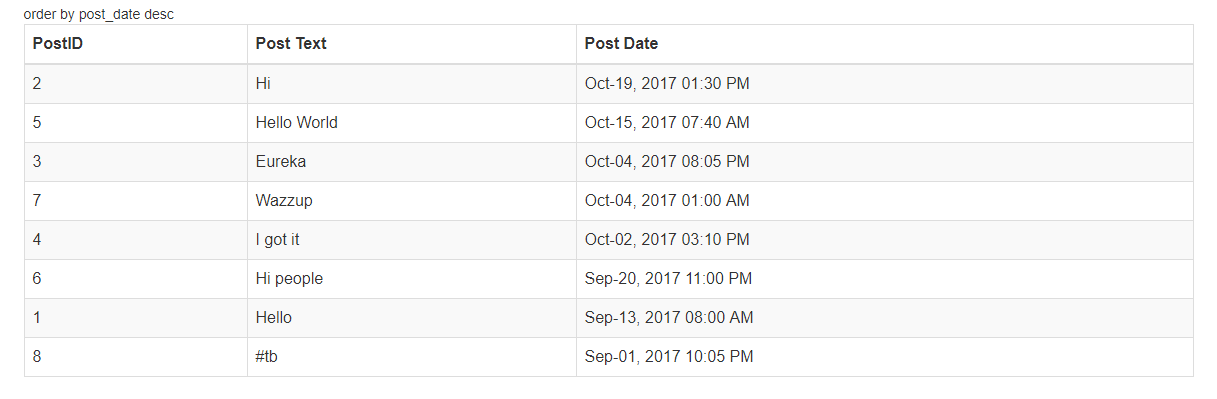
Example 3
table post order by post_date desc limit 3
- <?php
- ?>
- <tr>
- <td><?php echo $limitrow['postid']; ?></td>
- <td><?php echo $limitrow['post_text']; ?></td>
- </tr>
- <?php
- }
- ?>

Subquery
Lastly. this is our subquery. I've also added to join user table to provide examples in case you need to join.
(order by post_date desc limit 3) as subquery order by post_date asc- <?php
- $sub=mysqli_query($conn,"select * from (select * from post order by post_date desc limit 3)as sub left join user on user.userid=sub.userid order by post_date asc");
- ?>
- <tr>
- <td><?php echo $subrow['postid']; ?></td>
- <td><?php echo $subrow['firstname']; ?> <?php echo $subrow['lastname']; ?></td>
- <td><?php echo $subrow['post_text']; ?></td>
- </tr>
- <?php
- }
- ?>
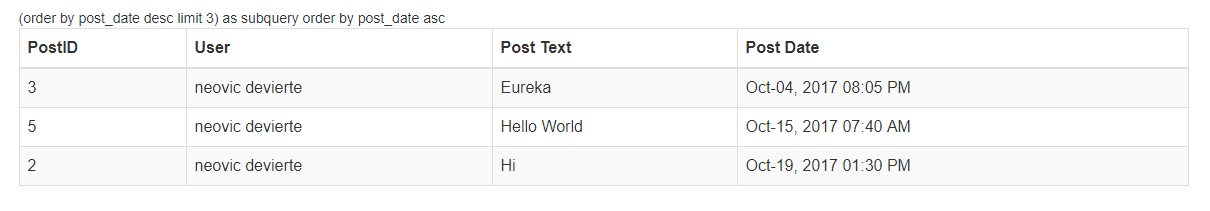
That's it guys! In case you wanted the whole index.php code, here it is:
index.php
- <?php include('conn.php'); ?>
- <!DOCTYPE>
- <html>
- <head>
- <title>SQL SubQuery in PHP/MySQLi</title>
- <link rel="stylesheet" href="https://maxcdn.bootstrapcdn.com/bootstrap/3.3.6/css/bootstrap.min.css" />
- <script src="https://maxcdn.bootstrapcdn.com/bootstrap/3.3.7/js/bootstrap.min.js"></script>
- </head>
- <body>
- <div class="container">
- <div class="row">
- <h2><center>SQL SubQuery in PHP/MySQLi</center></h2>
- </div>
- <div class="row">
- <span>order by post_date asc</span>
- <table class="table table-bordered table-striped">
- <thead>
- <th>PostID</th>
- <th>Post Text</th>
- <th>Post Date</th>
- </thead>
- <tbody>
- <?php
- ?>
- <tr>
- <td><?php echo $ascrow['postid']; ?></td>
- <td><?php echo $ascrow['post_text']; ?></td>
- </tr>
- <?php
- }
- ?>
- </tbody>
- </table>
- </div>
- <div class="row">
- <span>order by post_date desc</span>
- <table class="table table-bordered table-striped">
- <thead>
- <th>PostID</th>
- <th>Post Text</th>
- <th>Post Date</th>
- </thead>
- <tbody>
- <?php
- ?>
- <tr>
- <td><?php echo $descrow['postid']; ?></td>
- <td><?php echo $descrow['post_text']; ?></td>
- </tr>
- <?php
- }
- ?>
- </tbody>
- </table>
- </div>
- <div class="row">
- <span>order by post_date desc limit 3</span>
- <table class="table table-bordered table-striped">
- <thead>
- <th>PostID</th>
- <th>Post Text</th>
- <th>Post Date</th>
- </thead>
- <tbody>
- <?php
- ?>
- <tr>
- <td><?php echo $limitrow['postid']; ?></td>
- <td><?php echo $limitrow['post_text']; ?></td>
- </tr>
- <?php
- }
- ?>
- </tbody>
- </table>
- </div>
- <div class="row">
- <span>(order by post_date desc limit 3) as subquery order by post_date asc</span>
- <table class="table table-bordered table-striped">
- <thead>
- <th>PostID</th>
- <th>User</th>
- <th>Post Text</th>
- <th>Post Date</th>
- </thead>
- <tbody>
- <?php
- $sub=mysqli_query($conn,"select * from (select * from post order by post_date desc limit 3)as sub left join user on user.userid=sub.userid order by post_date asc");
- ?>
- <tr>
- <td><?php echo $subrow['postid']; ?></td>
- <td><?php echo $subrow['firstname']; ?> <?php echo $subrow['lastname']; ?></td>
- <td><?php echo $subrow['post_text']; ?></td>
- </tr>
- <?php
- }
- ?>
- </tbody>
- </table>
- </div>
- </div>
- </body>
- </html>
DEMO
That ends this tutorial. For questions or comments, feel free to write below or message me.
Happy Coding :)
Add new comment
- 2472 views

