Download File from Website using Java
Submitted by donbermoy on Wednesday, November 12, 2014 - 23:29.
This is a tutorial in which we will going to create a program that can download an image file or any files in a website using Java.
So, now let's start this tutorial!
1. Open JCreator or NetBeans and make a java program with a file name of imgFromURL.java.
2. Import the following packages:
3. Initialize your variable in your Main, variable p for byte data type which will save memory in a large array since this data type is 4 times smaller than int data type and variable url for the URL class that will open the world wide web in a specific website as instantiated.
3. Create now a variable di for our DataInputStream class to get the the inputted url from the URLConnection class.
Now, to get the file we will use the FileOutputStream and have it instantiated with the name of the file to be saved. Have this code below:
4. To download the file, have this code below using the FileOutputStream, DataInputStream variable and the byte variable, then close the di and fo variable for streaming.
Output:
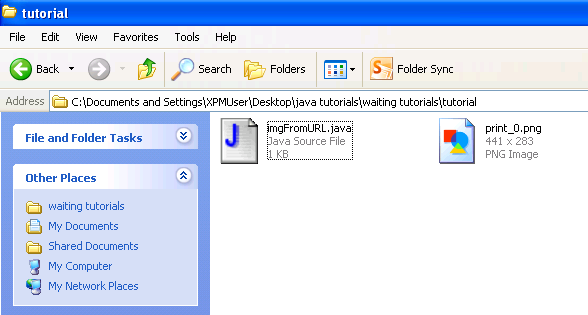 Here's the full code of this tutorial:
Best Regards,
Engr. Lyndon Bermoy
IT Instructor/System Developer/Android Developer/Freelance Programmer
If you have some queries, feel free to contact the number or e-mail below.
Mobile: 09488225971
Landline: 826-9296
E-mail:[email protected]
Add and Follow me on Facebook: https://www.facebook.com/donzzsky
Visit and like my page on Facebook at: https://www.facebook.com/BermzISware
Here's the full code of this tutorial:
Best Regards,
Engr. Lyndon Bermoy
IT Instructor/System Developer/Android Developer/Freelance Programmer
If you have some queries, feel free to contact the number or e-mail below.
Mobile: 09488225971
Landline: 826-9296
E-mail:[email protected]
Add and Follow me on Facebook: https://www.facebook.com/donzzsky
Visit and like my page on Facebook at: https://www.facebook.com/BermzISware
- import java.io.*; //used to access the DataInputStream and FileOutputStream class that will get and save the file to the directory program
- import java.net.*; //used to access the URL and URL connection class to access websites
We access an image file as we have a png extension file from the sourcecodester site.
Now create a variable named urlConnect for the URLConnection class that we will open the connection using the openConnection method of the variable url above. And with the urlConnect variable, have its connect method to perform connectivity to the site. But take note that we will need the internet on this to download the file.
- urlConnect.connect();
- while (-1 != di.read(b, 0, 1))
- fo.write(b, 0, 1);
- di.close();
- fo.close();
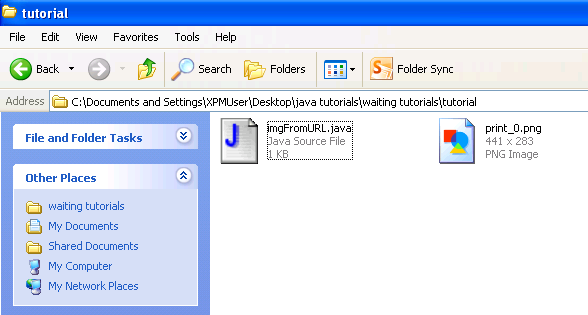 Here's the full code of this tutorial:
Here's the full code of this tutorial:
- import java.io.*; //used to access the DataInputStream and FileOutputStream class that will get and save the file to the directory program
- import java.net.*; //used to access the URL and URL connection class to access websites
- public class imgFromURL {
- byte[] b = new byte[1]; //data type to save memory space of the file
- urlConnect.connect(); // get the connection to the site
- DataInputStream di = new DataInputStream(urlConnect.getInputStream()); //have the input to the connection
- FileOutputStream fo = new FileOutputStream("print_0.png"); //download the file and have it named print_0.png
- while (-1 != di.read(b, 0, 1)) //download the image file
- fo.write(b, 0, 1);
- di.close(); // close DataInputStream
- fo.close(); // close FileOutputStream
- }
- }
Add new comment
- 108 views

