How to Validate a Registration Form Using Regular Expression in C#
Submitted by janobe on Friday, July 22, 2016 - 09:15.
In this tutorial, I will teach you how to validate a Registration Form using Regular Expression in C#. With this method, you can restrict all the textboxes in a form.It is also a guide for all users when they're going to fill up a registration form.
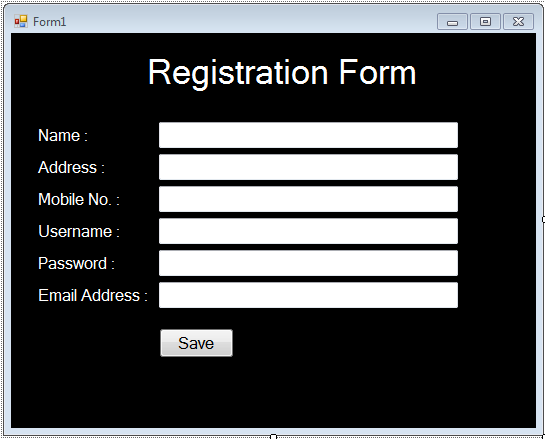 Go to the Solution Explorer, click the “View Code” to make the code editor appear.
Go to the Solution Explorer, click the “View Code” to make the code editor appear.
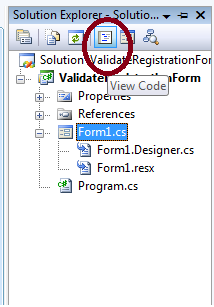 In the code editor, put the "
After that, do the following codes for formating the specific fields using the correct pattern.
Go back to the design view, double-click the button and do the following codes to validate the registration form.
For all students who need a programmer for your thesis system or anyone who needs a source code in any programming languages. You can contact me @ :
Email – [email protected]
Mobile No. – 09305235027 – tnt
In the code editor, put the "
After that, do the following codes for formating the specific fields using the correct pattern.
Go back to the design view, double-click the button and do the following codes to validate the registration form.
For all students who need a programmer for your thesis system or anyone who needs a source code in any programming languages. You can contact me @ :
Email – [email protected]
Mobile No. – 09305235027 – tnt
Let’s get started:
Open Microsoft Visual Studio 2008 and create new Windows Form Application for C#. Then, do the following Form as follows.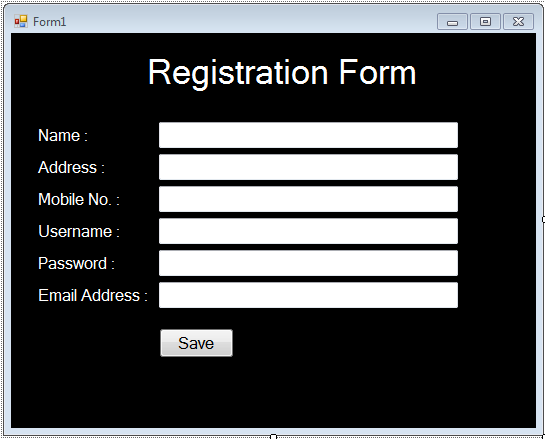 Go to the Solution Explorer, click the “View Code” to make the code editor appear.
Go to the Solution Explorer, click the “View Code” to make the code editor appear.
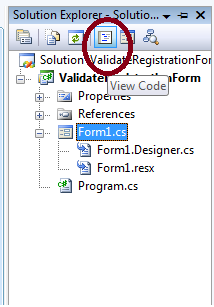 In the code editor, put the "
In the code editor, put the "using System.Text.RegularExpressions;" above the namespace to access regular expression library.
- //import the regular expression library
- using System.Text.RegularExpressions;
- //initialize the validating method
- static Regex Valid_Name = StringOnly();
- static Regex Valid_Contact = NumbersOnly();
- static Regex Valid_Password = ValidPassword();
- static Regex Valid_Email = Email_Address();
- //Method for validating email address
- private static Regex Email_Address()
- {
- string Email_Pattern = @"^(?!\.)(""([^""\r\\]|\\[""\r\\])*""|"
- + @"([-a-z0-9!#$%&'*+/=?^_`{|}~]|(?<!\.)\.)*)(?<!\.)"
- + @"@[a-z0-9][\w\.-]*[a-z0-9]\.[a-z][a-z\.]*[a-z]$";
- }
- //Method for string validation only
- private static Regex StringOnly()
- {
- string StringAndNumber_Pattern = "^[a-zA-Z]";
- }
- //Method for numbers validation only
- private static Regex NumbersOnly()
- {
- string StringAndNumber_Pattern = "^[0-9]*$";
- }
- //Method for password validation only
- private static Regex ValidPassword()
- {
- string Password_Pattern = "(?!^[0-9]*$)(?!^[a-zA-Z]*$)^([a-zA-Z0-9]{8,15})$";
- }
- //Validate all textboxes when the button is clicked
- private void btnSave_Click_1(object sender, EventArgs e)
- {
- //for Name
- if (Valid_Name.IsMatch(txtName.Text) != true)
- {
- MessageBox.Show("Namme accepts only alphabetical characters", "Invalid", MessageBoxButtons.OK, MessageBoxIcon.Exclamation);
- txtName.Focus();
- return;
- }
- //for Address
- if (txtAddress.Text == "")
- {
- MessageBox.Show("Address cannot be empty!", "Invalid", MessageBoxButtons.OK, MessageBoxIcon.Exclamation);
- txtAddress.Focus();
- return;
- }
- //for Contacts
- if (Valid_Contact.IsMatch(txtContactNo.Text) != true)
- {
- MessageBox.Show("Contact accept numbers only.", "Invalid", MessageBoxButtons.OK, MessageBoxIcon.Exclamation);
- txtContactNo.Focus();
- return;
- }
- //for username
- if (txtUsername.Text == "")
- {
- MessageBox.Show("Username cannot be empty!", "Invalid", MessageBoxButtons.OK, MessageBoxIcon.Exclamation);
- txtUsername.Focus();
- return;
- }
- //for password
- if (Valid_Password.IsMatch(txtPassword.Text) != true)
- {
- MessageBox.Show("Password must be atleast 8 to 15 characters. It contains atleast one Upper case and numbers.", "Invalid", MessageBoxButtons.OK, MessageBoxIcon.Exclamation);
- txtPassword.Focus();
- return;
- }
- //for Email Address
- if (Valid_Email.IsMatch(txtEmailAddress.Text) != true)
- {
- MessageBox.Show("Invalid Email Address!","Invalid",MessageBoxButtons.OK ,MessageBoxIcon.Exclamation );
- txtEmailAddress.Focus();
- return;
- }
- //success message
- MessageBox.Show("You are now successfully registered.");
- //hidding all object in the form
- foreach(Control txt in this.Controls)
- {
- {
- txt.Visible = false;
- }
- }
- }
Add new comment
- 1537 views

