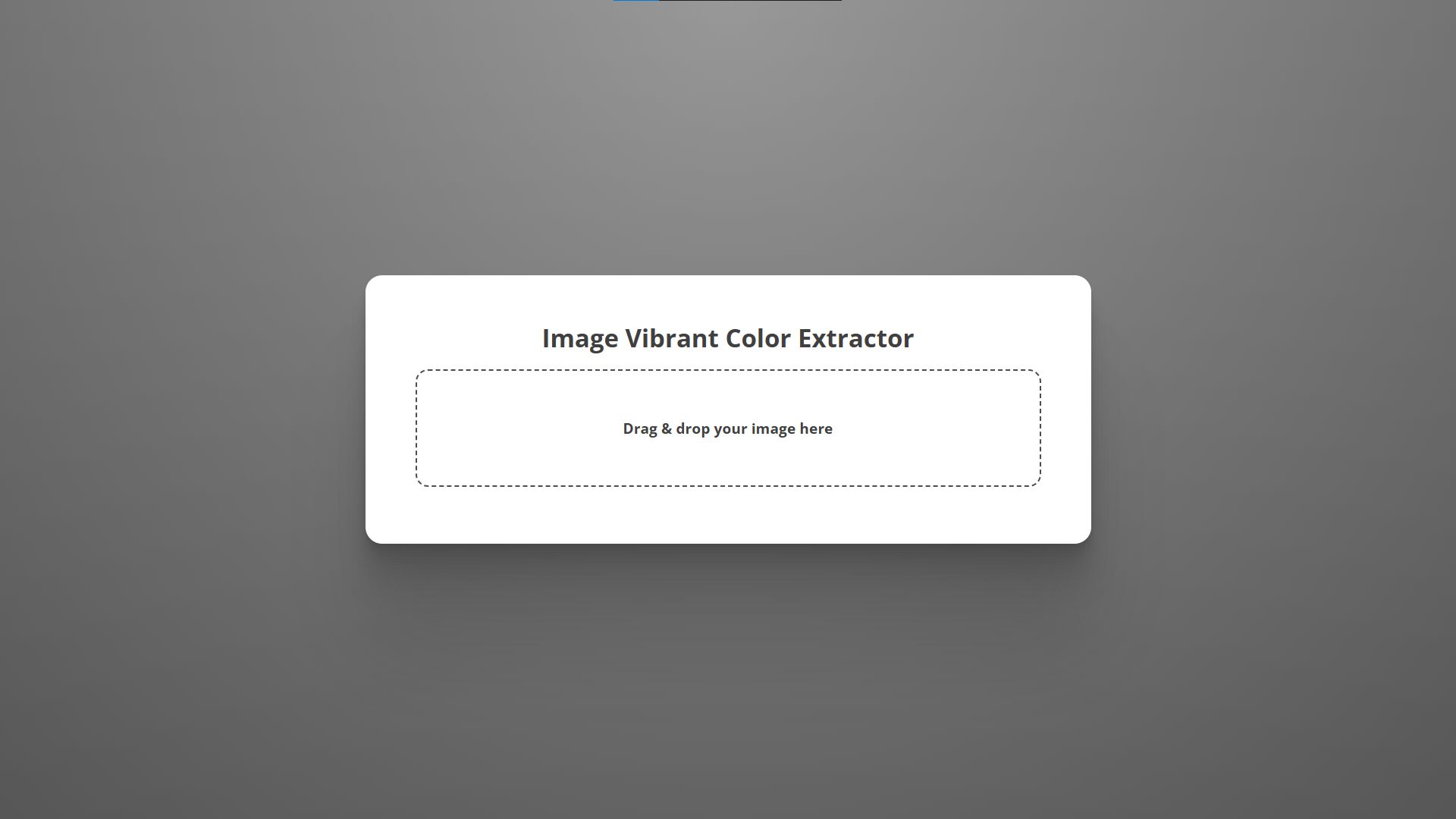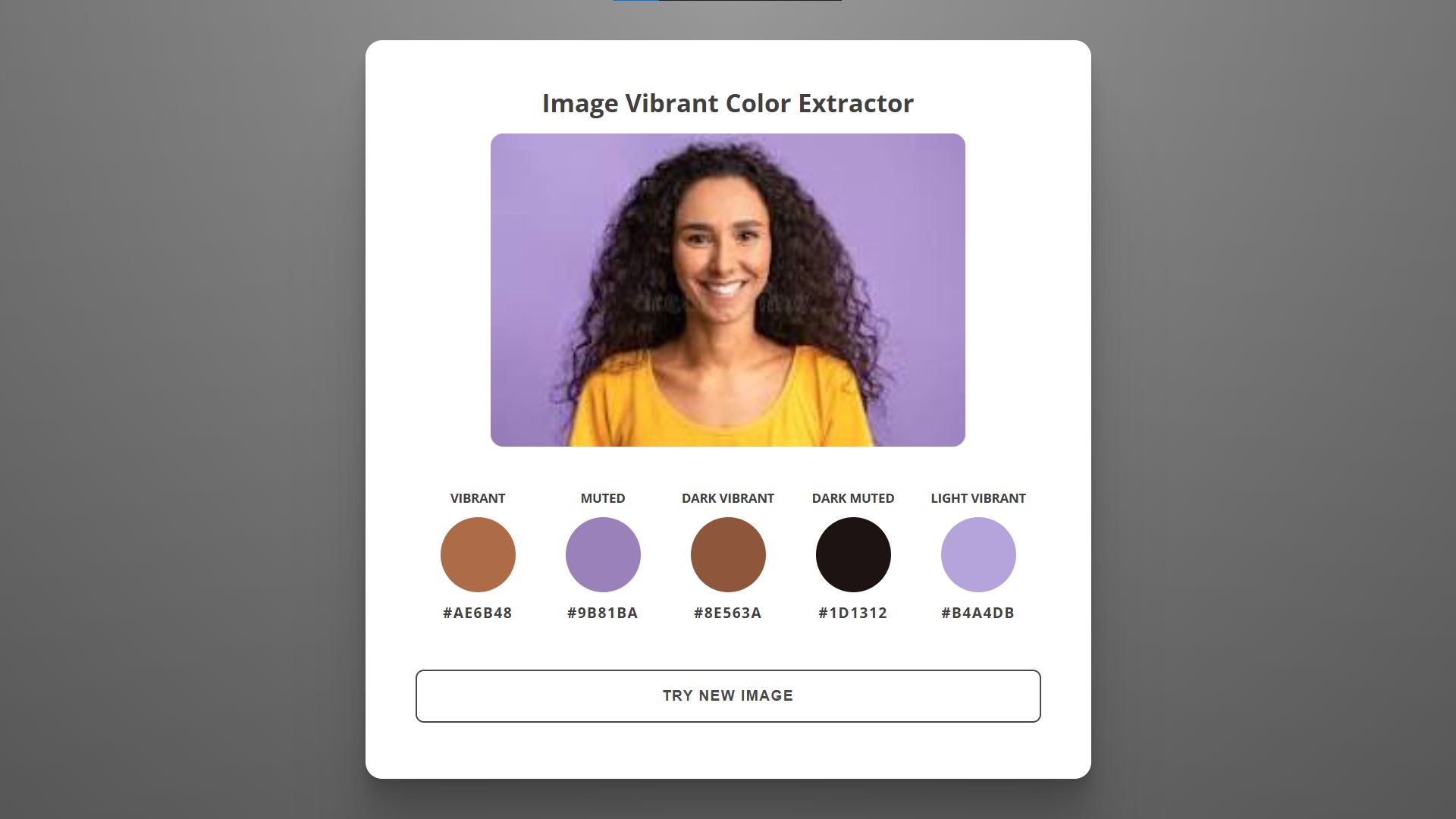Welcome to the Image Vibrant Color Extractor, an intuitive web application built to help you effortlessly extract vibrant color palettes from any image you upload. Whether you're a designer, developer, or someone simply exploring color possibilities, this tool analyzes your image and generates a selection of prominent colors, such as vibrant, muted, and light or dark variations. These color palettes, presented as interactive swatches alongside their hex values, give you a deeper understanding of the image's color composition.
The app is powered by HTML, CSS, JavaScript, and the powerful Vibrant.js library, ensuring a seamless experience across all modern devices. The interface is simple yet stylish, offering drag-and-drop functionality for easy image uploading. It is designed to offer fast, accurate results with a clean, user-friendly interface. Whether you're looking to create a custom color palette for a project or just exploring the beauty of images, this tool provides everything you need at your fingertips.
You may also check this simple HTML, CSS and JavaScript project:
Features:
- Drag and Drop Image Upload: Users can easily drag and drop their images into a designated area for quick processing.
- Vibrant Color Extraction: The app extracts vibrant, muted, dark vibrant, dark muted, and light vibrant colors from the uploaded image.
- Color Swatches Display: The extracted colors are displayed as circular swatches, with the hex values shown beside them.
- User-Friendly Interface: A clean and simple UI, with clear instructions, making it easy for anyone to use.
- Try New Image Option: After the analysis, users can try a different image by resetting the interface.
Technologies Used:
- HTML: For the structure of the web page, ensuring a clean and organized layout.
- CSS: For styling the application, creating a visually appealing interface with responsive elements.
- JavaScript: Used for the functionality, including handling file uploads and color analysis, as well as dynamic DOM updates.
- Vibrant.js: A JavaScript library used to extract dominant colors from images. It simplifies the process of generating a palette of vibrant, muted, and other variants of colors.
- jQuery: Provides functionality for handling DOM manipulation, events, and animations easily.
How to Use:
- Upload an Image: To begin, simply drag and drop an image into the designated area that says "Drag & drop your image here."
- Wait for Color Extraction: The application will automatically analyze the image and generate color swatches based on the most prominent colors it finds in the image.
- View the Results: The swatches, representing the different colors (Vibrant, Muted, Dark Vibrant, Dark Muted, and Light Vibrant), will appear on the screen along with their corresponding hex codes.
- Try a New Image: After viewing the extracted colors, you can try uploading another image to get new results by clicking the "Try New Image" button.
Sample Screenshots of the Project:
Landing Page
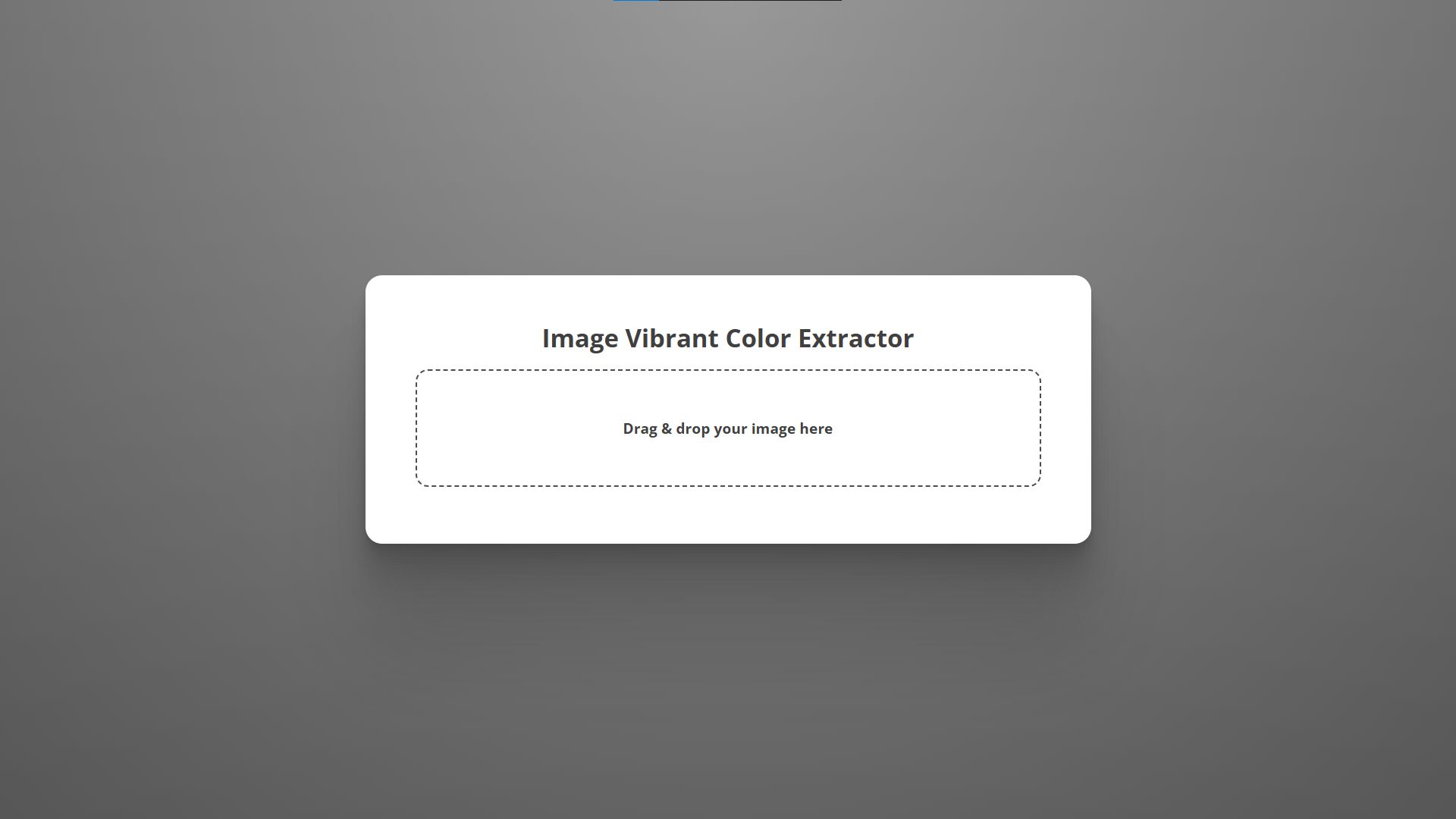
Sample Image Vibrant Color Extraction
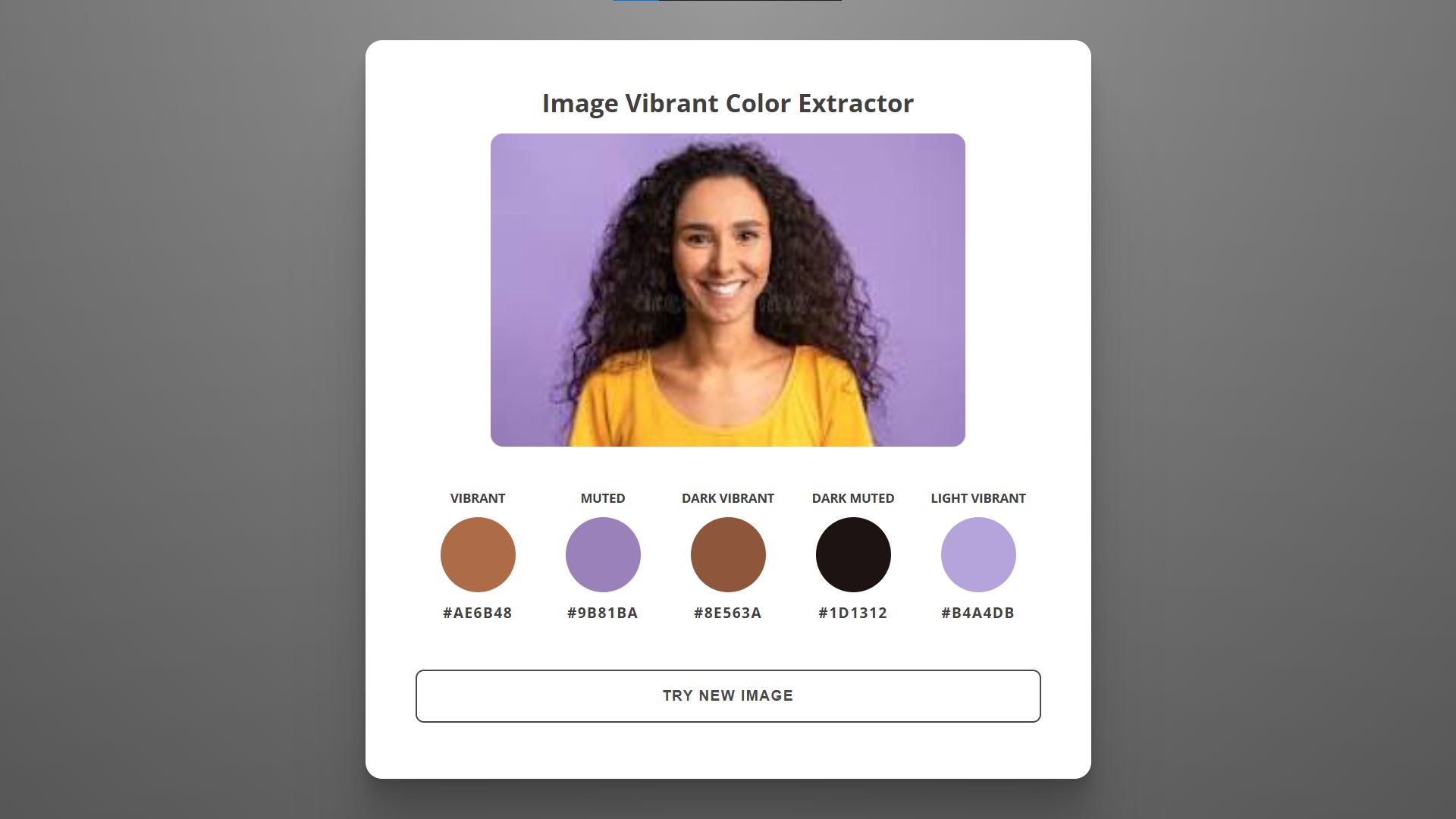
How to Run?
- Download the provided source code zip file.
- Extract the downloaded zip file.
- Open the html file and you are now ready to go!
Video Demonstration for Installation/Setup:
Conclusion:
In conclusion, the Image Vibrant Color Extractor is a powerful and user-friendly tool that makes extracting vibrant color palettes from images a breeze. With its simple drag-and-drop functionality, stylish interface, and integration of Vibrant.js, it offers a seamless experience for designers and creatives to explore and utilize color schemes. Whether for design inspiration, project use, or just a bit of fun, this tool provides an accessible way to uncover the vibrant hues hidden within any image.
That's it! I hope this "Image Vibrant Color Extractor Using HTML, CSS and JavaScript" will assist you on your programming journey, providing value to your current and upcoming projects.
For additional tutorials and free source codes, explore our website.
Enjoy Coding :>>