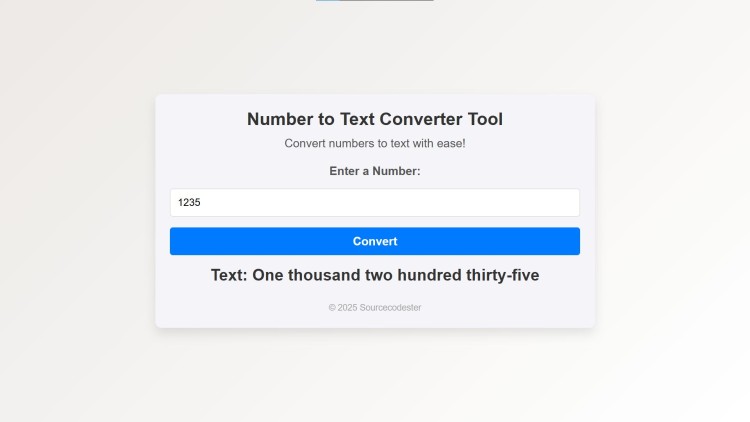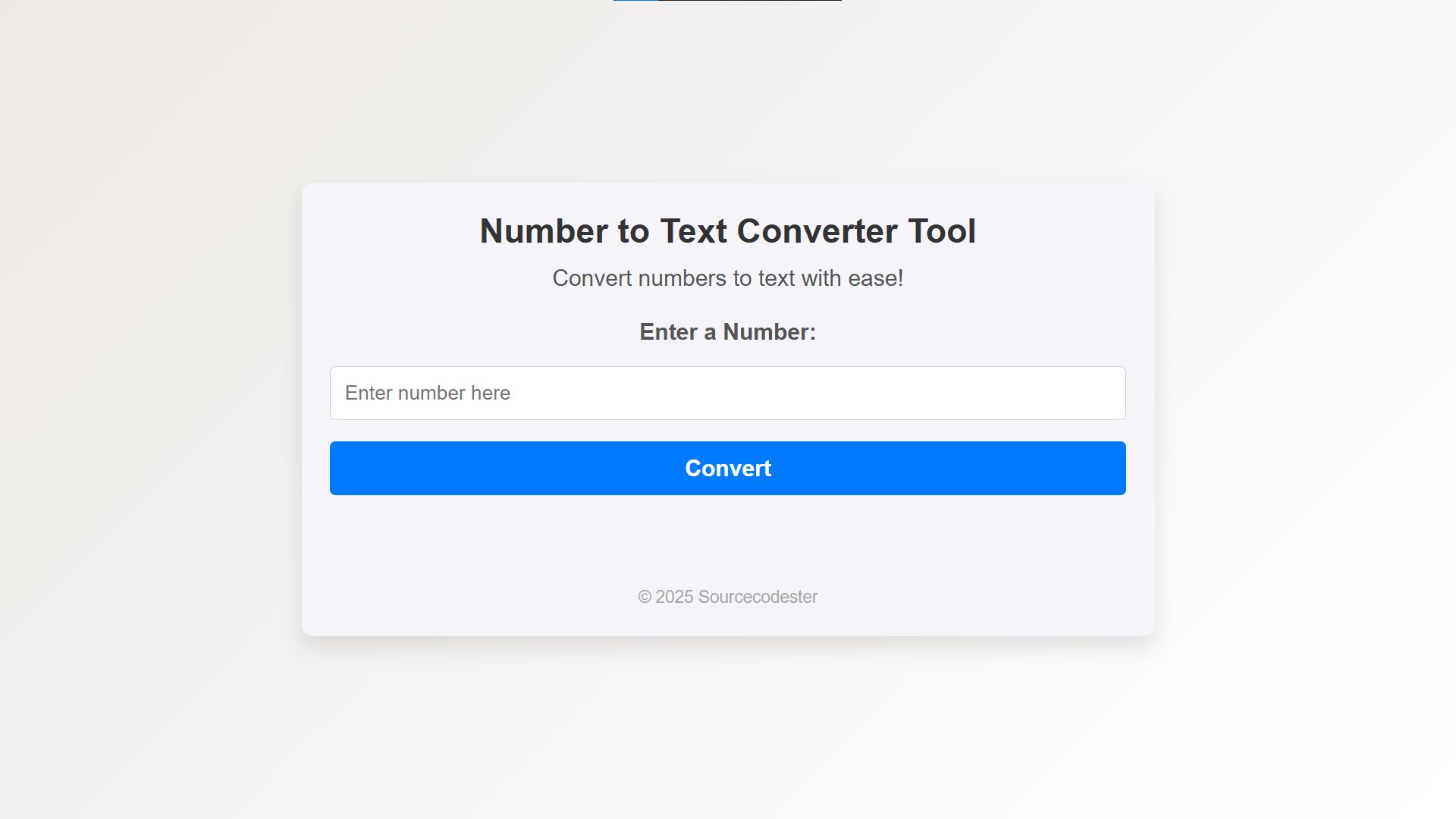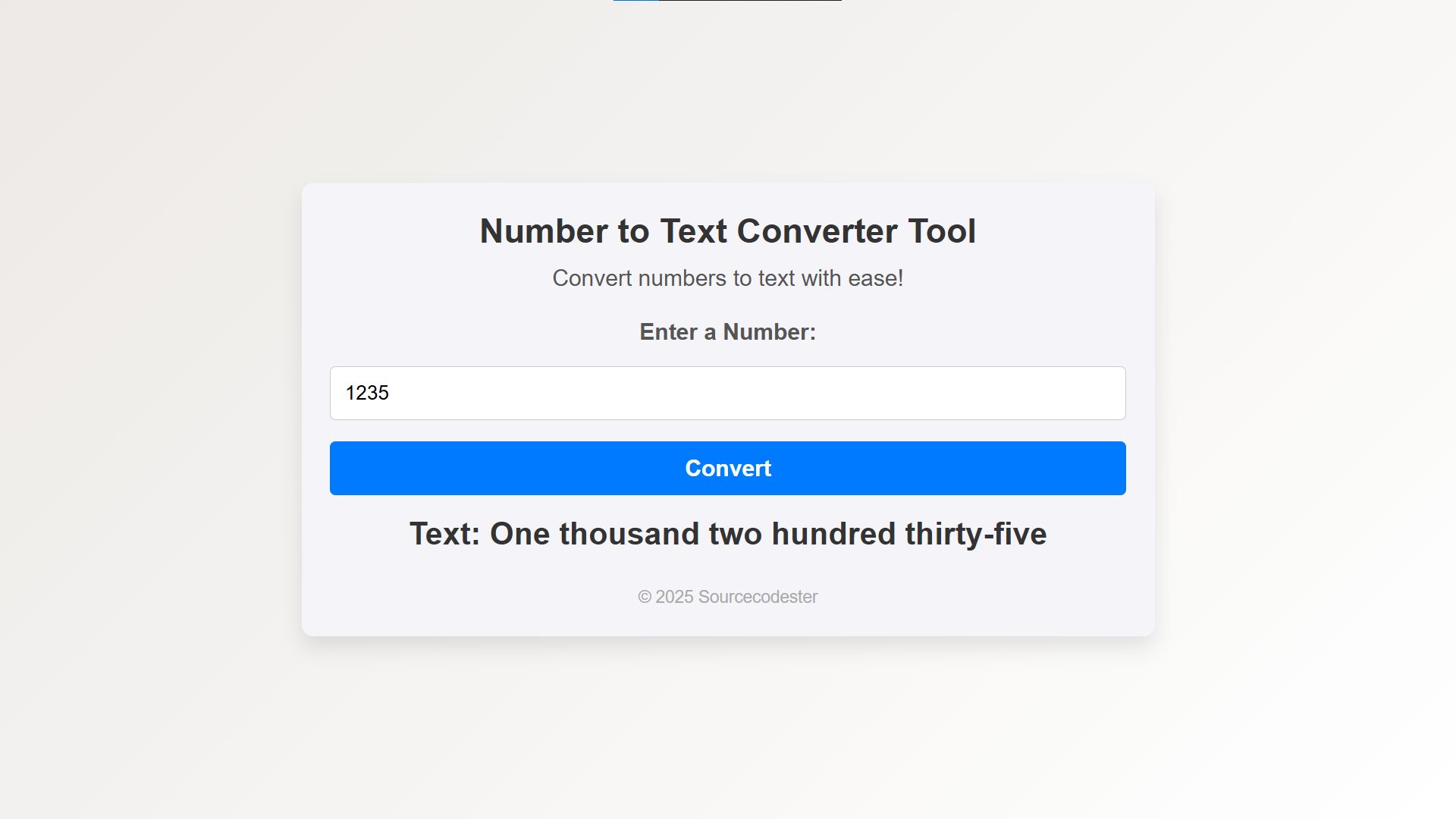Welcome to the Number to Text Converter, a simple yet powerful web tool designed to transform numbers into their corresponding text form and vice versa. Whether you're working on documents, reports, or just need a quick conversion, this tool provides a seamless experience to convert numbers into words and words into numbers. It ensures accuracy and reliability for both tasks, making it perfect for users across various platforms, from students to professionals.
With an intuitive design, this tool offers ease of use, requiring only a few clicks to get your conversion results. Developed using HTML, CSS, and JavaScript, the tool delivers a responsive and visually appealing interface. The app uses an external API for real-time conversion and works on both numeric and textual inputs. It's a convenient resource for anyone in need of a quick and accurate conversion from numbers to text or vice versa.
You may also check this simple HTML, CSS and JavaScript project:
Features:
- Convert Numbers to Text: Simply enter any numeric value and the tool will convert it into its textual form.
- Convert Text to Numbers: For text-based input, it will recognize and convert the entered number word into numeric format.
- Instant Conversion: The result is displayed immediately after clicking the convert button.
- Responsive Design: Optimized for use on both desktop and mobile devices for convenience on any platform.
- Easy-to-Use Interface: Clear labels and a clean layout ensure that users can easily understand and interact with the tool.
Technologies Used:
- HTML: Used for the structure and layout of the application, providing input fields, buttons, and result display sections.
- CSS: Applied for styling the application, ensuring a clean and modern design with interactive elements.
- JavaScript: Utilized for handling events, managing the functionality of number-to-text conversion, and interacting with an external API to perform the conversion.
- External API (Funtranslations API): This API is used to perform both the number-to-text and text-to-number conversion tasks.
How to Use:
- Open the Number to Text Converter in a browser.
- In the input field labeled "Enter a Number," type either a number or a number word (e.g., "three").
- Press the Convert button to initiate the conversion.
- The converted result will be displayed below the input field, showing either the number in text form or the text as a number.
- If no input is provided, the app will prompt you to enter a valid number or word for conversion.
- You can use this tool repeatedly to convert multiple values without any hassle.
Sample Screenshots of the Project:
Landing Page 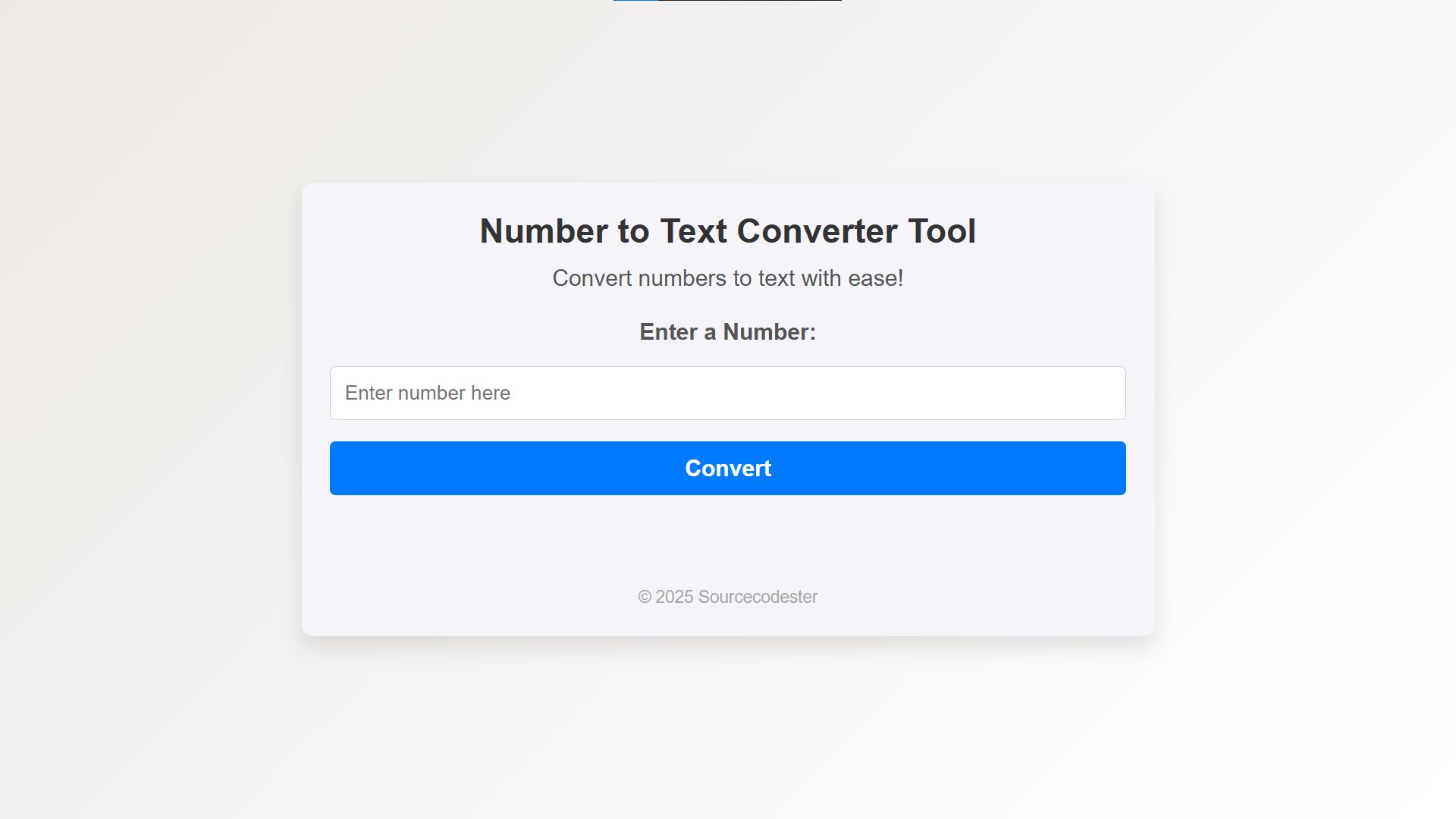
Sample Conversion
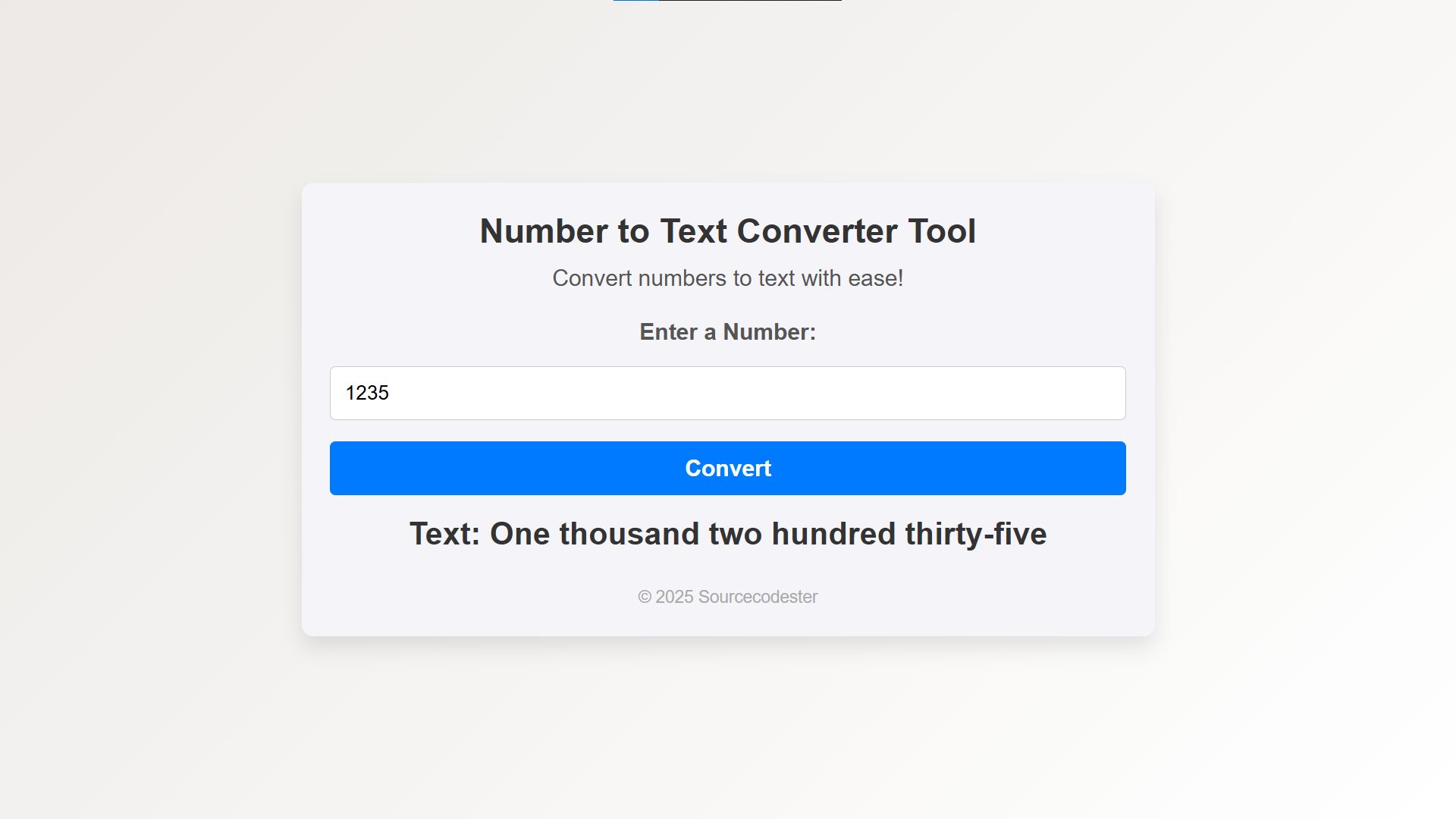
How to Run?
- Download the provided source code zip file.
- Extract the downloaded zip file.
- Open the html file and you are now ready to go!
Video Demonstration for Installation/Setup:
Conclusion:
In conclusion, the Number to Text Converter is an efficient and user-friendly tool that simplifies the process of converting numbers into text and vice versa. With its sleek design and fast performance, it ensures quick, accurate results for a wide range of users. Whether you need to convert numbers for reports, documentation, or personal use, this tool offers a seamless experience and is a valuable resource in your everyday digital tasks. Try it today and experience the convenience of effortless conversions.
That's it! I hope this "Number to Text Converter Using HTML, CSS and JavaScript" will assist you on your programming journey, providing value to your current and upcoming projects.
For additional tutorials and free source codes, explore our website.
Enjoy Coding :>>