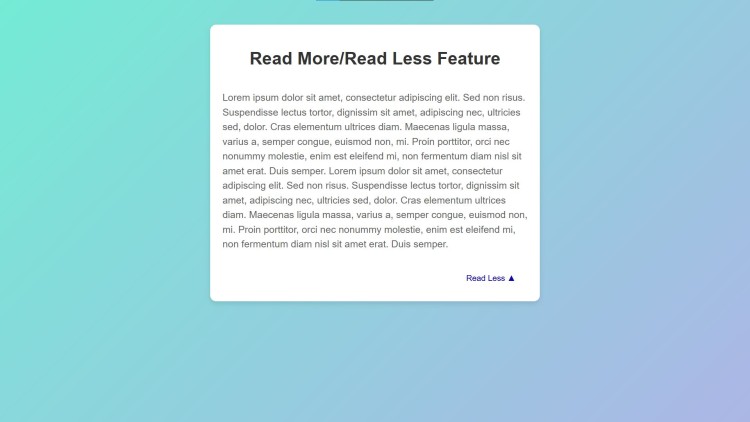Read More/Read Less Feature Using HTML, CSS and JavaScript with Source Code
Welcome to the Read More/Read Less Feature, a sleek and interactive addition to any web application. This feature enhances user experience by allowing content to be toggled seamlessly between a concise preview and the full details, all within the same space. Ideal for blogs, FAQs, or lengthy descriptions, it ensures users can quickly grasp key information while maintaining a clean and organized layout. The functionality is complemented by an elegant design, featuring intuitive buttons, responsive behavior, and a visually appealing aesthetic.
Built using HTML, CSS, and JavaScript, this feature combines simplicity with practicality. The "Read More" button dynamically reveals hidden content, while the "Read Less" button collapses it back, accompanied by icons for visual clarity. With hover effects, a gradient background, and responsive text alignment, this feature seamlessly adapts to various screen sizes and contexts. Whether you're streamlining your website's content or enhancing usability, this project provides an excellent starting point for interactive web design.
You may also check this simple HTML, CSS and JavaScript project:
- Conversion of Measurements
- Drag and Drop Sortable Cards
- Image Vibrant Color Extractor
- Number to Text Converter
- Maze Game App
Features:
- Expandable Content: Provides an intuitive "Read More" button to reveal additional text.
- Collapsible Content: Allows users to hide extra text using a "Read Less" button.
- Dynamic Text Toggle: Updates the button text dynamically with associated icons for better usability (e.g., ▲ for "Read Less," ▼ for "Read More").
- Responsive Design: The feature looks good on various screen sizes.
- Aesthetic Styling: Clean design with hover effects and a visually appealing gradient background.
Technologies Used:
- HTML: Structure of the content and the interactive buttons.
- CSS: Styling for better visual appeal, including button effects, layout, and text formatting.
- JavaScript: Adds interactivity to toggle between "Read More" and "Read Less" states.
How to Use:
- View Initial Content: By default, the text is truncated, showing a limited portion with "..." to indicate more content is available.
- Expand Text: Click the "Read More ▼" button to display the hidden text. The additional text will appear seamlessly within the same section.
- Collapse Text: Click the "Read Less ▲" button to hide the expanded text, returning the section to its original concise format.
Sample Screenshots of the Project
Read Less
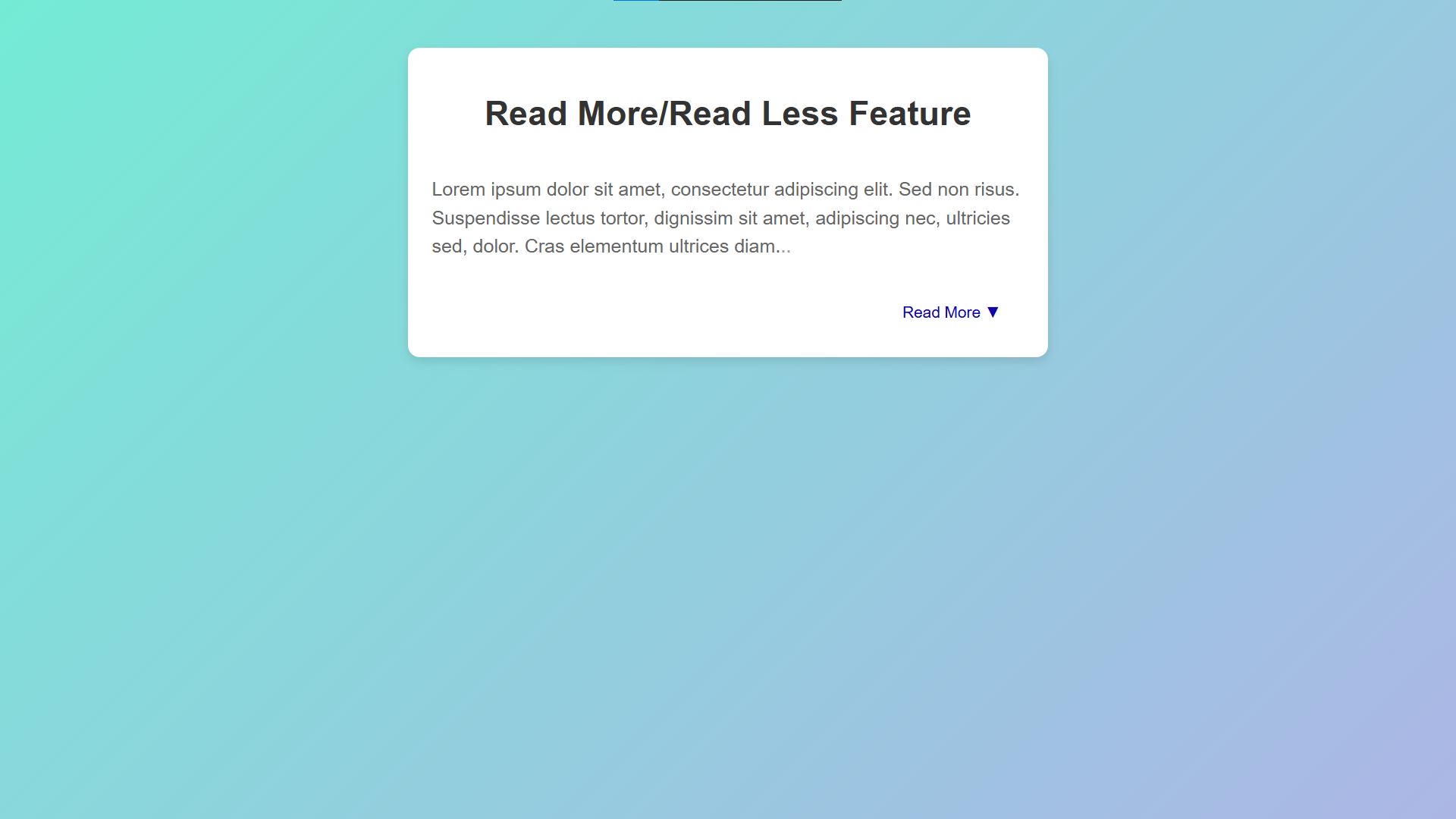
Read More
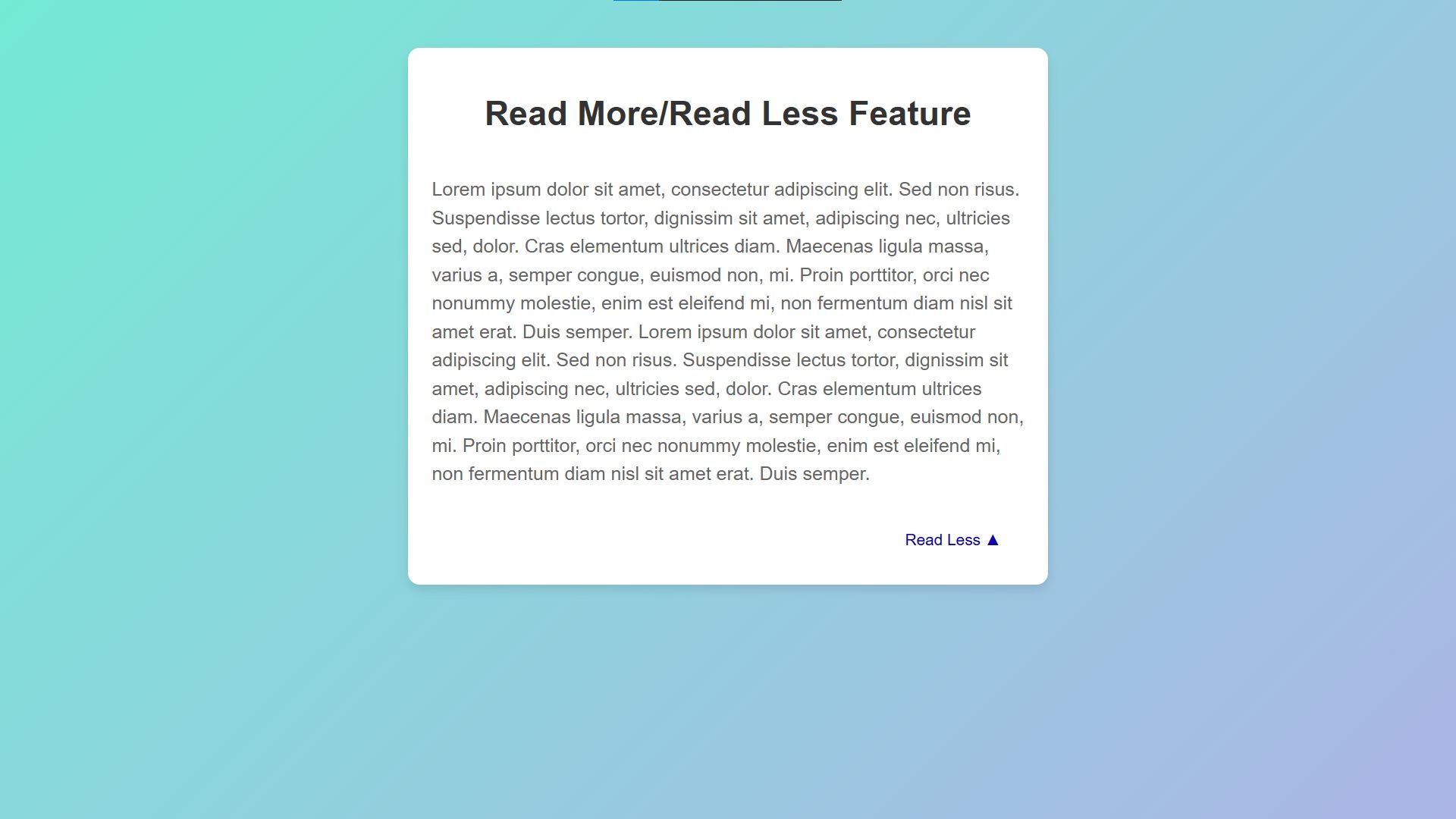
How to Run?
- Download the provided source code zip file.
- Extract the downloaded zip file.
- Open the html file and you are now ready to go!
Video Demonstration for Installation/Setup:
Conclusion:
In conclusion, the Read More/Read Less Feature is a practical and visually appealing addition to any web application, offering an intuitive way to manage lengthy content. Its seamless toggling functionality, coupled with responsive design and elegant styling, ensures an enhanced user experience across various devices and use cases. By combining the simplicity of HTML, the flexibility of CSS, and the interactivity of JavaScript, this feature demonstrates how small elements can significantly improve a website's usability and design.
That's it! I hope this "Read More/Read Less Feature Using HTML, CSS and JavaScript" will assist you on your programming journey, providing value to your current and upcoming projects.
For additional tutorials and free source codes, explore our website.
Enjoy Coding :>>
Note: Due to the size or complexity of this submission, the author has submitted it as a .zip file to shorten your download time. After downloading it, you will need a program like Winzip to decompress it.
Virus note: All files are scanned once-a-day by SourceCodester.com for viruses, but new viruses come out every day, so no prevention program can catch 100% of them.
FOR YOUR OWN SAFETY, PLEASE:
1. Re-scan downloaded files using your personal virus checker before using it.
2. NEVER, EVER run compiled files (.exe's, .ocx's, .dll's etc.)--only run source code.