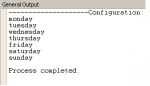Split a String in Java
This tutorial will teach you how to create a program that will split a string using java.
So, now let's start this tutorial!
1. Open JCreator or NetBeans and make a java program with a file name of splitString.java.
2. We will initialize variables in our Main, variable str as a String, and variable elements as a String array.