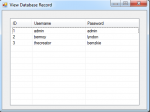How to Check if Element Exists in List in Python
Learn on How to Check if Element Exists in List in Python. A basic Python program that can check whether an element currently exists in a list. This tutorial will teach you the proper use of this function, enabling you to further explore its potential applications. Python Tutorial.
- Read more about How to Check if Element Exists in List in Python
- Log in or register to post comments
- 148 views