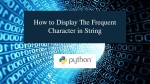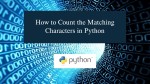How to Count Common Character in a String in Python
In this tutorial, we’ll learn how to program "How to Count Common Characters in a String using Python." The focus will be on accurately counting the total number of common characters from a given input string. A sample program will be provided to demonstrate the process step-by-step, making it simple and easy to understand. So, let’s get started!