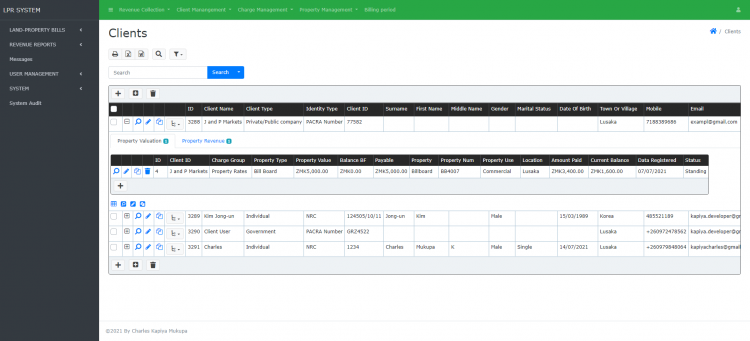REVENUE COLLECTION SYSTEM in PHP Free Source Code
This is a PHP Project entitled Rates System. This web-based application is a Land Properties billing and Payment software. The system manages the clients' properties using, billings/charges, and other related information. The system has 2 sides of users which are the admin side and client-side. The client-side of the system has a secure login and it contains the clients' details of his/her personal/company/business property. The admin side is the side of the system where can admin users/the management manages the data in the system.
The Rates System was developed using PHP, MySQL Database, HTML, CSS, Javascript (jQuery and Ajax), and some other plugins/libraries such as AdminLTE and Bootstrap. As I have mentioned above, the system has an admin side/panel and this side can be managed by another user also but with some restrictions according to their user levels. The system is a data-driven application that can be edited to suit your need. It has a pleasant user interface and user-friendly functionalities.
Features
Admin Side
- Client Management
- Client Type
- Clients
- Client Change Request
- Charge Management
- Charge Group
- Charges
- Property Use
- Property Use
- Client Property
- Billing Period
- Land Property Bills
- Client Bill
- Bill Archives
- Revenue Reports
- Messages
- User Management
- Access Levels
- Users
- User Permission
- System
- System Backup
- System Backup Archives
- System Settings
- System Audit
Clients Side
- Secure Login
- Dashboard
- Client's Property List
- Pay Bill
- List of Payments
- Client Details
- Send Inquiry
- Update Details (for approval)
Sample Snapshots
Client Side

Revenue Report

How to Run
Requirements
- Download and Install any local web server such as XAMPP/WAMP.
- Download the provided source code zip file. (download button is located below)
Installation/Setup
- Open your XAMPP/WAMP's Control Panel and start the
ApacheandMySQL. - Extract the downloaded source code zip file.
- If you are using XAMPP, copy the extracted source code folder and paste it into the XAMPP's "htdocs" directory. And If you are using WAMP, paste it into the "www" directory.
- Browse the
PHPMyAdminin a browser. i.e.http://localhost/phpmyadmin - Create a new database naming
revenue. - Import the provided
SQLfile. The file is known asrevenue.sqllocated inside the DB IMPORT FILE folder. - Browse the Rates System in a browser. i.e.
http://localhost/rates.
Admin Login:
Username: admin
Password: admin
Sample Client Login:
Username: 3290
Password: 1234
DEMO
There you go. You can now explore the features and functionalities of this Rate System in PHP and MySQL Database. I hope this project will help you with what you are looking for and for your future PHP projects.
Enjoy :)
Note: Due to the size or complexity of this submission, the author has submitted it as a .zip file to shorten your download time. After downloading it, you will need a program like Winzip to decompress it.
Virus note: All files are scanned once-a-day by SourceCodester.com for viruses, but new viruses come out every day, so no prevention program can catch 100% of them.
FOR YOUR OWN SAFETY, PLEASE:
1. Re-scan downloaded files using your personal virus checker before using it.
2. NEVER, EVER run compiled files (.exe's, .ocx's, .dll's etc.)--only run source code.
Comments
change it via admin side…
sample Client Login: Username: 3290 Password: 1234
Add new comment
- Add new comment
- 11262 views