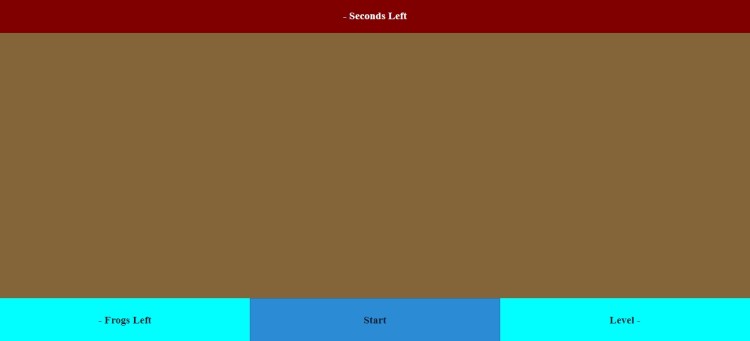Catch the Frog using HTML & CSS in jQuery with Source Code
The Catch the Frog is an interactive web application built entirely with JavaScript. This game is very simple but challenging as you need to act fast to catch the frog. The Catch the Frog in jQuery offers exciting gameplay that requires quick reactions to catch the frog. It provides a great opportunity to strengthen essential programming concepts such as logic building, collision detection, event handling, and DOM manipulation while enhancing your JavaScript skills.
The Catch the Frog using HTML & CSS in jQuery with Source Code is free to be downloaded just read the content below for more info. This application is for educational purpose only.
Catch the Frog using HTML & CSS in jQuery with Source Code Basic Information
- Language used: JavaScript
- Front-end used: HTML & CSS
- Coding Tool used: Notepad++ or any text editor that can run html files
- Type: Web Application
- Database used: None
About Catch the Frog
Catch the Frog is an engaging browser-based game developed using jQuery. The objective is simple yet addictive: catch as many frogs as possible by clicking on them before the timer runs out. Frogs appear at random positions on the screen, testing the player’s reflexes and hand-eye coordination. Each time you successfully click a frog, your score increases.
The game features a countdown timer that adds urgency and excitement, challenging players to act fast and stay focused. As time ticks away, the pace can intensify, encouraging quicker reactions to achieve a high score.
Built with smooth animations and responsive interactions using jQuery, Catch the Frog offers a lightweight and entertaining experience suitable for players of all ages. Whether you're looking for a quick break or a competitive challenge, this game delivers fast-paced fun in just a few minutes of play.
Catch the Frog using HTML & CSS in jQuery with Source Code Features
- Basic Gameplay
- Frog appearances: Frogs appear in random positions on the screen, one at a time.
- Clicking: Players click on the frogs to "catch" them, which increments their score by 1.
- Score display: The player's score is displayed at the top of the screen and updates with every frog caught.
- Time limit: The game runs within a set timer (e.g., 30 seconds). Once the time expires, the game ends.
- Time
- Countdown timer that starts from a specified duration (e.g., 30 or 60 seconds).
- The time bar or timer label shows the remaining time.
- Once the time runs out, the game ends, and the player's score is displayed.
- Simple Game Mechanics
- The frogs appear randomly in different positions on the screen.
- Frogs disappear after a brief time, so players need to act fast.
Sample Application Screenshot:

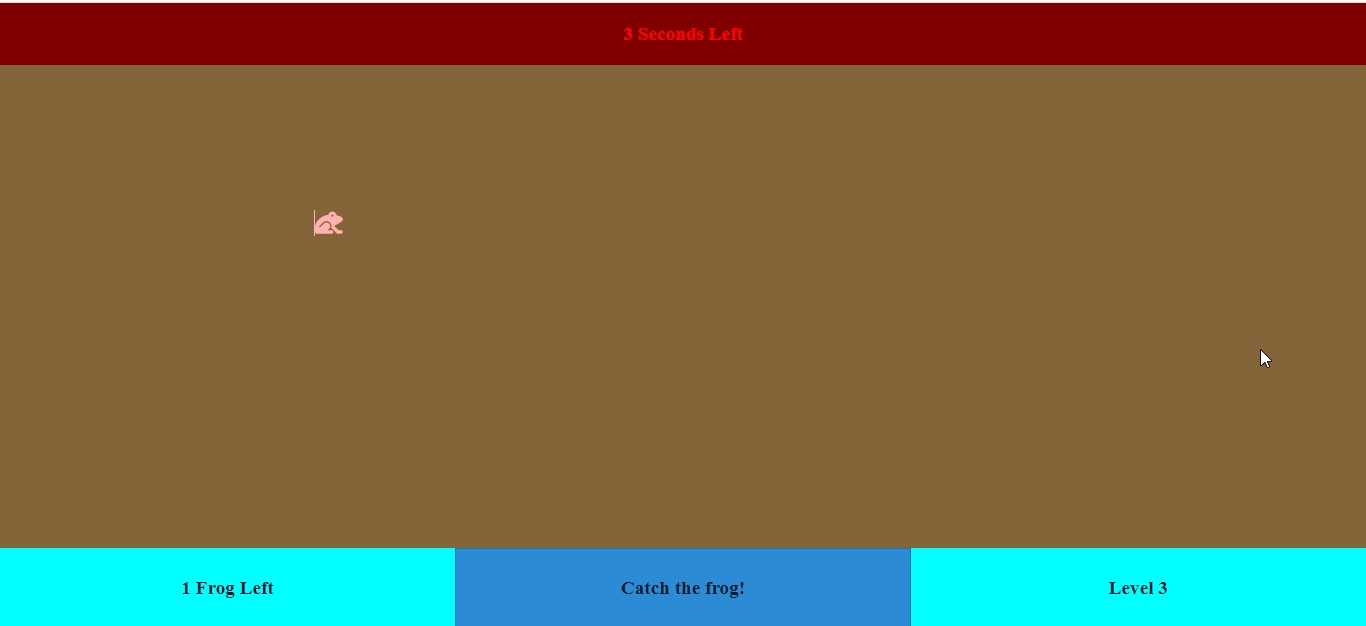

Catch the Frog using HTML & CSS in jQuery with Source Code Installation Guide
- Download the source code in this site.
- Locate and Extract the zip file.
- Open the extracted folder
- Find and locate the file "index.html".
- Open the file in a web browser(Chrome, Firefox, etc..).
That's all, The Catch the Frog was created fully functional using JavaScript language. I hope that this project can help you to what you are looking for. For more projects and tutorials please kindly visit this site. Enjoy Coding!
The Catch the Frog using HTML & CSS in jQuery with Source Code
Related Projects & Tutorials
Catch the FrogNote: Due to the size or complexity of this submission, the author has submitted it as a .zip file to shorten your download time. After downloading it, you will need a program like Winzip to decompress it.
Virus note: All files are scanned once-a-day by SourceCodester.com for viruses, but new viruses come out every day, so no prevention program can catch 100% of them.
FOR YOUR OWN SAFETY, PLEASE:
1. Re-scan downloaded files using your personal virus checker before using it.
2. NEVER, EVER run compiled files (.exe's, .ocx's, .dll's etc.)--only run source code.
Add new comment
- 62 views