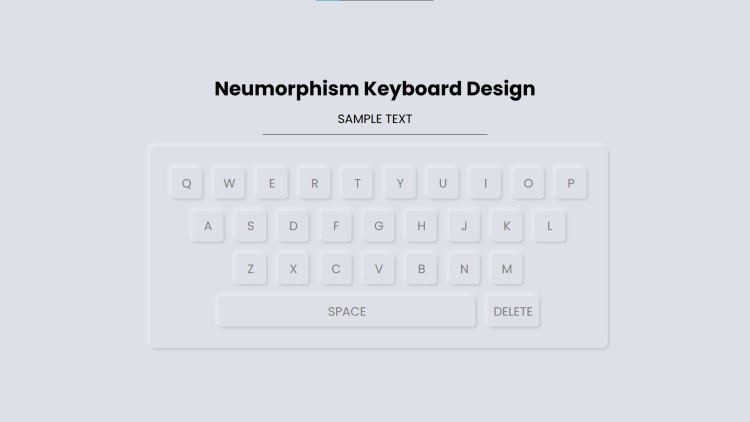Neumorphism Keyboard Design Using HTML, CSS and JavaScript with Source Code
Welcome to the Neumorphism Keyboard Design project, an interactive web application that seamlessly blends aesthetics with functionality. This project showcases a modern keyboard interface built using HTML, CSS, and JavaScript, designed to provide users with a unique typing experience. With its soft shadows and subtle 3D effects characteristic of neumorphism, the interface not only looks visually appealing but also enhances usability. Users can effortlessly type text by clicking on the beautifully designed keys, which respond dynamically to input, making the overall experience engaging and intuitive.
In this project, you'll find a custom keyboard layout featuring alphabet keys alongside special function keys for space and delete actions. The responsive design ensures compatibility across various devices, from desktops to mobile screens, making it accessible to a wide audience. The combination of interactive elements and elegant design makes the Neumorphism Keyboard an excellent example of modern web development practices. Dive in and experience the harmonious blend of style and functionality in this innovative typing tool!
You may also check this simple HTML, CSS and JavaScript project:
- Coming Soon Page
- Spin the Wheel Color Game
- Date Comparing Tool
- Timeline Manager Tool
- Draggable Card Slider
Features:
- Custom Keyboard Layout: The keyboard consists of alphabet keys and special function keys (SPACE and DELETE), allowing users to type freely.
- Interactive Text Input: Users can input text directly into a designated input field, with real-time updates as keys are pressed.
- Responsive Design: The layout is designed to adapt to different screen sizes, ensuring usability on both desktops and mobile devices.
- Neumorphic Aesthetic: The design employs neumorphism, characterized by soft shadows and a subtle 3D effect, providing a modern and elegant look.
Technologies Used:
- HTML: The structure of the web application is built using HTML, organizing elements such as the input field and keyboard buttons.
- CSS: The styling of the application is done with CSS, utilizing Google Fonts for typography and applying a neumorphic style with box shadows and rounded edges.
- JavaScript: The interactivity of the custom keyboard is powered by JavaScript, enabling button clicks to modify the text input dynamically.
How to Use:
- Open the Application: Launch the HTML file in a web browser to view the keyboard interface.
- Input Text: Click on the desired alphabet buttons to input text into the text box. You can also press the SPACE button to add spaces between words and the DELETE button to remove the last character.
- Interact with the Design: Notice the smooth transitions and visual feedback provided by the neumorphic design, enhancing the overall user experience.
Sample Screenshots of the Project:
Neumorphism Keyboard
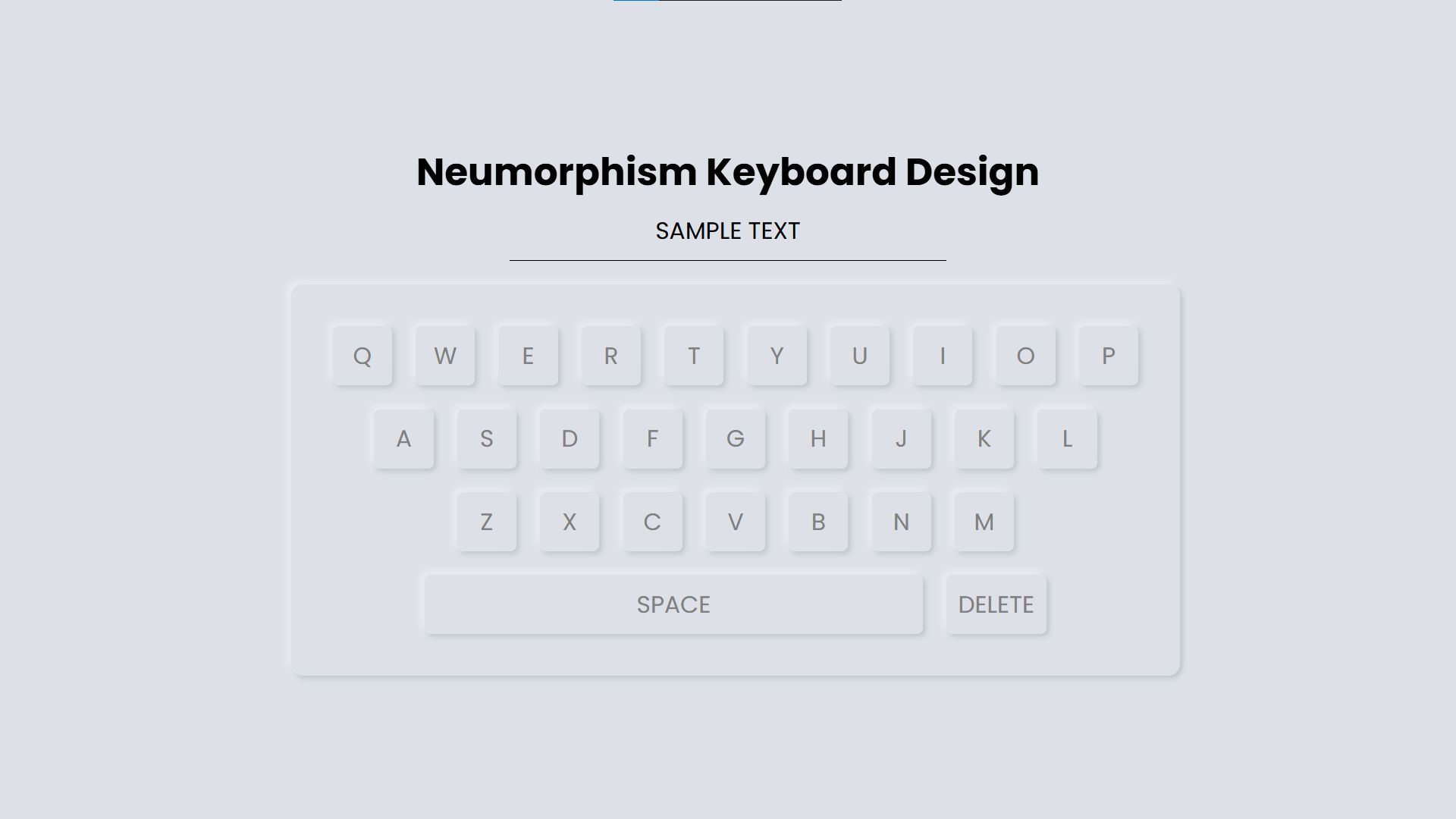
How to Run?
- Download the provided source code zip file.
- Extract the downloaded zip file.
- Open the html file and you are now ready to go!
Video Demonstration for Installation/Setup:
Conclusion:
In conclusion, the Neumorphism Keyboard Design project exemplifies the fusion of contemporary design trends and practical functionality, offering users a visually stunning and interactive typing experience. By utilizing HTML, CSS, and JavaScript, this project showcases the potential of neumorphism to create user interfaces that are not only aesthetically pleasing but also highly responsive. Whether you are a developer looking for inspiration or a user seeking a unique way to input text, this project demonstrates how modern web technologies can enhance everyday tasks, making them more enjoyable and efficient. Explore the features of this custom keyboard and appreciate the craftsmanship behind its design!
That's it! I hope this "Neumorphism Keyboard Design Using HTML, CSS and JavaScript" will assist you on your programming journey, providing value to your current and upcoming project.
For additional tutorials and free source codes, explore our website.
Enjoy Coding :>>
Note: Due to the size or complexity of this submission, the author has submitted it as a .zip file to shorten your download time. After downloading it, you will need a program like Winzip to decompress it.
Virus note: All files are scanned once-a-day by SourceCodester.com for viruses, but new viruses come out every day, so no prevention program can catch 100% of them.
FOR YOUR OWN SAFETY, PLEASE:
1. Re-scan downloaded files using your personal virus checker before using it.
2. NEVER, EVER run compiled files (.exe's, .ocx's, .dll's etc.)--only run source code.