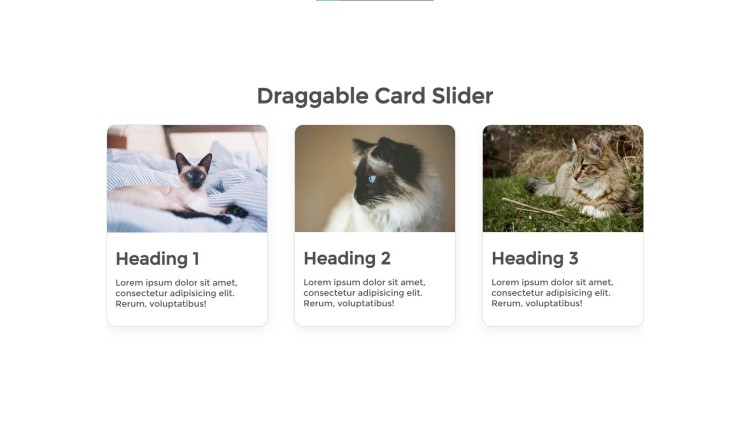Draggable Card Slider Using HTML, CSS and JavaScript with Source Code
Welcome to the Draggable Card Slider project, an intuitive and visually appealing way to display multiple items in a confined space. This project is built using HTML, CSS, and JavaScript, offering a clean and interactive user experience. With a simple drag-and-scroll feature, users can easily navigate through the cards, which display images, titles, and descriptions. The slider ensures a smooth and seamless transition between items, making it perfect for showcasing products, portfolios, or any content that benefits from a scrolling view.
Designed with responsiveness in mind, the slider adapts to various screen sizes, ensuring a consistent user experience across devices. The JavaScript implementation includes auto-boundary handling, preventing cards from moving out of bounds, while the design is easily customizable to suit different content and styles. Whether you're looking to enhance your website or add a functional feature, this Draggable Card Slider is a simple yet powerful tool to engage your users.
You may also check this simple HTML, CSS and JavaScript project:
- Coming Soon Page
- Spin the Wheel Color Game
- Star Rating Box
- Timeline Manager Tool
- Device Orientation Detector
Features:
- Drag to Scroll: Users can click and drag the slider to move left or right and view more cards.
- Responsive Design: The slider adjusts to different screen sizes and resolutions.
- Smooth Transition: Cards move smoothly, offering a seamless browsing experience.
- Auto-boundary Handling: The slider ensures that the cards do not move beyond their limits.
Technologies Used:
- HTML: Used for structuring the card slider and content within each card.
- CSS: Provides the layout, styling, and design of the cards, as well as the container.
- JavaScript: Implements the dragging functionality and ensures smooth interactions between the user and the slider.
How to Use:
- Mouse Dragging: Click and hold anywhere inside the slider area, then drag left or right to navigate between cards.
- Boundary Control: The JavaScript code ensures that the cards do not move outside the visible container, so users cannot drag the cards too far in any direction.
- Customization: The card content (e.g., images, titles, descriptions) can be easily replaced or modified by editing the HTML structure.
Sample Screenshots of the Project:
Draggable Card Slider
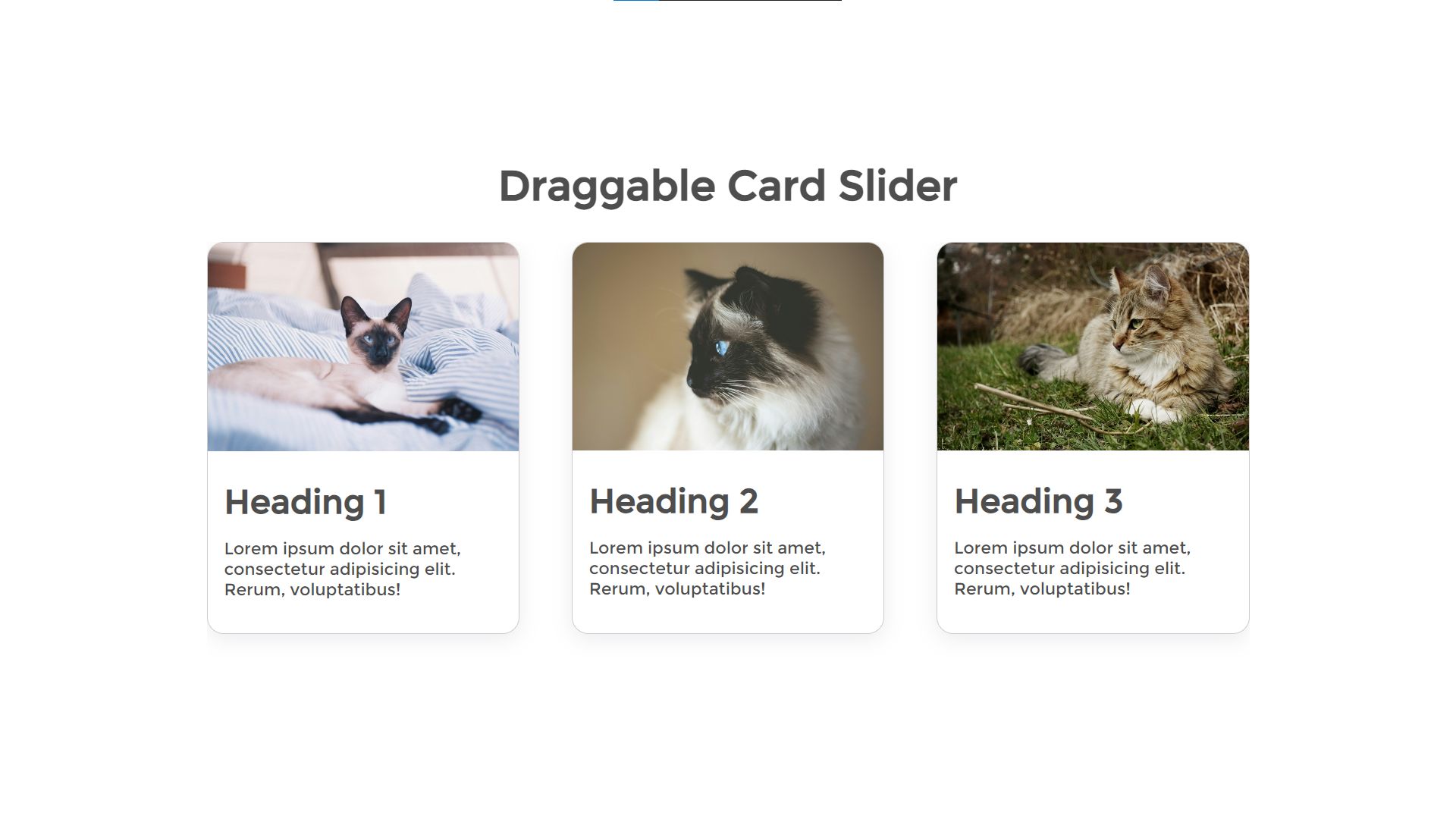
How to Run?
- Download the provided source code zip file.
- Extract the downloaded zip file.
- Open the html file and you are now ready to go!
Video Demonstration for Installation/Setup:
Conclusion:
In conclusion, the Draggable Card Slider is a user-friendly and efficient solution for displaying content in a compact and interactive format. By utilizing HTML, CSS, and JavaScript, this project offers a seamless drag-and-scroll experience that is adaptable to various use cases, from showcasing products to creating dynamic portfolios. Its easy customization and smooth functionality make it a valuable addition to any website, enhancing both user engagement and design aesthetics.
That's it! I hope this "Draggable Card Slider Using HTML, CSS and JavaScript" will assist you on your programming journey, providing value to your current and upcoming project.
For additional tutorials and free source codes, explore our website.
Enjoy Coding :>>
Note: Due to the size or complexity of this submission, the author has submitted it as a .zip file to shorten your download time. After downloading it, you will need a program like Winzip to decompress it.
Virus note: All files are scanned once-a-day by SourceCodester.com for viruses, but new viruses come out every day, so no prevention program can catch 100% of them.
FOR YOUR OWN SAFETY, PLEASE:
1. Re-scan downloaded files using your personal virus checker before using it.
2. NEVER, EVER run compiled files (.exe's, .ocx's, .dll's etc.)--only run source code.