Interchangeable Background Color Using HTML, CSS and JavaScript with Source Code
Welcome to the Interchangeable Background Color web app, a dynamic and interactive tool designed to let you change the page's background color with the click of a button. Built using HTML, CSS, and JavaScript, this app offers a sleek and modern interface where users can explore vibrant color options like purple, blue, red, green, yellow, and teal. Each click results in a smooth transition, providing a visually pleasing and seamless experience. Whether you're experimenting with colors or simply enjoying the interface, this app showcases the simplicity and power of interactive web design.
The application is fully responsive, ensuring an engaging experience across all devices. With responsive design, hover effects, and clean transitions, it serves as a great introduction to front-end development for beginners and enthusiasts alike. By combining foundational web technologies, this project highlights how user interaction can be enhanced with smooth animations and real-time changes, making it both functional and aesthetically appealing. Explore the world of interchangeable colors with ease and style!
You may also check this simple HTML, CSS and JavaScript project:
- Contact Us Form with Map
- URL Shortener App
- Wordle Game Clone
- Internet Connection Notification
- Pasta Recipe Finder
Features:
- Interactive Background Color Change: Users can change the background color by clicking on one of the six color buttons provided.
- Smooth Color Transitions: The background color changes smoothly with a transition effect, providing a visually appealing experience.
- Responsive Design: The layout is fully responsive and works seamlessly across different screen sizes.
- Hover Effect: Buttons have hover effects, giving users visual feedback when interacting with the buttons.
- Modern UI: The design features a clean and modern look with rounded buttons, animations, and smooth color changes.
Technologies Used:
- HTML: Used for structuring the content of the webpage.
- CSS: Applied for styling, layout design, and creating hover effects and transitions.
- JavaScript: Used for handling button click events and dynamically changing the background color of the page.
How to Use:
- Visit the Page: When you load the webpage, you'll be greeted with a title and six color buttons, each representing a different background color.
- Change the Background: Simply click on any of the buttons labeled with colors (Purple, Blue, Red, Green, Yellow, Teal). Once clicked, the background color of the entire page will change to the selected color.
- Interactive Effects: Hover over the buttons to experience a smooth scaling effect, adding to the visual appeal of the app.
- Responsive Layout: The application layout is designed to be responsive, so it adjusts beautifully on different screen sizes, including mobile devices.
Sample Screenshots of the Project:
Landing Page
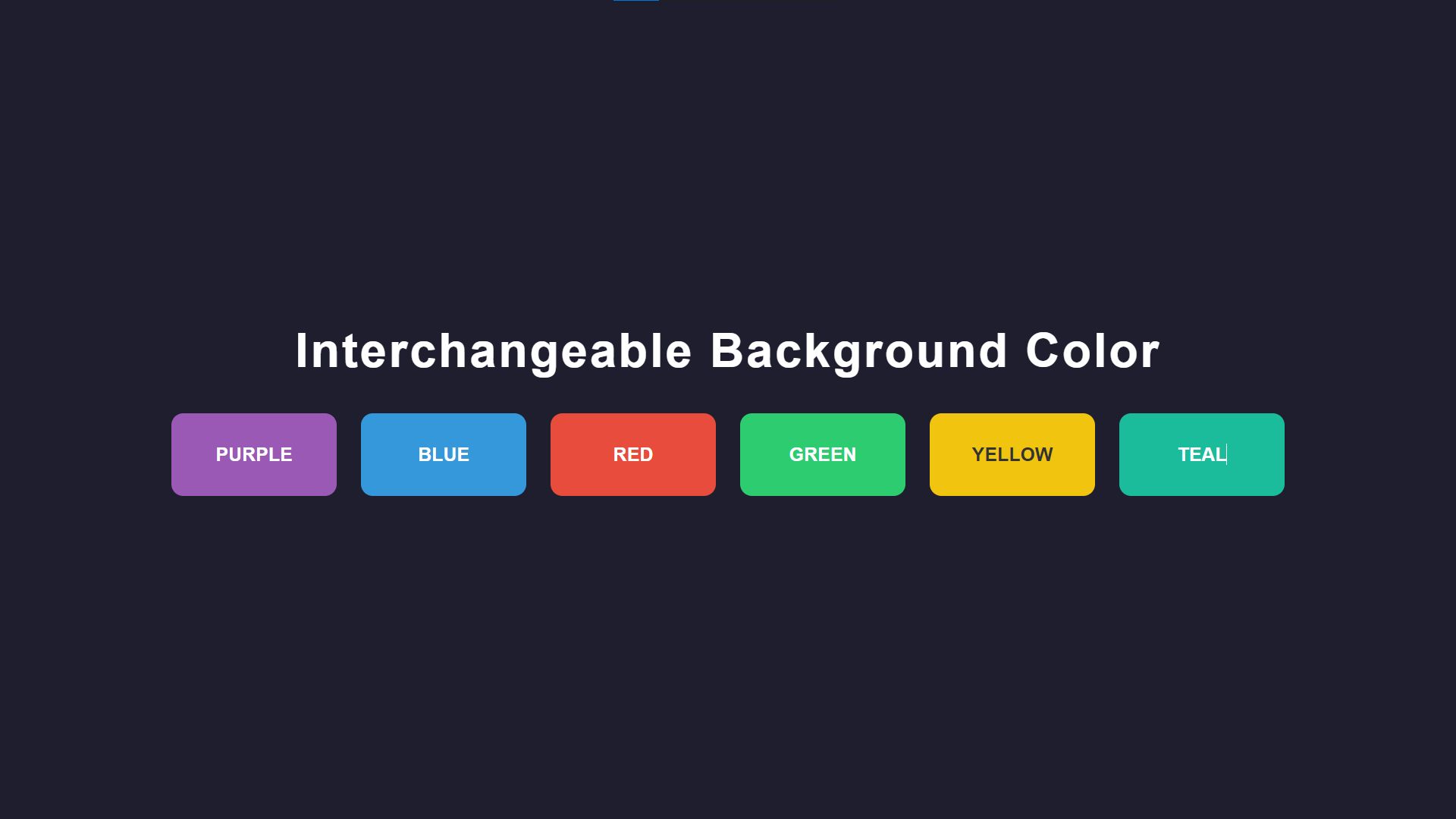
Changing Background (Purple)

How to Run?
- Download the provided source code zip file.
- Extract the downloaded zip file.
- Open the html file and you are now ready to go!
Video Demonstration for Installation/Setup:
Conclusion:
In conclusion, the Interchangeable Background Color app is a simple yet engaging project that demonstrates the power of HTML, CSS, and JavaScript in creating dynamic and interactive user experiences. By allowing users to easily change the background color with smooth transitions and responsive design, this app provides a fun and educational way to explore the basics of web development. Whether for learning or entertainment, it showcases how simple web technologies can come together to create a visually appealing and functional application.
That's it! I hope this "Interchangeable Background Color Using HTML, CSS and JavaScript" will assist you on your programming journey, providing value to your current and upcoming project.For additional tutorials and free source codes, explore our website.
Enjoy Coding :>>
Note: Due to the size or complexity of this submission, the author has submitted it as a .zip file to shorten your download time. After downloading it, you will need a program like Winzip to decompress it.
Virus note: All files are scanned once-a-day by SourceCodester.com for viruses, but new viruses come out every day, so no prevention program can catch 100% of them.
FOR YOUR OWN SAFETY, PLEASE:
1. Re-scan downloaded files using your personal virus checker before using it.
2. NEVER, EVER run compiled files (.exe's, .ocx's, .dll's etc.)--only run source code.
Add new comment
- 312 views

