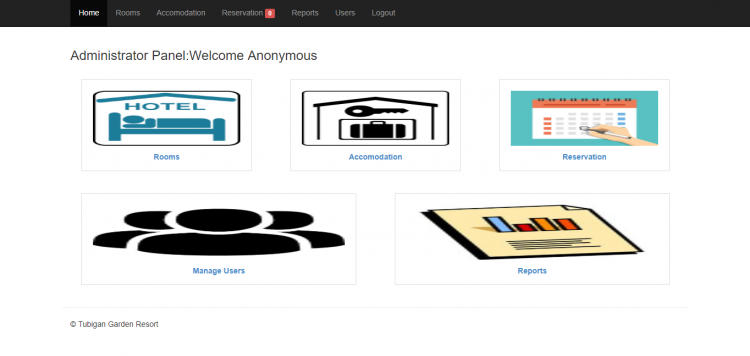Resort Reservation System with Online Payment using PHP and PayPal Source Code
This is a Resort Reservation System has the ability to help its customers find available rooms, cottages, and even function halls for their convenience. And in here, they will also have the idea of the room rates where they can quickly reserve for their family members or friends. On the admin side of this system, the admin can add rooms and set the rates of every room, cottages, etc. And also he can upload images. The admin can view all reservations and it can be printed for the reports. A PayPal, Credit Card and Debit Card can be use a payment method.
This prohject was developed using:
- HTML
- CSS
- Javascript (jQuery and Ajax)
- Bootstrap
- PHP
- MySQL Database
- PayPal API
The project has a pleasant user interface and user-friendly functionalities. The source code is free to download. Feel Free to download and modify the source code the way you wanted.
These are the following features of the system.
Admin
- Manage Accommodation.
- Manage Rooms.
- Manage Reservation.
- Manage User.
- Report
Public Side
- Check Availability of Rooms, Cottages, Function Hall.
- Add to Cart.
- Login or Signup (if you don’t have an account).
- Payment Method .
- Submit Reservation.
- Print Billing Information.
How to Run
Requirements- Download and Install any local web server such as XAMPP/WAMP.
- Download the provided source code zip file. (download button is located below)
- Open your XAMPP/WAMP's Control Panel and start the "Apache" and "MySQL".
- Extract the downloaded source code file.
- If you are using XAMPP, copy the extracted source code folder and paste it into the XAMPP's "htdocs" directory. And If you are using WAMP, paste it into the "www" directory.
- Browse the PHPMyAdmin in a browser. i.e. http://localhost/phpmyadmin
- Create a new database naming "dbtubigangarden".
- Import the provided SQL file. The file is known as "dbtubigangarden.sql" located inside the extracted source code folder.
- Browse the Resort Reservation System in a browser. i.e. http://localhost/tubigangarden
Access this system using the admin account information:
Username: admin
Password: admin
DEMO
That's it! You can now explore the feature and functionalities of this Resort Reservation System with Online Payment. I hope this will help you with what you are looking for and also you'll find something useful that might help you in your future PHP Projects.
For more information about the system. You can contact me @
Email – [email protected]
Mobile No. – 09305235027 – TNT
FB Account – https://www.facebook.com/onnaj.soicalap
Note: Due to the size or complexity of this submission, the author has submitted it as a .zip file to shorten your download time. After downloading it, you will need a program like Winzip to decompress it.
Virus note: All files are scanned once-a-day by SourceCodester.com for viruses, but new viruses come out every day, so no prevention program can catch 100% of them.
FOR YOUR OWN SAFETY, PLEASE:
1. Re-scan downloaded files using your personal virus checker before using it.
2. NEVER, EVER run compiled files (.exe's, .ocx's, .dll's etc.)--only run source code.
Comments
Foler name
i didn't change the folder…
how to open the homepage, it
i cannot delete and it says…
Fatal error : Uncaught mysqli_sql_exception: Cannot delete or update a parent row: a foreign key constraint fails (`dbtubigangarden`.`tblroom`, CONSTRAINT `tblroom_ibfk_1` FOREIGN KEY (`ACCOMID`) REFERENCES `tblaccomodation` (`ACCOMID`)) in D:\xampp\htdocs\tubigangarden\includes\database.php:40 Stack trace: #0 D:\xampp\htdocs\tubigangarden\includes\database.php(40): mysqli_query(Object(mysqli), 'DELETE FROM tbl...') #1 D:\xampp\htdocs\tubigangarden\includes\accomodation.php(142): Database->executeQuery() #2 D:\xampp\htdocs\tubigangarden\admin\mod_accomodation\controller.php(80): Accomodation->delete('15') #3 D:\xampp\htdocs\tubigangarden\admin\mod_accomodation\controller.php(15): doDelete() #4 {main} thrown in D:\xampp\htdocs\tubigangarden\includes\database.php on line 40
how to fix po pls
Add new comment
- Add new comment
- 11505 views