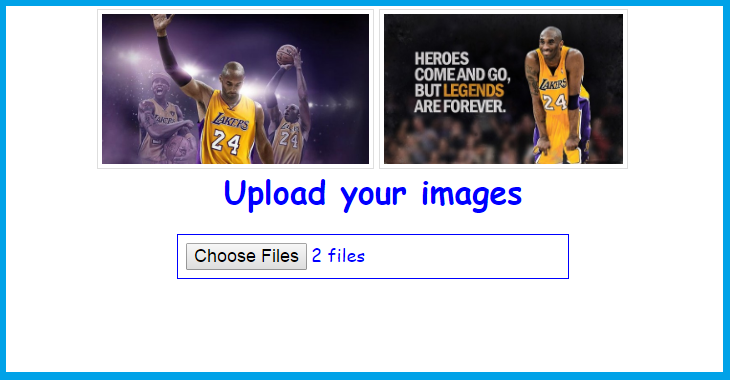Ajax Select and Upload Multiple Images
Submitted by alpha_luna on Wednesday, June 22, 2016 - 16:06.
In my last tutorial, I had posted an article about Multiple File and Drop Upload using HTML5 and jQuery. In this article, the user allows to select and upload multiple images in a single shot.
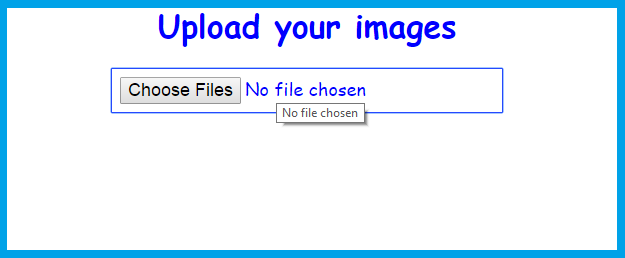 Creating form field where the user can select images to upload.
Creating form field where the user can select images to upload.
Creating Database Table
- CREATE TABLE `user_uploads` (
- `id` INT(11) NOT NULL,
- `image_name` VARCHAR(100) NOT NULL,
- `user_id` INT(11) NOT NULL,
- `date_upload` VARCHAR(100) NOT NULL
- ) ENGINE=InnoDB DEFAULT CHARSET=latin1;
Creating Markup
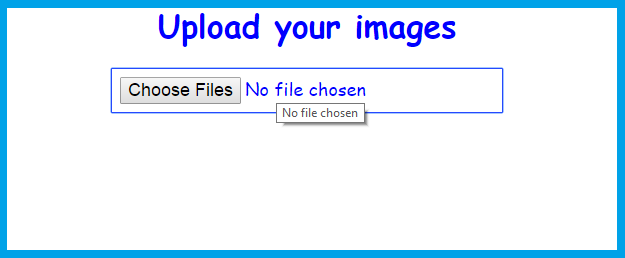 Creating form field where the user can select images to upload.
Creating form field where the user can select images to upload.
- <div align="center">
- <div id='preview_Upload_images'>
- </div>
- <form id="form_Images" method="post" enctype="multipart/form-data" action='ajaxImageUpload.php' style="clear:both">
- <div id='button_Image_loading'>
- <input type="file" name="photos[]" class="file_image" id="image_Photo" multiple="true" />
- </div>
- </form>
- </div>
JavaScript Source Code
Kindly copy and paste this script and link to your HEAD tag of your page.- <script>
- $(document).ready(function() {
- $('#image_Photo').die('click').live('change', function() {
- //$("#preview_Upload_images").html('');
- $("#form_Images").ajaxForm({target: '#preview_Upload_images',
- beforeSubmit:function(){
- console.log('ttest');
- $("#status_image_Loading").show();
- $("#button_Image_loading").hide();
- },
- success:function(){
- console.log('test');
- $("#status_image_Loading").hide();
- $("#button_Image_loading").show();
- },
- error:function(){
- console.log('xtest');
- $("#status_image_Loading").hide();
- $("#button_Image_loading").show();
- } }).submit();
- });
- });
- </script>
Was this article helpful?
Kindly click the "Download Code" button below for full source code. Thank you very much. Hope that this tutorial will help you a lot. Share us your thoughts and comments below. Thank you so much for dropping by and reading this tutorial post. For more updates, don’t hesitate and feel free to visit this website more often and please share this with your friends or email me at [email protected]. Practice Coding. Thank you very much.Add new comment
- 264 views