Related Code: Display Data From Database Table In PHP/MySQL Using PDO Query
Our previous tutorial,
PHP Inserting Data To MySQL. For this follow-up tutorial, we are going to create
PHP Select Data In MySQL to view or to show the data from MySQL Database Table.
Select Data Using MySQLi and PDO
The following example that we select data in the table
"tbl_registration" the
"tbl_registration_id", "first_name", "middle_name", and "last_name". And it will show on our created page.
Using MySQLi (Object-Oriented)
<?php
$servername = "localhost";
$username = "root";
$password = "";
$dbname = "add_query_pdo";
// Create connection
$conn = new mysqli($servername, $username, $password, $dbname);
// Check connection
if ($conn->connect_error) {
die("Connection failed: " . $conn->connect_error); }
$sql = "SELECT tbl_registration_id, first_name, middle_name, last_name FROM tbl_registration";
$result1 = $conn->query($sql);
if ($result1->num_rows > 0) {
// output data of each row
while($row1 = $result1->fetch_assoc()) {
echo "id: " . $row1["tbl_registration_id"]. " - Name: " . $row1["first_name"]. " " . $row1["middle_name"]. " " . $row1["last_name"]. "<br>";
}
} else {
echo "0 results";
}
$conn->close();
?>
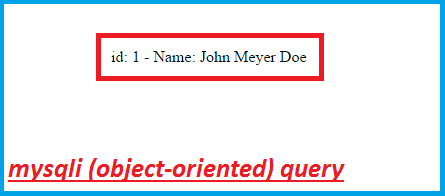
Using MySQLi (Procedural)
<?php
$servername = "localhost";
$username = "root";
$password = "";
$dbname = "add_query_pdo";
// Create connection
// Check connection
if (!$conn) {
}
$sql = "SELECT tbl_registration_id, first_name, middle_name, last_name FROM tbl_registration";
// output data of each row
echo "id: " . $row["tbl_registration_id"]. " - Name: " . $row["first_name"]. " " . $row["middle_name"]. " " . $row["last_name"]. "<br>";
}
} else {
echo "0 results";
}
?>
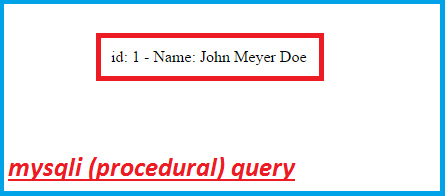
Using PDO (PHP Data Objects)
<?php
echo "<table style='border: solid 1px black;'>";
echo "<tr><th>Id</th><th>First Name</th><th>Middle Name</th><th>Last Name</th></tr>";
class TableRows extends RecursiveIteratorIterator {
function __construct($it) {
parent::__construct($it, self::LEAVES_ONLY);
}
return "<td style='width:150px;border:1px solid black;'>" . parent
::current(). "</td>"; }
function beginChildren() {
echo "<tr>";
}
function endChildren() {
echo "</tr>" . "\n";
}
}
$servername = "localhost";
$username = "root";
$password = "";
$dbname = "add_query_pdo";
try {
$conn = new PDO("mysql:host=$servername;dbname=$dbname", $username, $password);
$conn->setAttribute(PDO::ATTR_ERRMODE, PDO::ERRMODE_EXCEPTION);
$stmt = $conn->prepare("SELECT tbl_registration_id, first_name, middle_name, last_name FROM tbl_registration");
$stmt->execute();
// set the resulting array to associative
$result = $stmt->setFetchMode(PDO::FETCH_ASSOC);
foreach(new TableRows(new RecursiveArrayIterator($stmt->fetchAll())) as $k=>$v) {
echo $v;
}
}
catch(PDOException $e) {
echo "Error: " . $e->getMessage();
}
$conn = null;
echo "</table>";
?>
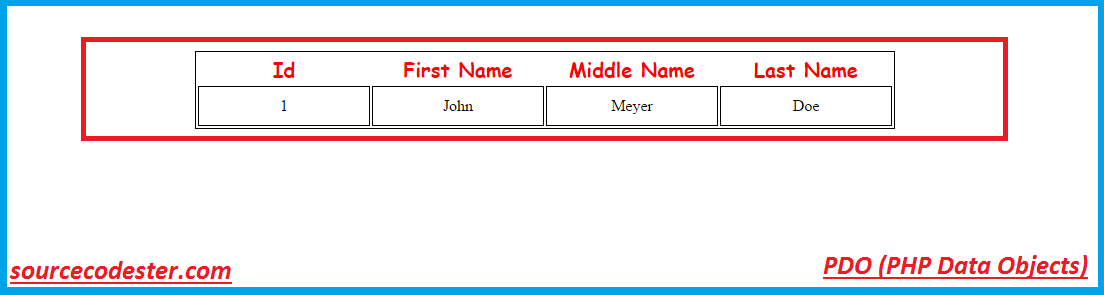 In this tutorial, I used (*) character to Select All columns from the database table. And, this is the codes that I used.
In this tutorial, I used (*) character to Select All columns from the database table. And, this is the codes that I used.
<table border="1" cellspacing="5" cellpadding="5" width="100%">
<thead>
<tr>
<th>No.</th>
<th>First Name</th>
<th>Middle Name</th>
<th>Last Name</th>
<th>Email</th>
<th>Contact Number</th>
</tr>
</thead>
<tbody>
<?php
require_once('connection.php');
$result = $conn->prepare("SELECT * FROM tbl_registration ORDER BY tbl_registration_id ASC");
$result->execute();
for($i=0; $row = $result->fetch(); $i++){
?>
<tr>
<td><label><?php echo $row['tbl_registration_id']; ?></label></td>
<td><label><?php echo $row['first_name']; ?></label></td>
<td><label><?php echo $row['middle_name']; ?></label></td>
<td><label><?php echo $row['last_name']; ?></label></td>
<td><label><?php echo $row['email']; ?></label></td>
<td><label><?php echo $row['contact_number']; ?></label></td>
</tr>
<?php } ?>
</tbody>
</table>
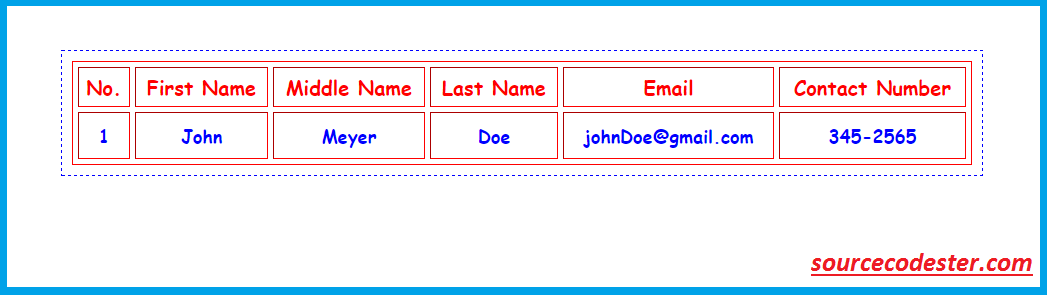 Related Code: Display Data From Database Table In PHP/MySQL Using PDO Query
That's all, you can merge this tutorial on my previous work. Enjoy coding. Thank you very much.
Related Code: Display Data From Database Table In PHP/MySQL Using PDO Query
That's all, you can merge this tutorial on my previous work. Enjoy coding. Thank you very much.
Share us your thoughts and comments below. Thank you so much for dropping by and reading this tutorial post. For more updates, don’t hesitate and feel free to visit this website more often and please share this with your friends or email me at
[email protected]. Practice Coding. Thank you very much.
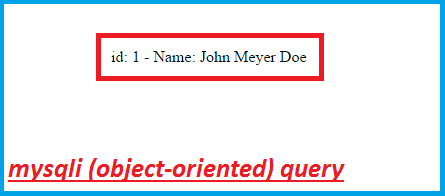
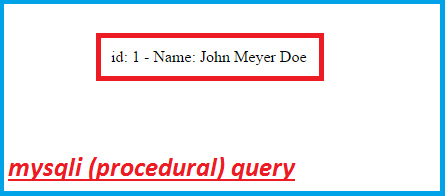
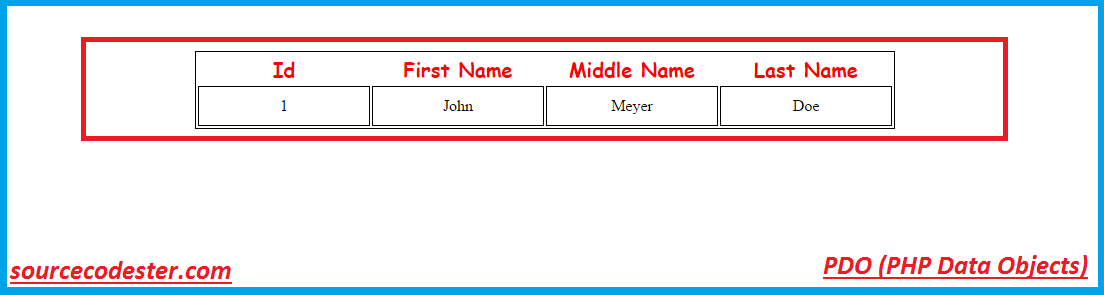 In this tutorial, I used (*) character to Select All columns from the database table. And, this is the codes that I used.
In this tutorial, I used (*) character to Select All columns from the database table. And, this is the codes that I used.
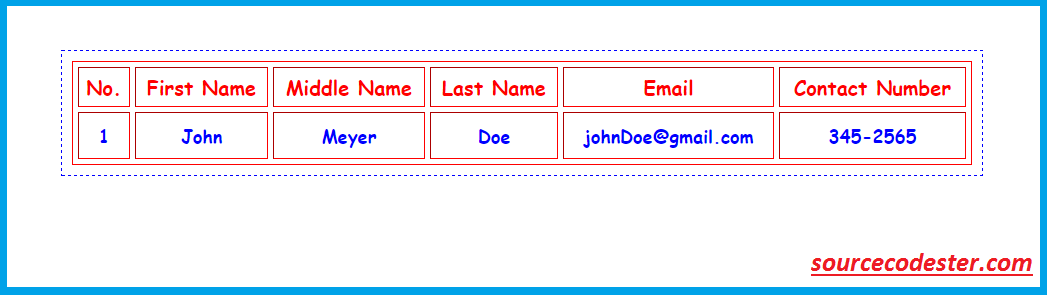 Related Code: Display Data From Database Table In PHP/MySQL Using PDO Query
That's all, you can merge this tutorial on my previous work. Enjoy coding. Thank you very much.
Share us your thoughts and comments below. Thank you so much for dropping by and reading this tutorial post. For more updates, don’t hesitate and feel free to visit this website more often and please share this with your friends or email me at [email protected]. Practice Coding. Thank you very much.
Related Code: Display Data From Database Table In PHP/MySQL Using PDO Query
That's all, you can merge this tutorial on my previous work. Enjoy coding. Thank you very much.
Share us your thoughts and comments below. Thank you so much for dropping by and reading this tutorial post. For more updates, don’t hesitate and feel free to visit this website more often and please share this with your friends or email me at [email protected]. Practice Coding. Thank you very much.