How To Display Data From Database Table In PHP/MySQL Using PDO Query
Submitted by alpha_luna on Thursday, May 5, 2016 - 15:06.
In this tutorial, we are going to learn on How To Display Data From Database Table In PHP/MySQL Using PDO Query. You can use this source code to merge the last tutorial that I made and it's called Registration Form In PHP/MySQL Using PDO Query.
This source code will help us on how to show data from the Database using PDO Query. Let's start with:
Data in the Database.
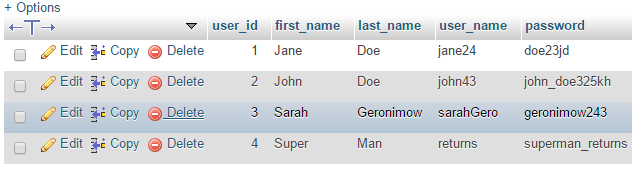 We are going to make our database connection.
Then, we are creating a new page where our data is to display.
And, this is the style.
We are going to make our database connection.
Then, we are creating a new page where our data is to display.
And, this is the style.
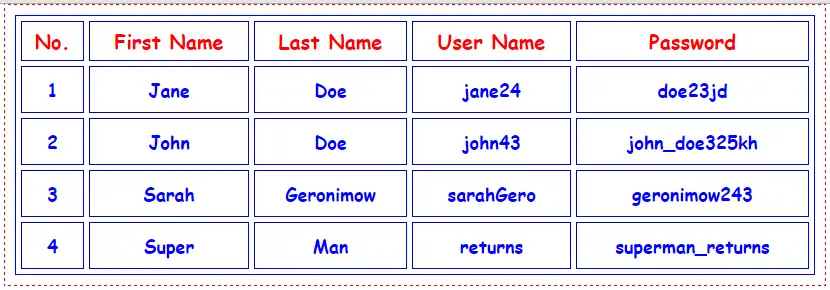 This is all the steps on How To Display Data From Database Table In PHP/MySQL Using PDO Query. So, this is it, or you can download the full source code below by clicking the "Download Code" button below.
Share us your thoughts and comments below. Thank you so much for dropping by and reading this tutorial post. For more updates, don’t hesitate and feel free to visit this website more often and please share this with your friends or email me at [email protected]. Practice Coding. Thank you very much.
This is all the steps on How To Display Data From Database Table In PHP/MySQL Using PDO Query. So, this is it, or you can download the full source code below by clicking the "Download Code" button below.
Share us your thoughts and comments below. Thank you so much for dropping by and reading this tutorial post. For more updates, don’t hesitate and feel free to visit this website more often and please share this with your friends or email me at [email protected]. Practice Coding. Thank you very much.
Creating our Table
We are going to make our database. To create a database:- Open the PHPMyAdmin.
- Create a database and name it as "registration_pdo".
- After creating a database name, then we are going to create our table. And name it as "user_registration".
- --
- -- Table structure for table `user_registration`
- --
- CREATE TABLE `user_registration` (
- `user_id` INT(11) NOT NULL,
- `first_name` VARCHAR(100) NOT NULL,
- `last_name` VARCHAR(100) NOT NULL,
- `user_name` VARCHAR(100) NOT NULL,
- `password` VARCHAR(100) NOT NULL
- ) ENGINE=InnoDB DEFAULT CHARSET=latin1;
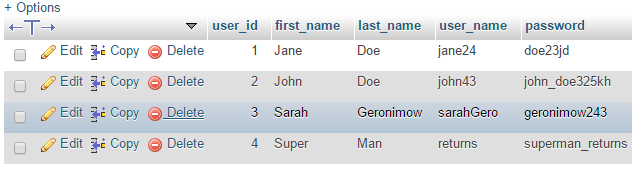
- --
- -- Dumping data for table `user_registration`
- --
- INSERT INTO `user_registration` (`user_id`, `first_name`, `last_name`, `user_name`, `password`) VALUES
- (1, 'Jane', 'Doe', 'jane24', 'doe23jd'),
- (2, 'John', 'Doe', 'john43', 'john_doe325kh'),
- (3, 'Sarah', 'Geronimow', 'sarahGero', 'geronimow243'),
- (4, 'Super', 'Man', 'returns', 'superman_returns');
Database Connection
Copy and paste this then save it as "connection.php".- <?php
- $db_server = "localhost";
- $db_username = "root";
- $db_password = "";
- $db_database = "registration_pdo";
- $conn = new PDO("mysql:host=$db_server;dbname=$db_database", $db_username, $db_password);
- $conn->setAttribute(PDO::ATTR_ERRMODE, PDO::ERRMODE_EXCEPTION);
- ?>
Display Page
This source code for displaying data in the database table and save it as "index.php".- <table border="1" cellspacing="5" cellpadding="5" width="100%">
- <thead>
- <tr>
- <th>No.</th>
- <th>First Name</th>
- <th>Last Name</th>
- <th>User Name</th>
- <th>Password</th>
- </tr>
- </thead>
- <tbody>
- <?php
- require_once('connection.php');
- $result = $conn->prepare("SELECT * FROM user_registration ORDER BY user_id ASC");
- $result->execute();
- for($i=0; $row = $result->fetch(); $i++){
- ?>
- <tr>
- <td><label><?php echo $row['user_id']; ?></label></td>
- <td><label><?php echo $row['first_name']; ?></label></td>
- <td><label><?php echo $row['last_name']; ?></label></td>
- <td><label><?php echo $row['user_name']; ?></label></td>
- <td><label><?php echo $row['password']; ?></label></td>
- </tr>
- <?php } ?>
- </tbody>
- </table>
- <style type="text/css">
- body {
- width:800px;
- border:red 1px solid;
- border-style:dashed;
- margin:auto;
- padding:10px;
- }
- td {
- text-align:center;
- padding:10px;
- }
- table {
- margin:auto;
- border:blue 1px solid;
- }
- label {
- font-size:18px;
- color:blue;
- font-weight: bold;
- font-family: cursive;
- }
- h2 {
- color:red;
- text-align:center;
- }
- th {
- color:red;
- font-size:20px;
- font-family: cursive;
- }
- </style>
Output:
You can see in the image lists of data in the Database.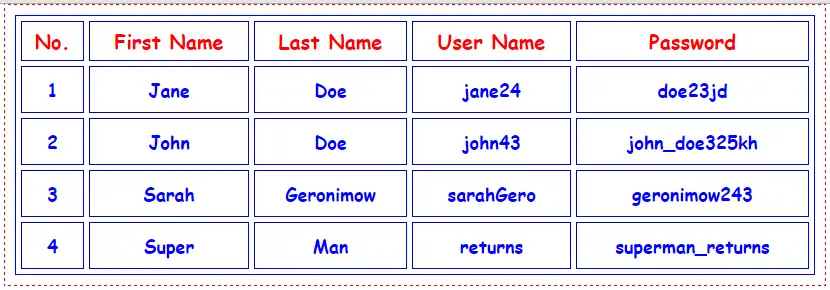 This is all the steps on How To Display Data From Database Table In PHP/MySQL Using PDO Query. So, this is it, or you can download the full source code below by clicking the "Download Code" button below.
Share us your thoughts and comments below. Thank you so much for dropping by and reading this tutorial post. For more updates, don’t hesitate and feel free to visit this website more often and please share this with your friends or email me at [email protected]. Practice Coding. Thank you very much.
This is all the steps on How To Display Data From Database Table In PHP/MySQL Using PDO Query. So, this is it, or you can download the full source code below by clicking the "Download Code" button below.
Share us your thoughts and comments below. Thank you so much for dropping by and reading this tutorial post. For more updates, don’t hesitate and feel free to visit this website more often and please share this with your friends or email me at [email protected]. Practice Coding. Thank you very much.Comments
Code Lover Forever
I just learned how create a table for `user_registration` in PHP #ceos #markzuckerberg #satyanadella #libra #workingfromhome
CREATE TABLE `user_registration` (
`user_id` INT(11) NOT NULL,
`first_name` VARCHAR(100) NOT NULL,
`last_name` VARCHAR(100) NOT NULL,
`user_name` VARCHAR(100) NOT NULL,
`password` VARCHAR(100) NOT NULL
) ENGINE=InnoDB DEFAULT CHARSET=Indoamerican
How to show and modify just logged in user's detail?
Thanks for this tutorial but... I'd like to see after login just the user's details and also I'd like just to modify them, I don't understand how to use sessions... :\
Add new comment
- Add new comment
- 7221 views

