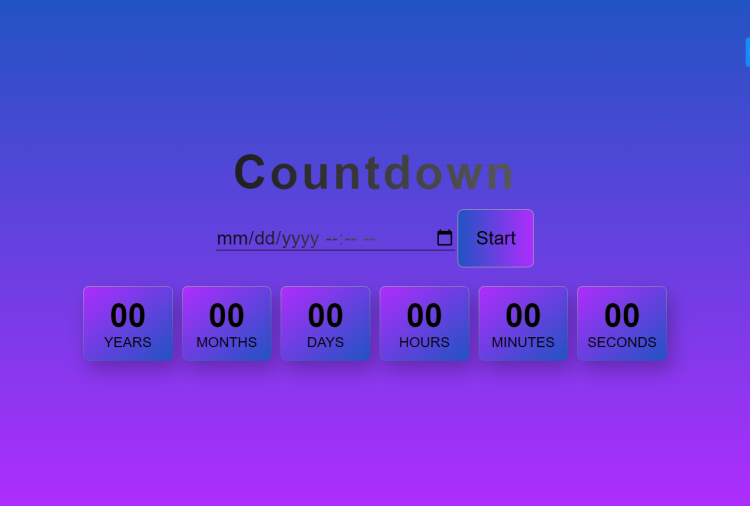Countdown By Using HTML CSS JavaScript with Source Code
In the provided JavaScript Countdown Timer code, comprehensive inline comments have been strategically added to improve code readability, clarity, and overall understanding. Each function, along with key operations within those functions, is thoroughly documented to explain its purpose and functionality. For example, the comments clearly outline critical processes such as retrieving the selected date and time from user input, initializing the countdown display immediately, setting up recurring time interval updates, calculating the remaining time, and dynamically rendering the countdown values on the webpage.
These well-placed comments are invaluable for developers, allowing them to quickly comprehend the structure and logic of the script. They make the codebase easier to maintain, debug, and extend, whether for personal use or collaborative development. Additionally, this level of documentation promotes best practices in JavaScript programming, making the countdown timer more accessible and efficient for future modifications or feature enhancements. Comments not only serve as an educational tool but also ensure smoother collaboration and quicker onboarding for new developers working on the project.
How does the Countdown Works?
The Countdown application offers a simple yet powerful functionality designed for users who need to track time remaining until a specific event or deadline. With its intuitive and user-friendly interface, users can effortlessly select their desired target date and time using the built-in input controls. Once the Start button is clicked, the application automatically initiates the countdown process, accurately calculating and displaying the remaining years, months, days, hours, minutes, and seconds in real time. This JavaScript-based countdown timer is ideal for event planning, project deadlines, launches, or personal reminders. The app continuously updates the time values, offering a smooth and dynamic countdown experience until the current date and time aligns with the selected target.
Technology Used
- HTML
- CSS
- JS
Snapshot

How to Run?
- Download the provided source code zip file on this website. (Download button is located below this article)
- Extract the zip file
- Locate the index.html file
- Browse the index.html file with your preferred web browser such as Chrome.
There you have it!. I hope this Countdown Application using HTML, CSS and JavaScript will help you with what you are looking for and you'll find something useful for your own projects.
Explore more on this website for more Free Source Codes, Tutorial, and Articles covering programming languages.
Note: Due to the size or complexity of this submission, the author has submitted it as a .zip file to shorten your download time. After downloading it, you will need a program like Winzip to decompress it.
Virus note: All files are scanned once-a-day by SourceCodester.com for viruses, but new viruses come out every day, so no prevention program can catch 100% of them.
FOR YOUR OWN SAFETY, PLEASE:
1. Re-scan downloaded files using your personal virus checker before using it.
2. NEVER, EVER run compiled files (.exe's, .ocx's, .dll's etc.)--only run source code.