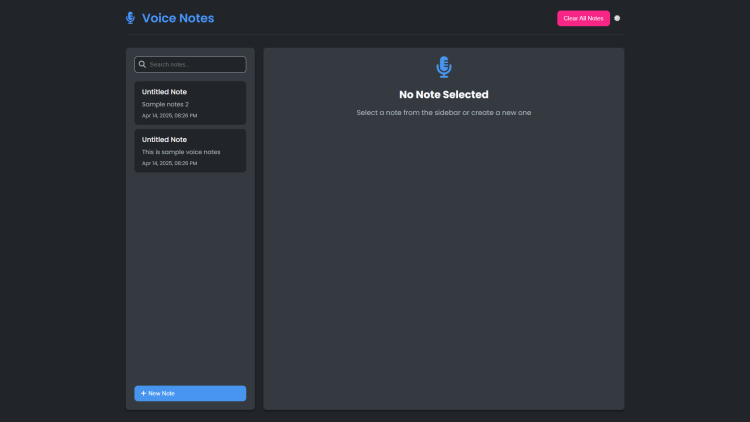Speech Recognition Notes App Using HTML, CSS and JavaScript with Source Code
Welcome to the Speech Recognition Notes App – your personal voice-powered notetaking assistant!
This innovative web application allows you to effortlessly capture thoughts, ideas, and reminders using just your voice. Built with modern web technologies (HTML, CSS, and JavaScript), the app harnesses the power of your browser's speech recognition capabilities to transform spoken words into text in real-time. Whether you're brainstorming, drafting content, or simply organizing your day, this hands-free solution makes notetaking faster and more convenient than ever before.
Designed for simplicity and efficiency, the app features a clean, intuitive interface with powerful functionality.
Enjoy seamless switching between light and dark modes, instant search across all your notes, and reliable offline storage that keeps your data secure. With responsive design that works perfectly across devices, you can dictate notes on your laptop or smartphone with equal ease. Say goodbye to typing fatigue and hello to a smarter way of notetaking – just press record and let your words flow!
You may also check this simple HTML, CSS and JavaScript project:
- Stopwatch and Lap Timer
- Email Contacts Manager
- Infinite Scroll Gallery
- Pythagorean Theorem Calculator
- Income Tax Calculator
Key Features:
✅ Voice-to-Text Notes – Speak naturally, and the app converts speech into text.
✅ Save & Organize Notes – Store multiple notes with titles and timestamps.
✅ Edit & Delete – Modify or remove notes as needed.
✅ Search Functionality – Quickly find notes by keywords.
✅ Word Count – Track the length of your notes.
✅ Dark/Light Mode – Toggle between themes for comfortable reading.
✅ Responsive Design – Works on desktop, tablet, and mobile.
✅ Offline Support – Notes are saved in the browser's local storage.
Technologies Used:
🛠 Frontend:
HTML5 – Structure of the app.
CSS3 – Styling with modern Flexbox and animations.
JavaScript (ES6+) – Core functionality and interactivity.
🎙 Speech Recognition:
Web Speech API – Converts spoken words into text.
📦 Data Storage:
LocalStorage – Persists notes between sessions.
🔌 Additional Tools:
Font Awesome – Icons for a polished UI.
Google Fonts (Poppins) – Clean, readable typography.
How to Use:
Create a New Note
Click "New Note" in the sidebar.
Enter a title (or leave it as "Untitled Note").
Record with Voice
Click the 🎤 "Start Recording" button.
Speak clearly—your words will appear in real-time.
Click ⏹ "Stop" when finished.
Type Manually (Optional)
Click inside the note area and type normally.
Save Your Note
Click 💾 "Save" to store the note.
Search & Manage Notes
Use the search bar to find notes quickly.
Click a note in the sidebar to view or edit.
Delete notes with the 🗑️ "Delete" button.
Toggle Dark/Light Mode
Click the 🌙/☀️ icon in the top-right corner.
Sample Screenshots of the Project
Landing Page
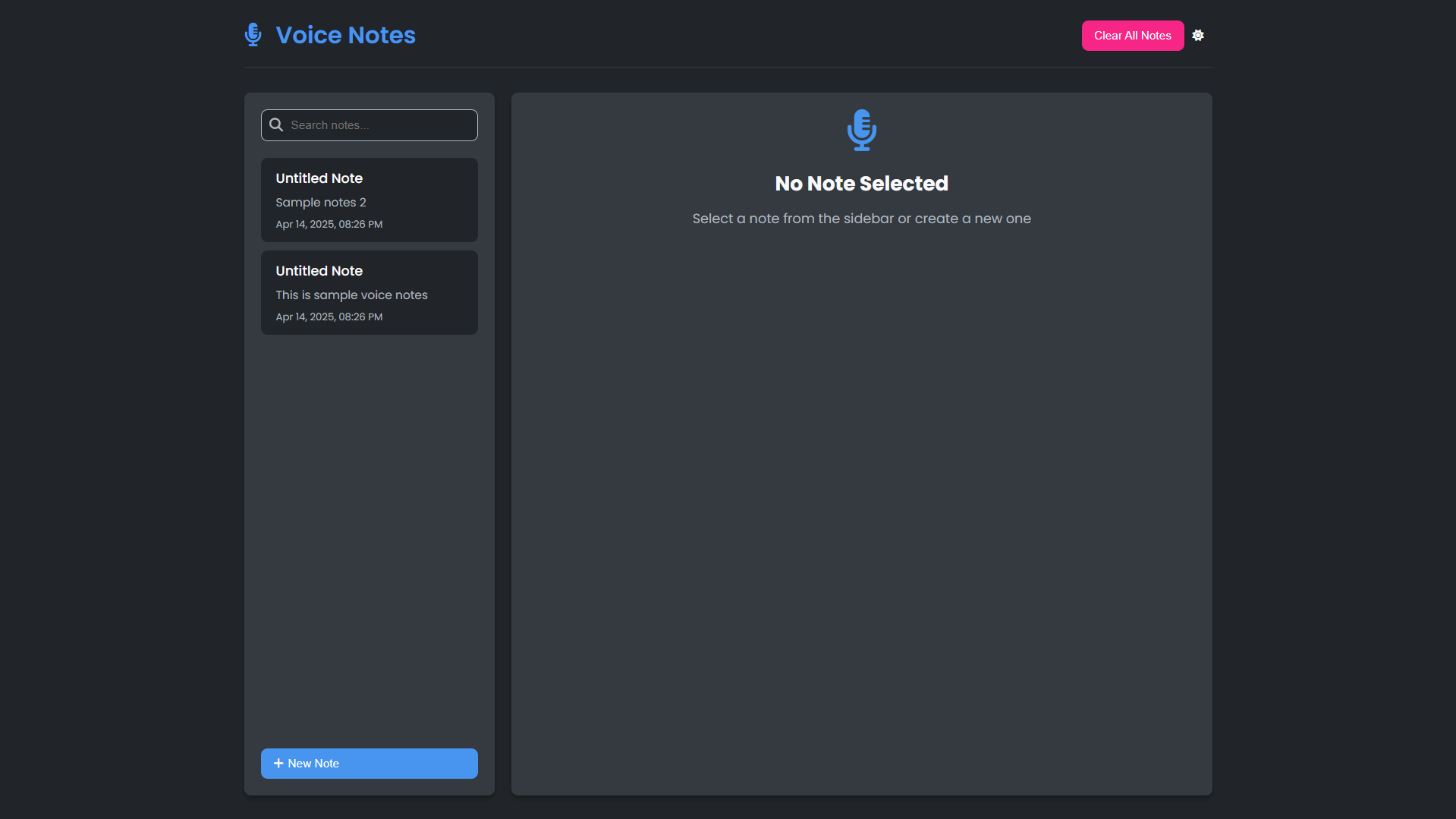
Create Note
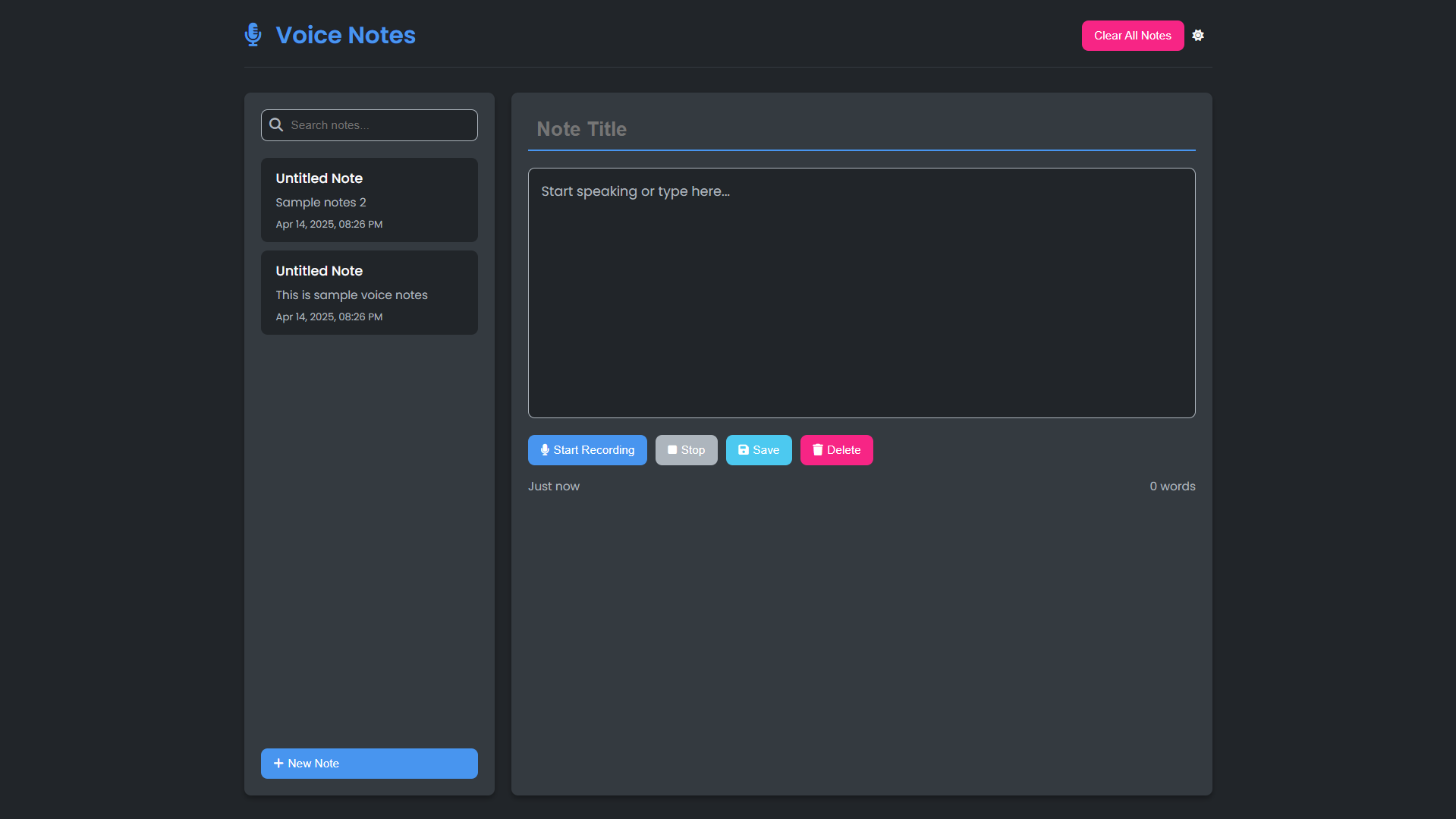
Sample Note
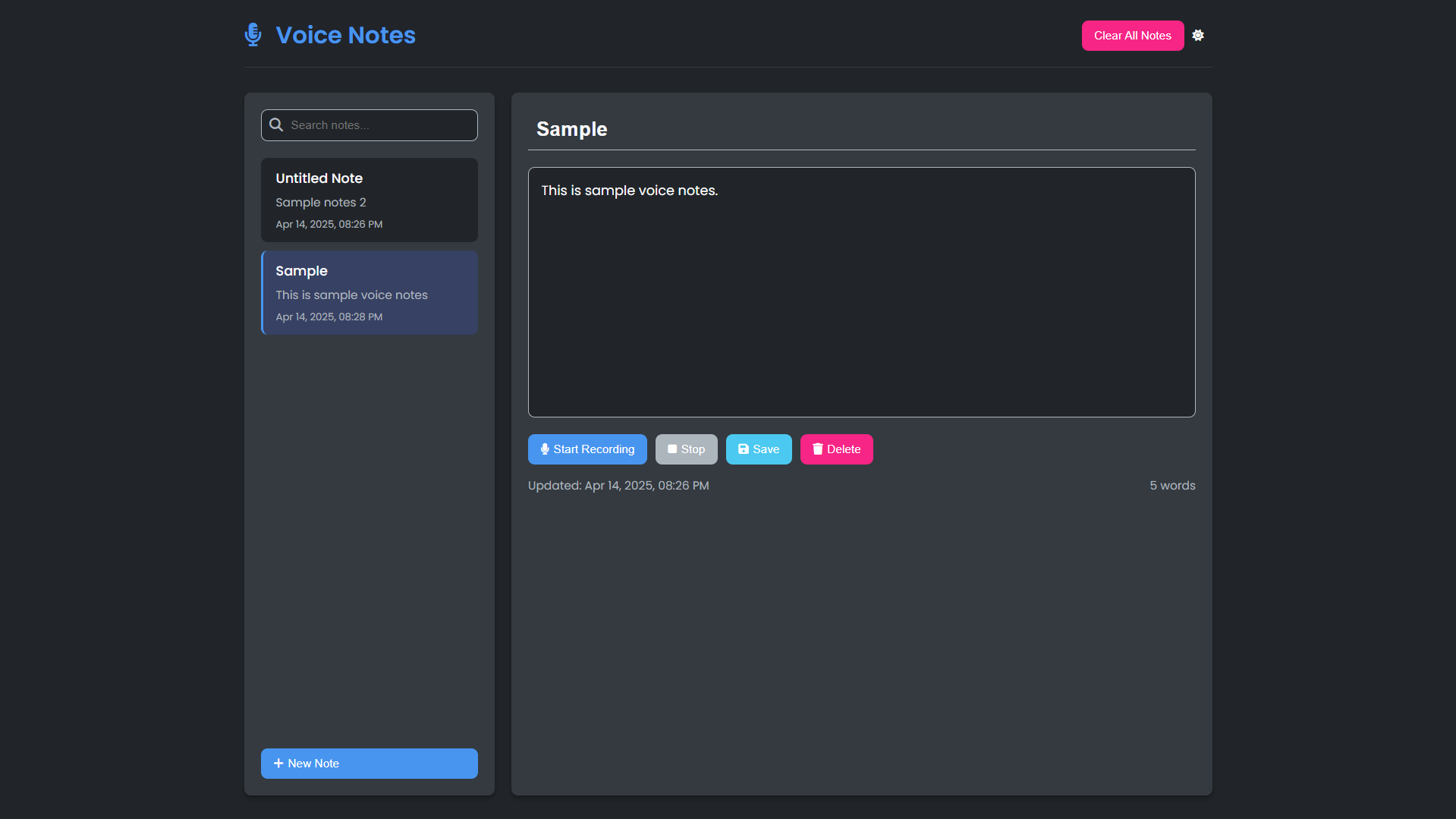
How to Run?
- Download the provided source code zip file.
- Extract the downloaded zip file.
- Open the html file and you are now ready to go!
Video Demonstration for Installation/Setup:
Conclusion:
In conclusion, the Speech Recognition Notes App revolutionizes digital notetaking by combining cutting-edge speech technology with an intuitive, user-friendly interface, offering a seamless way to capture ideas hands-free while ensuring your notes are always organized and accessible across devices. Whether you're a busy professional, student, or creative thinker, this powerful yet simple tool adapts to your workflow, making voice-powered productivity available to everyone with just a web browser.
That's it! I hope this "Speech Recognition Notes App Using HTML, CSS and JavaScript" will assist you on your programming journey, providing value to your current and upcoming projects.
For additional tutorials and free source codes, explore our website.
Enjoy Coding :>>
Note: Due to the size or complexity of this submission, the author has submitted it as a .zip file to shorten your download time. After downloading it, you will need a program like Winzip to decompress it.
Virus note: All files are scanned once-a-day by SourceCodester.com for viruses, but new viruses come out every day, so no prevention program can catch 100% of them.
FOR YOUR OWN SAFETY, PLEASE:
1. Re-scan downloaded files using your personal virus checker before using it.
2. NEVER, EVER run compiled files (.exe's, .ocx's, .dll's etc.)--only run source code.
Add new comment
- 43 views