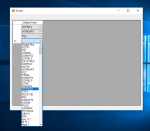How to Get the ValueMember of a ComboBox in C# and MySQL Database
In this tutorial, I will teach you how to get a valuemember of a combobox using C# and MySQL database. This method has the capability to get ID of the name of person inside a dropdown selection and it would be displayed inside a listbox . This simple manipulation of data will help you when you are dealing with combobox. Let's begin.