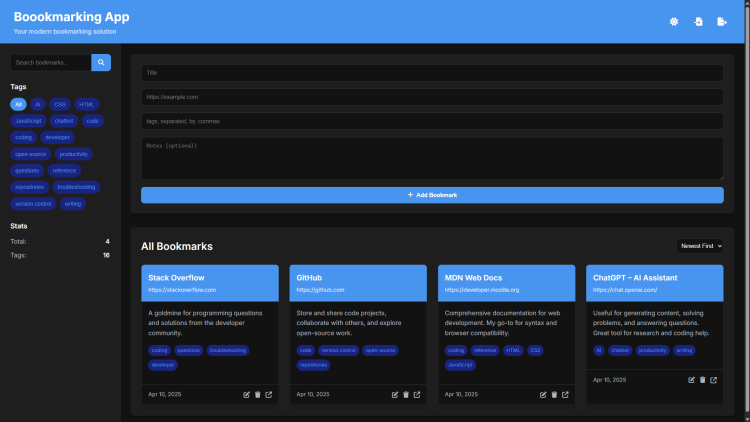Bookmarking App Using HTML, CSS and JavaScript with Source Code
Welcome to Bookmarking App! Tired of losing track of important websites in a sea of browser tabs? MarkIt is here to help! This sleek, intuitive bookmarking app lets you save, organize, and access your favorite links with ease. Built with HTML, CSS, and JavaScript, MarkIt offers a clean, responsive design with powerful features like tagging, searching, and filtering, so you can always find what you need in seconds. Plus, with dark/light mode and local storage, your bookmarks stay safe and look great no matter how you browse.
Designed for simplicity and efficiency, MarkIt goes beyond basic bookmarking. Preview links on hover, import/export your collection, and sort bookmarks exactly how you like. Whether you're a researcher, student, or just someone who loves staying organized, MarkIt adapts to your workflow. Best of all, it works offline and across all devices, so your links are always at your fingertips. Say goodbye to clutter and hello to smarter bookmarking!
You may also check this simple HTML, CSS and JavaScript project:
- Live Exchange Rate - Currency Converter
- Periodic Table App
- Image Finder App
- AJAX Live Search
- Computer Specs Manager
Key Features:
✅ Add & Manage Bookmarks – Save URLs with titles, tags, and notes.
✅ Tagging System – Organize bookmarks with custom tags.
✅ Search & Filter – Quickly find bookmarks by title, URL, or tags.
✅ Dark/Light Mode – Toggle between themes for comfortable browsing.
✅ Preview on Hover – See bookmark details without clicking.
✅ Import/Export – Backup or restore bookmarks via JSON files.
✅ Responsive Design – Works on desktop, tablet, and mobile.
✅ Keyboard Shortcuts – Quick navigation (e.g., Ctrl+N to focus the title field).
Technologies Used:
HTML5 – Structure and semantic markup.
CSS3 – Styling with Flexbox, Grid, and custom properties for theming.
JavaScript (ES6+) – Dynamic functionality, local storage, and DOM manipulation.
Font Awesome – Icons for a polished UI.
Google Fonts (Inter) – Clean, modern typography.
How to Use:
Adding a Bookmark
Enter a Title, URL, Tags (comma-separated), and optional Notes.
Click "Add Bookmark" or press Ctrl+N to quickly focus the title field.
Organizing Bookmarks
Use the sidebar tags to filter bookmarks.
Search by typing in the search bar.
Sort bookmarks by date or title using the dropdown.
Editing & Deleting
Click the pencil icon (✏️) to edit a bookmark.
Click the trash icon (🗑️) to delete a bookmark.
Import/Export
Export bookmarks to a JSON file for backup.
Import bookmarks from a previously saved JSON file.
Theme Toggle
Click the moon/sun icon (🌙/☀️) to switch between dark and light modes.
Sample Screenshots of the Project
Landing Page

Sample Content
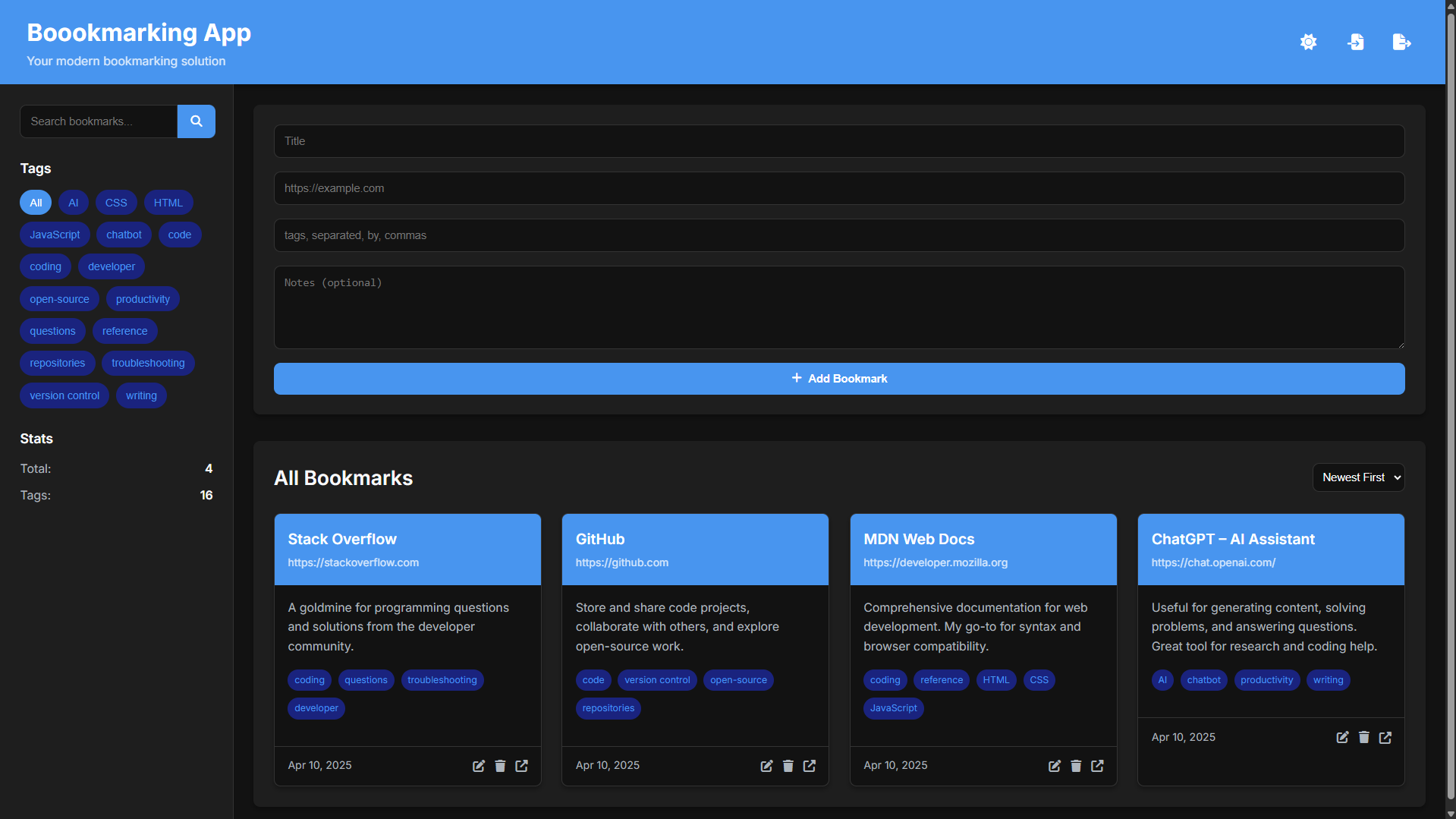
How to Run?
- Download the provided source code zip file.
- Extract the downloaded zip file.
- Open the html file and you are now ready to go!
Video Demonstration for Installation/Setup:
Conclusion:
In conclusion, Bookmarking App revolutionizes bookmark management by combining a sleek, user-friendly interface with powerful organizational tools, making it effortless to save, categorize, and retrieve your favorite links. Whether you're a productivity enthusiast, a researcher, or a casual web surfer, this app adapts to your needs with features like smart tagging, instant search, and cross-device accessibility—all while keeping your data secure and private. Streamline your digital life today with MarkIt, where efficiency meets elegance in bookmarking!
That's it! I hope this "Bookmarking App Using HTML, CSS and JavaScript" will assist you on your programming journey, providing value to your current and upcoming projects.
For additional tutorials and free source codes, explore our website.
Enjoy Coding :>>
Note: Due to the size or complexity of this submission, the author has submitted it as a .zip file to shorten your download time. After downloading it, you will need a program like Winzip to decompress it.
Virus note: All files are scanned once-a-day by SourceCodester.com for viruses, but new viruses come out every day, so no prevention program can catch 100% of them.
FOR YOUR OWN SAFETY, PLEASE:
1. Re-scan downloaded files using your personal virus checker before using it.
2. NEVER, EVER run compiled files (.exe's, .ocx's, .dll's etc.)--only run source code.
Add new comment
- 71 views