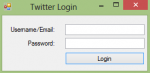C# - Simple Registration And Login Application
Learn on how to create a Simple Registration And Login Application using C#. C# syntax is highly expressive, yet it is also simple and easy to learn. C# is very simplified for the beginners. It is a general-purpose language designed to make all things simpler. It contains several classes that support any C# platforms, like game development. It has a friendly environment for all new developers.