Change Default Cursor to Hand Cursor in Java
In this tutorial, we will create a program that will change the default cursor into a hand cursor in java like the image below.
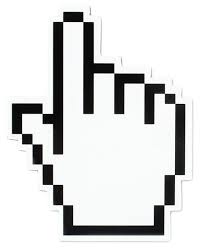 So, now let's start this tutorial!
1. Open JCreator or NetBeans and make a java program with a file name of jCursor.java.
2. Import java.io package. Hence the cursor class is in the input/output library.
So, now let's start this tutorial!
1. Open JCreator or NetBeans and make a java program with a file name of jCursor.java.
2. Import java.io package. Hence the cursor class is in the input/output library.
