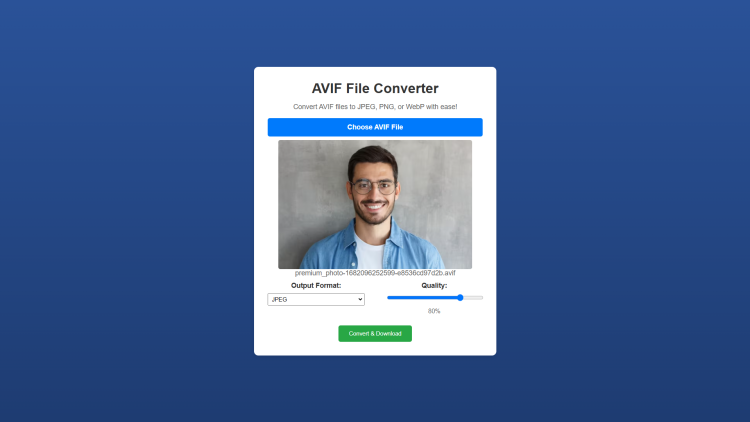AVIF File Converter Using HTML, CSS and JavaScript with Source Code
Welcome to the AVIF File Converter, a simple and efficient web-based tool designed to convert AVIF images into popular formats like JPEG, PNG, and WebP. Whether you're a photographer, designer, or everyday user, this tool makes image conversion quick and hassle-free. With an intuitive interface, users can easily upload an AVIF file, preview the image, adjust quality settings, and download the converted file—all in just a few clicks.
Built using HTML, CSS, and JavaScript, this converter leverages the Browser Image Compression library to ensure high-quality output while keeping file sizes optimized. No need for complex software or additional downloads—everything runs directly in your browser. Try it now and experience fast, smooth, and reliable AVIF image conversion!
You may also check this simple HTML, CSS and JavaScript project:
- Animated Profile Card
- Image Flipper Tool
- Google Gemini Clone
- Save Text to a File
- Valentine's E-Letter Card
Features:
✔ Upload AVIF Files – Users can select and upload AVIF images directly from their device.
✔ Live Image Preview – The uploaded image is displayed for preview before conversion.
✔ Multiple Output Formats – Convert AVIF images to JPEG, PNG, or WebP.
✔ Adjustable Quality Settings – Users can control the output quality using a simple slider.
✔ Instant Download – The converted image is available for immediate download.
✔ Responsive Design – Works seamlessly on both desktop and mobile devices.
Technologies Used:
- HTML – Provides the structural layout of the web application.
- CSS – Enhances the visual appearance with a modern and responsive design.
- JavaScript – Handles file selection, image preview, format conversion, and downloading.
- Browser Image Compression Library – Optimizes images for better performance.
How to Use:
- Select an AVIF File – Click on the "Choose AVIF File" button and upload your image.
- Preview the Image – The selected file will be displayed in the preview section.
- Choose Output Format – Select your preferred output format (JPEG, PNG, or WebP).
- Adjust Quality – Use the slider to set the desired quality level (for JPEG/WebP).
- Convert & Download – Click the "Convert & Download" button to process and save the file.
Sample Screenshots of the Project
Landing Page
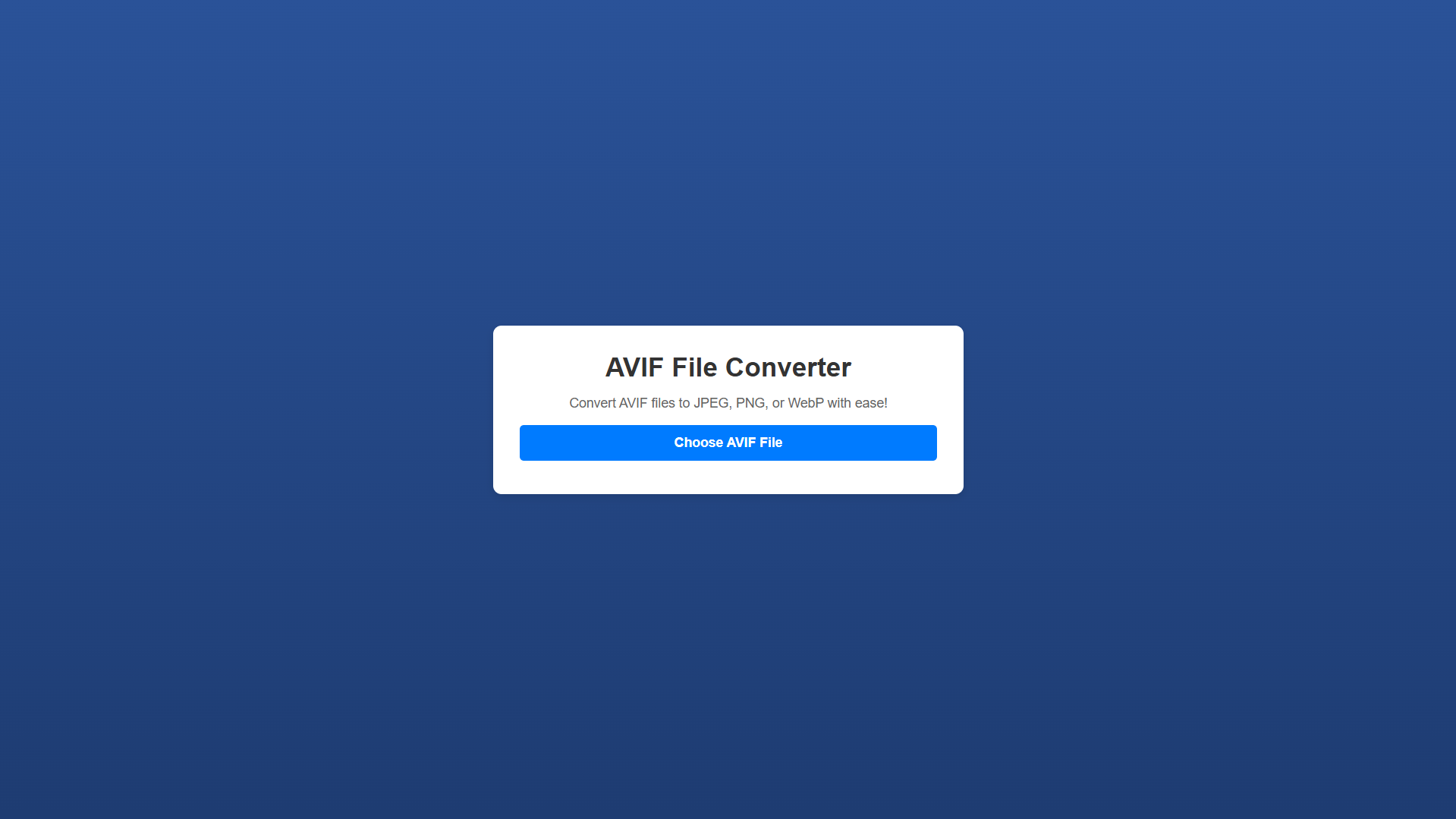
Converting Image (Downloadable)
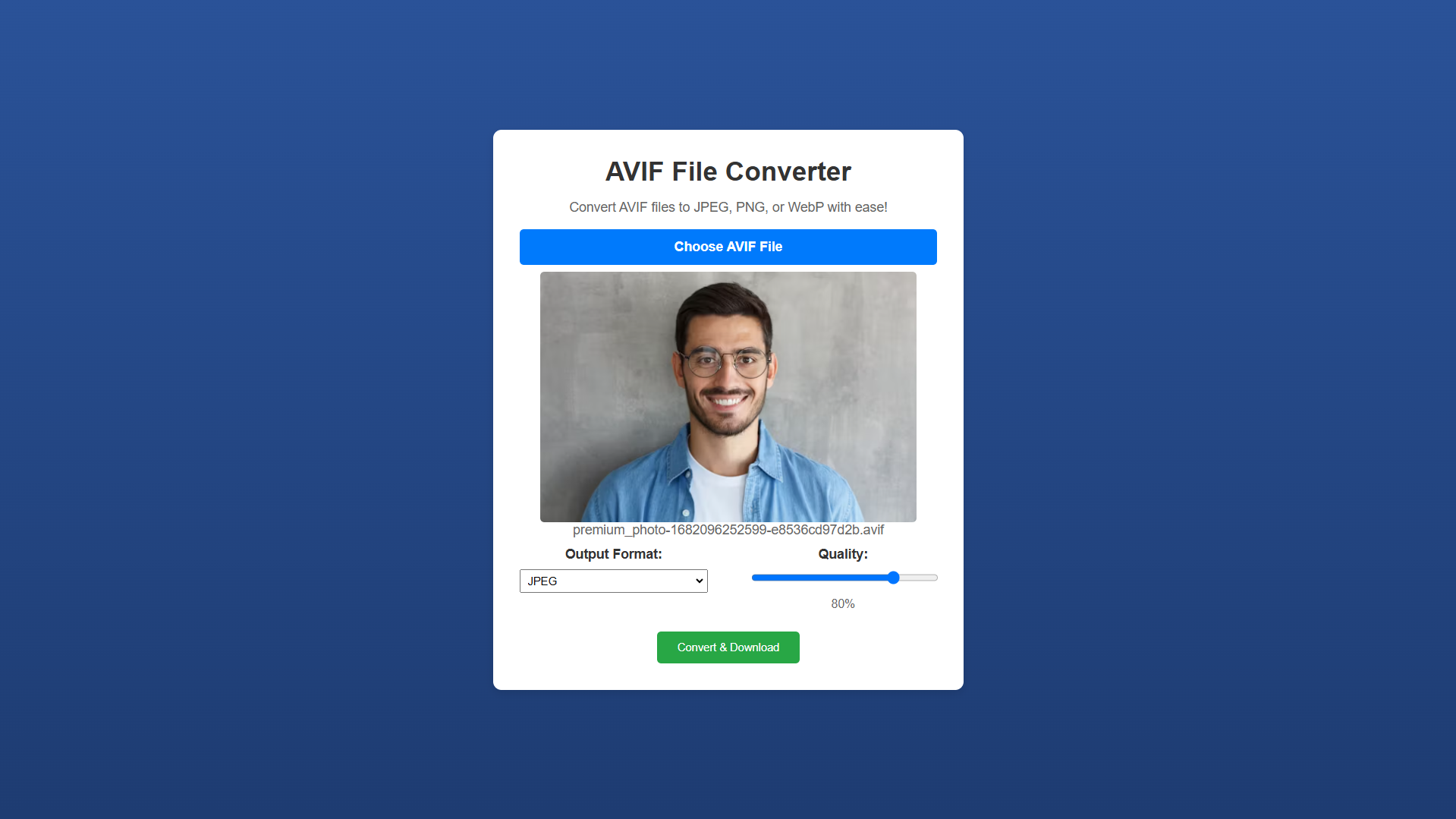
How to Run?
- Download the provided source code zip file.
- Extract the downloaded zip file.
- Open the html file and you are now ready to go!
Video Demonstration for Installation/Setup:
Conclusion:
In conclusion, the AVIF File Converter provides a seamless and efficient way to convert AVIF images into widely supported formats with ease. With its user-friendly interface, customizable quality settings, and instant downloads, it ensures a hassle-free experience for anyone looking to convert images quickly. Whether you're optimizing files for web use or personal projects, this tool delivers high-quality results right in your browser—no installations required. Try it out and simplify your image conversion process today!
That's it! I hope this "AVIF File Converter Using HTML, CSS and JavaScript" will assist you on your programming journey, providing value to your current and upcoming projects.
For additional tutorials and free source codes, explore our website.
Enjoy Coding :>>
Note: Due to the size or complexity of this submission, the author has submitted it as a .zip file to shorten your download time. After downloading it, you will need a program like Winzip to decompress it.
Virus note: All files are scanned once-a-day by SourceCodester.com for viruses, but new viruses come out every day, so no prevention program can catch 100% of them.
FOR YOUR OWN SAFETY, PLEASE:
1. Re-scan downloaded files using your personal virus checker before using it.
2. NEVER, EVER run compiled files (.exe's, .ocx's, .dll's etc.)--only run source code.
Add new comment
- 148 views