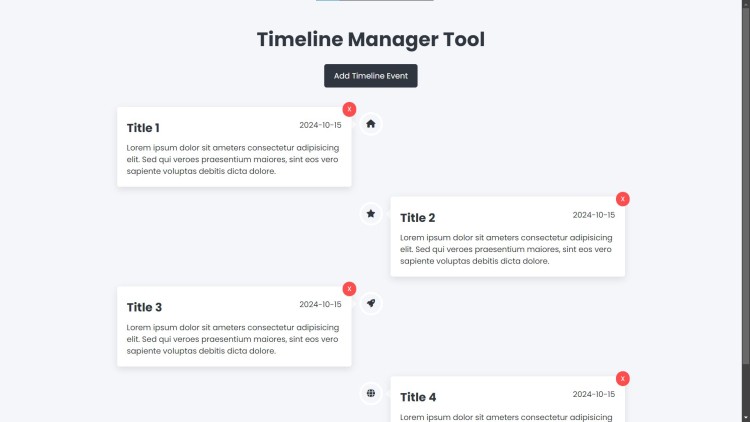Timeline Manager Tool Using HTML, CSS and JavaScript with Source Code
Welcome to the Timeline Manager Tool, a sleek and interactive web application built using HTML, CSS, and JavaScript. This tool allows you to visually manage and display important events on a timeline with ease. You can create, and delete events, each with customizable details such as event title, description, date, and icon. The application features a clean user interface, modal-based event creation, and dynamic timeline updates that make it both functional and user-friendly. The events are stored locally, ensuring that your timeline persists across sessions.
The Timeline Manager Tool incorporates several modern web technologies, including local storage for data persistence, Font Awesome for a wide selection of icons, and Google Fonts to enhance the visual design. The tool is simple to use: click the "Add Timeline Event" button to open the event creation modal, fill in the details, and see your event instantly added to the timeline. With the ability to delete events and view your entire timeline, this tool is ideal for anyone looking to organize events, project milestones, or personal goals in a visually appealing way.
You may also check this simple HTML, CSS and JavaScript project:
- Digital Business Card with Export to VCF
- Fruit Fall Game
- Click Speed Test
- Check and Confirm Password
- Device Orientation Detector
Features:
- Add Events to Timeline: Users can add custom events with a title, date, description, and icon.
- Event Positioning: Events can be placed on the left or right side of the timeline, offering a visually appealing arrangement.
- Icon Selection: Users can choose from a variety of icons to represent events.
- Event Deletion: Events can be removed from the timeline with a simple click.
- LocalStorage Integration: Events are saved in the browser's localStorage, allowing them to persist even after refreshing or closing the page.
- Responsive Design: The tool is responsive and adjusts for various screen sizes.
- Modal Form: A modal popup is used for adding new events, providing a clean and focused interface for input.
Technologies Used:
- HTML: For structuring the layout and creating interactive form elements.
- CSS: For styling the timeline, modal, and other elements to provide a user-friendly and visually appealing experience.
- JavaScript: For handling the logic behind adding, deleting, and storing timeline events, as well as managing the modal functionality.
- localStorage: For storing event data locally in the user's browser, ensuring persistence across sessions.
How to Use:
- Add Event:
- Click the "Add Timeline Event" button to open the event creation modal.
- Fill in the form with the event title, date, description, and select an icon and position (left or right).
- Click "Add to Timeline" to add the event to the timeline.
- View Timeline:
- Added events will appear on the timeline in the selected position (left or right) with the chosen icon.
- Delete Event:
- To remove an event, click the "X" button on the event card.
- The timeline will refresh, and the event will be deleted from both the display and localStorage.
Sample Screenshots of the Project:
Landing Page
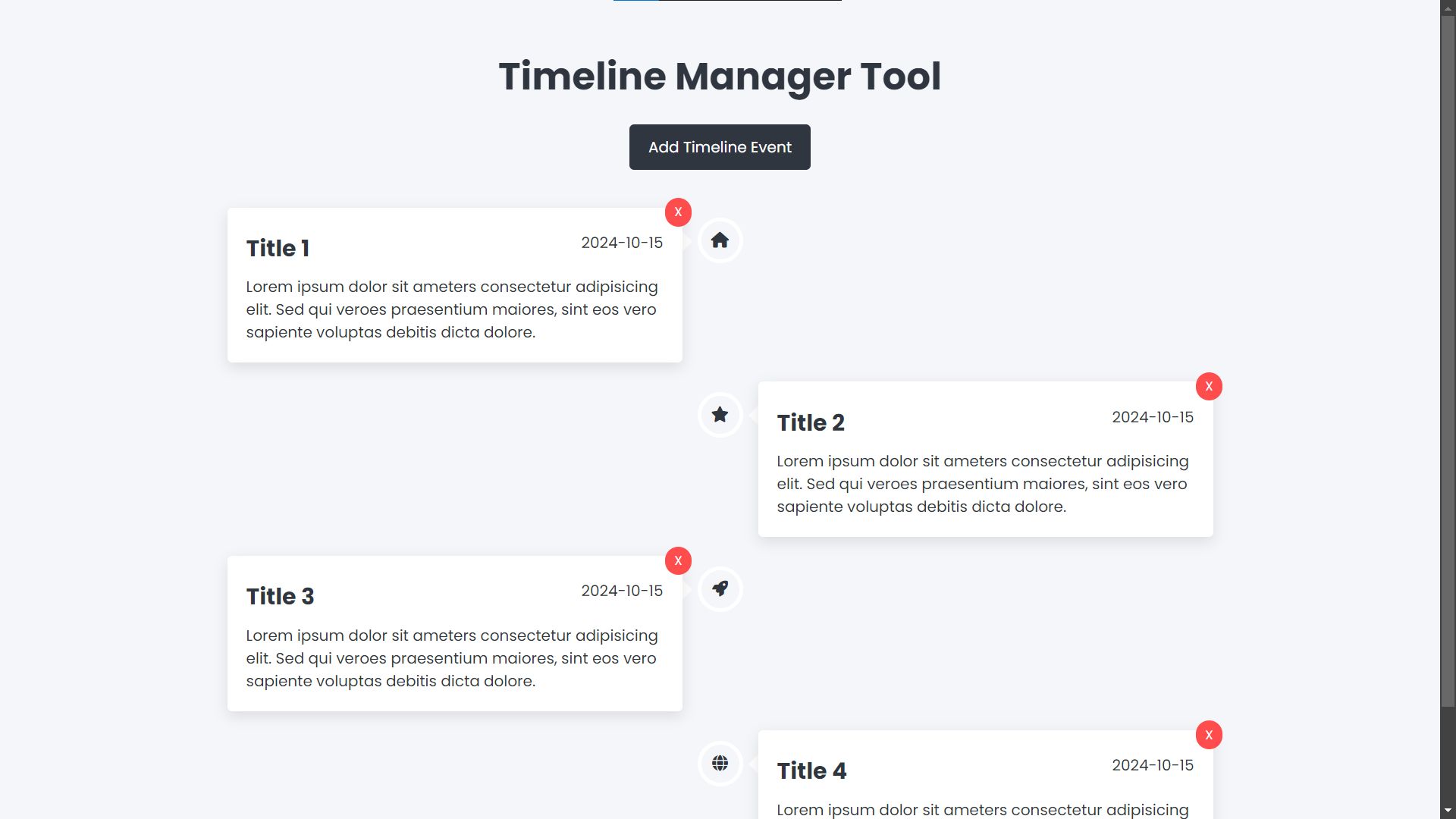
Add Timeline Modal
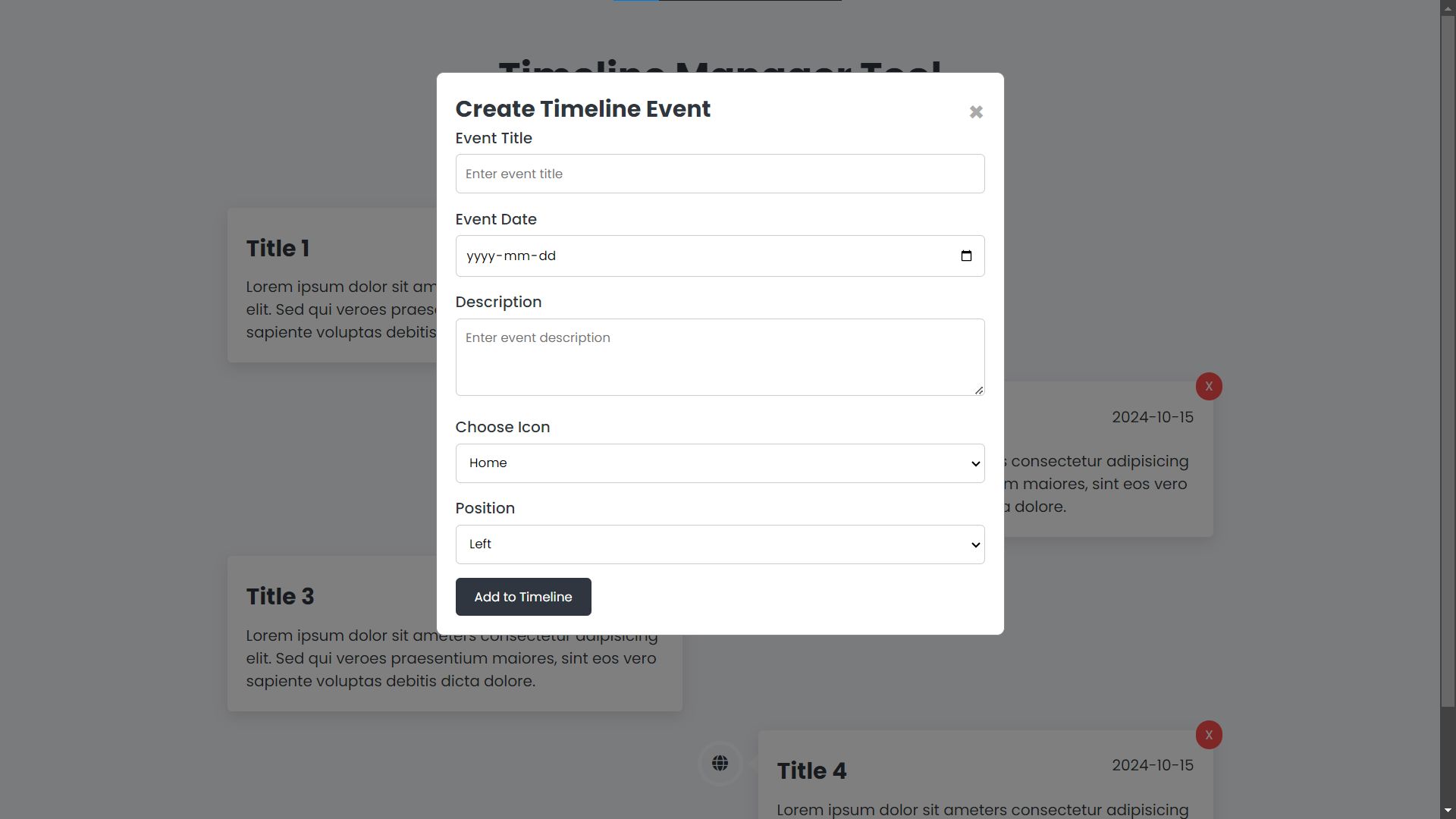
How to Run?
- Download the provided source code zip file.
- Extract the downloaded zip file.
- Open the html file and you are now ready to go!
Video Demonstration for Installation/Setup:
Conclusion:
In conclusion, the Timeline Manager Tool is a powerful and intuitive solution for organizing and displaying key events in a visually engaging timeline format. With its easy-to-use interface, customizable event options, and the ability to save data locally, this tool offers a convenient way to manage timelines for personal, educational, or professional projects. Its use of modern web technologies ensures a seamless user experience, making it an ideal tool for anyone looking to track progress, milestones, or important moments with flexibility and style.
That's it! I hope this "Timeline Manager Tool Using HTML, CSS and JavaScript" will assist you on your programming journey, providing value to your current and upcoming project.
For additional tutorials and free source codes, explore our website.
Enjoy Coding :>>
Note: Due to the size or complexity of this submission, the author has submitted it as a .zip file to shorten your download time. After downloading it, you will need a program like Winzip to decompress it.
Virus note: All files are scanned once-a-day by SourceCodester.com for viruses, but new viruses come out every day, so no prevention program can catch 100% of them.
FOR YOUR OWN SAFETY, PLEASE:
1. Re-scan downloaded files using your personal virus checker before using it.
2. NEVER, EVER run compiled files (.exe's, .ocx's, .dll's etc.)--only run source code.
Add new comment
- 449 views