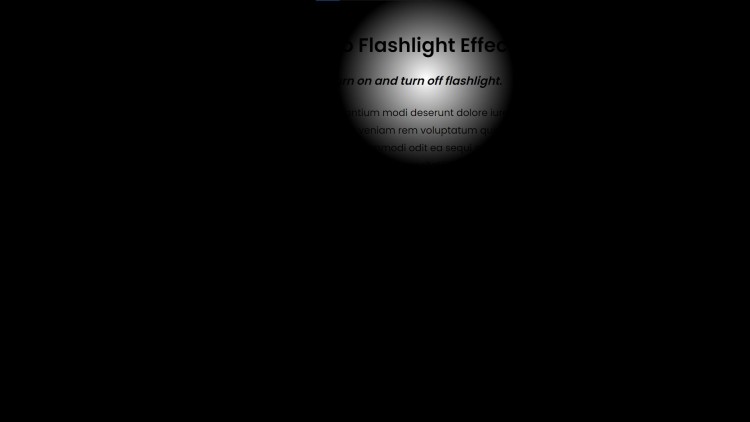Flashlight Effect Using HTML, CSS and JavaScript with Source Code
Welcome to the "Flashlight Effect" project, a captivating web application that simulates the movement of a flashlight over a dark background. This effect is designed to follow your cursor or touch, creating an interactive and visually intriguing experience. Whether you're on a desktop or mobile device, the flashlight effect adapts seamlessly, allowing you to explore the content in a unique and engaging way.
This project leverages the power of HTML for structure, CSS for styling, and JavaScript for dynamic interactivity. With features like the ability to toggle the flashlight on and off using the "Enter" key, this application offers both simplicity and functionality. It's a perfect example of how basic web technologies can be combined to create an immersive and responsive user experience.
You may also check this simple HTML, CSS and JavaScript projects:
- Rounding Off Numbers
- Editable Table
- Match the Color Game
- File Details Checker
- Food Calorie Calculator
Features:
-
Dynamic Flashlight Effect: The core feature of this project is the dynamic flashlight that follows the user's cursor across the screen. This effect is created using CSS custom properties that dynamically update based on the mouse or touch position.
-
Toggle Flashlight On/Off: Users can easily toggle the flashlight effect on and off by pressing the "Enter" key. This feature allows users to switch between normal view and the flashlight effect, enhancing the interactive experience.
-
Responsive Design: The application is designed with responsiveness in mind, ensuring that the flashlight effect works smoothly on devices of all screen sizes. The font size and layout adjust automatically for smaller screens, making the application accessible on mobile devices.
Technologies Used:
-
HTML: Provides the basic structure of the web page, including the layout of the text content and the container for the flashlight effect.
-
CSS: Used for styling the application, including the creation of the flashlight effect using a radial gradient background. Media queries are also employed to ensure the application is responsive.
-
JavaScript: Implements the logic for tracking the mouse or touch position to dynamically update the flashlight's position. JavaScript is also used to toggle the flashlight effect on and off using the "Enter" key.
How to Use:
-
Viewing the Effect: Simply move your mouse or touch the screen to see the flashlight effect in action. The light will follow your cursor, illuminating the content as it moves.
-
Toggle the Flashlight: Press the "Enter" key on your keyboard to turn the flashlight effect on or off. When off, the screen will revert to a normal view without the flashlight effect.
-
Responsive Interaction: Whether you're using a desktop, tablet, or mobile device, the flashlight effect will adjust to your screen size, providing a consistent and engaging experience across all devices.
Sample Screenshots of the Project:
Landing Page

Flashlight On Mode
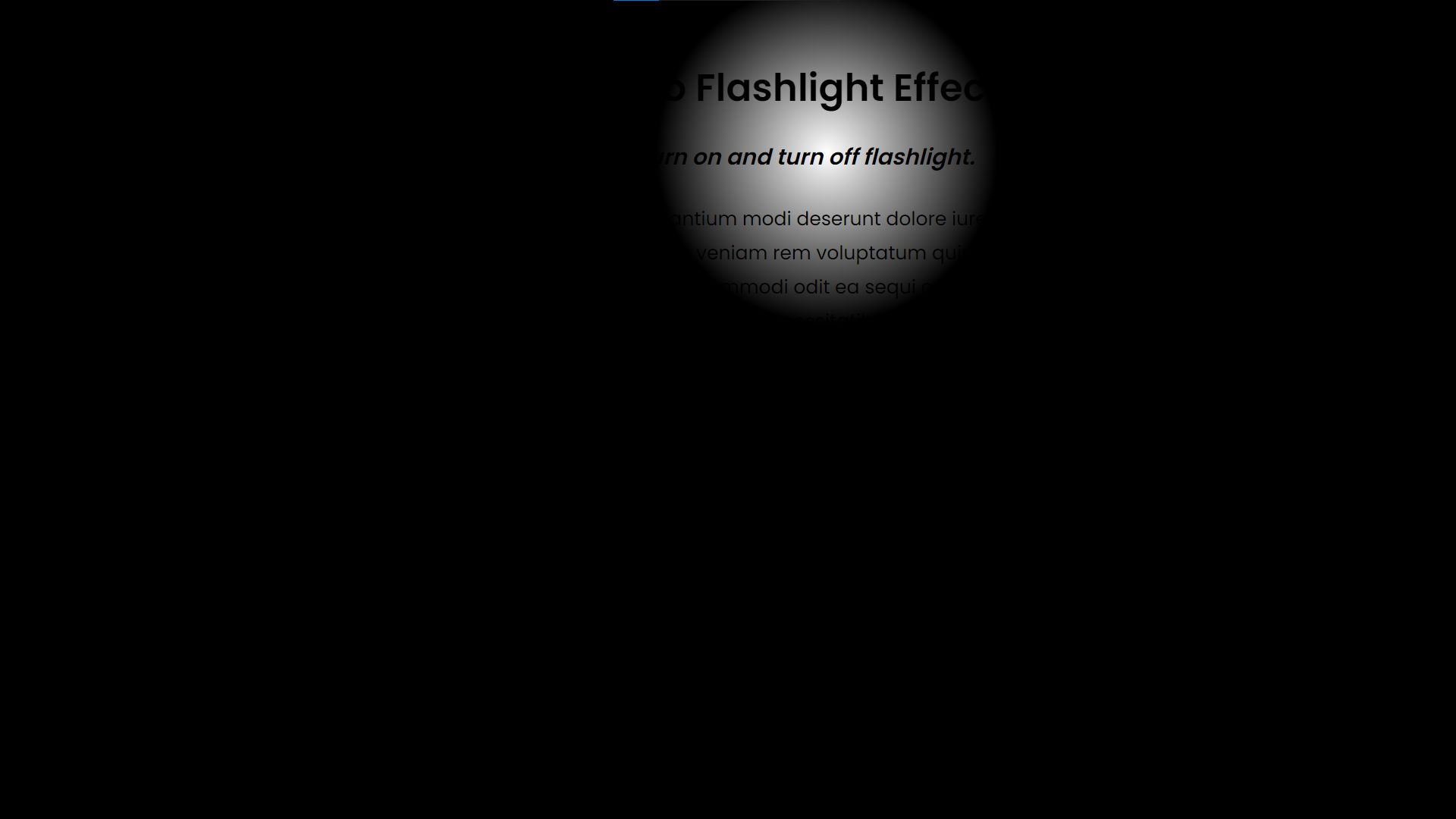
How to Run?
- Download the provided source code zip file.
- Extract the downloaded zip file.
- Open the html file and you are now ready to go!
Video Demonstration for Installation/Setup:
Conclusion:
In conclusion, the Flashlight Effect Using HTML, CSS, and JavaScript project showcases the creative potential of combining fundamental web technologies to deliver a dynamic and engaging user experience. By integrating responsive design, interactive elements, and a simple toggle feature, this project not only enhances the visual appeal of web content but also demonstrates the versatility and power of web development tools. Whether you're exploring the project as a user or a developer, it serves as an inspiring example of how thoughtful design and coding can transform a simple concept into an immersive digital experience.
That's it! I hope this "Flashlight Effect Using HTML, CSS and JavaScript" will assist you on your programming journey, providing value to your current and upcoming project.
For additional tutorials and free source codes, explore our website.
Enjoy Coding :>>
Note: Due to the size or complexity of this submission, the author has submitted it as a .zip file to shorten your download time. After downloading it, you will need a program like Winzip to decompress it.
Virus note: All files are scanned once-a-day by SourceCodester.com for viruses, but new viruses come out every day, so no prevention program can catch 100% of them.
FOR YOUR OWN SAFETY, PLEASE:
1. Re-scan downloaded files using your personal virus checker before using it.
2. NEVER, EVER run compiled files (.exe's, .ocx's, .dll's etc.)--only run source code.
Add new comment
- 373 views