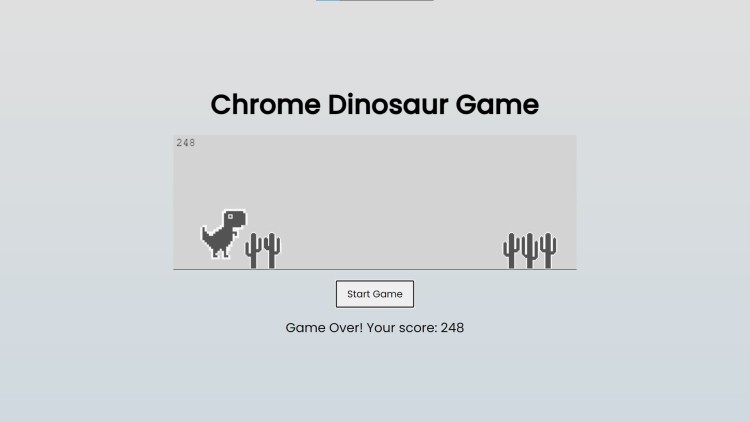Chrome Dinosaur Game Using HTML, CSS and JavaScript with Source Code
Welcome to the Chrome Dinosaur Game, a web-based recreation of the beloved offline game found in the Google Chrome browser. This project is designed to showcase the power and versatility of fundamental web technologies: HTML, CSS, and JavaScript. By combining these technologies, we've created an interactive and engaging game that not only entertains but also provides a practical example of how to build dynamic web applications.
In this game, players control a dinosaur that must jump over oncoming cacti to avoid collision. The game features a start button to initiate gameplay, realistic physics for jumping and falling, and a scoring system that tracks the player's progress. The game ends when the dinosaur hits a cactus, displaying the final score. Whether you're looking to enhance your web development skills or simply enjoy a nostalgic gaming experience, the Chrome Dinosaur Game offers a fun and educational challenge.
You may also check this simple HTML, CSS and JavaScript projects:
- To Do Checklist
- Draggable Image Slider
- Random Quote with Screenshot
- Auto Switch Testimonial Box
- Glassmorphism Multi-Step Form
Features:
- Dynamic Gameplay: The game features a continuously moving dinosaur that players must jump to avoid oncoming cacti.
- Score Tracking: The game tracks the player's score, which increases as the dinosaur successfully avoids obstacles.
- Game Start Button: Players can start the game by clicking the "Start Game" button.
- Game Over Display: When the dinosaur collides with a cactus, the game ends, and the final score is displayed.
- Realistic Physics: The game includes gravity and jump mechanics for a more realistic and engaging experience.
Technologies Used:
- HTML5: The structure of the game is built using HTML5, providing the canvas element for the game board and other necessary elements.
- CSS3: CSS is used for styling the game, including the background, buttons, and layout, ensuring a visually appealing interface.
- JavaScript: JavaScript powers the game logic, including movement, collision detection, score tracking, and user interactions.
How to Use:
- Setup: Open the HTML file in any modern web browser. The game will load and display the title, game canvas, start button, and result display area.
- Start the Game: Click the "Start Game" button to initialize the game. The game will begin with the dinosaur positioned on the canvas.
- Control the Dinosaur: Use the Space bar or the Up Arrow key to make the dinosaur jump and avoid the oncoming cacti. The game uses realistic physics, so the dinosaur will fall back down due to gravity.
- Scoring: The score will increase as long as the dinosaur avoids obstacles. The current score is displayed at the top left corner of the game canvas.
- Game Over: If the dinosaur collides with a cactus, the game will end, and the final score will be displayed below the "Start Game" button. To play again, simply click the "Start Game" button.
Sample Screenshots of the Project:
Landing Page
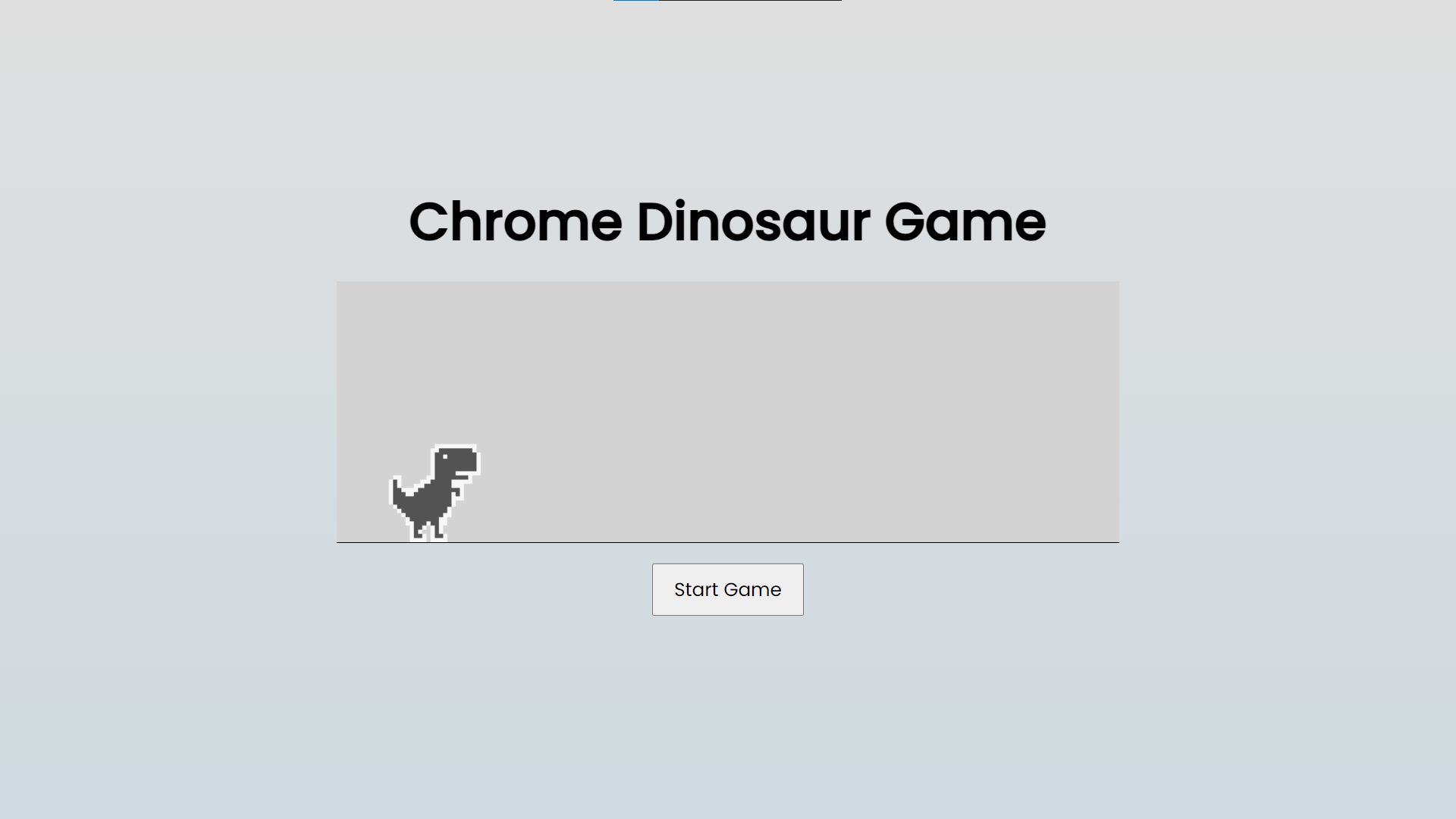
Result
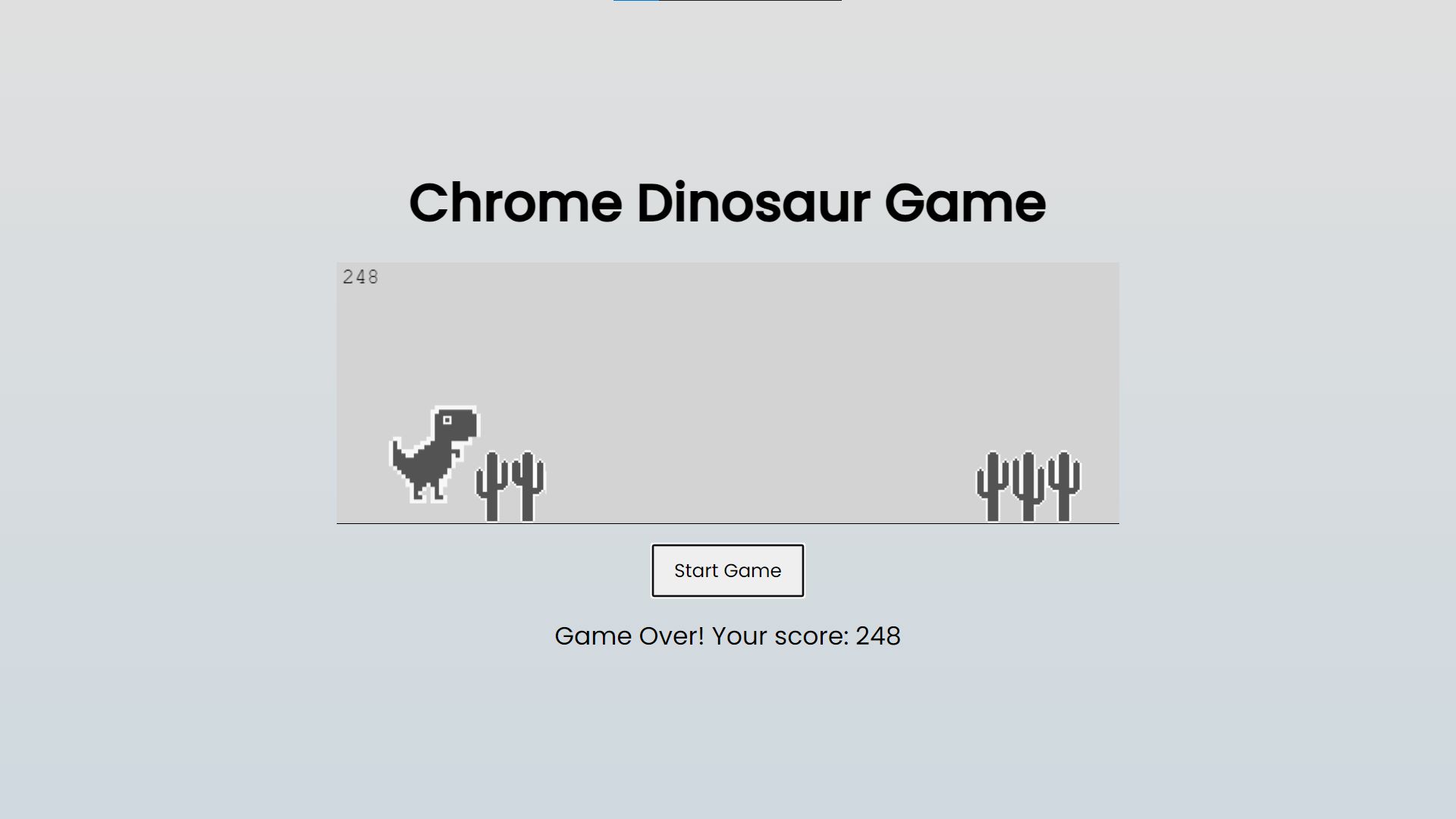
How to Run?
- Download the provided source code zip file.
- Extract the downloaded zip file.
- Open the html file and you are now ready to go!
Video Demonstration for Installation/Setup:
Conclusion:
In conclusion, the Chrome Dinosaur Game not only provides a fun and nostalgic gaming experience but also serves as an excellent example of leveraging HTML, CSS, and JavaScript to create interactive web applications. By exploring the game's source code and understanding its implementation, developers can gain valuable insights into game development, user interaction, and dynamic content rendering on the web. Whether you're a budding web developer or simply a fan of the classic game, this project offers both entertainment and educational value.
That's it! I hope this "Chrome Dinosaur Game Using HTML, CSS and JavaScript" will assist you on your programming journey, providing value to your current and upcoming project.
For additional tutorials and free source codes, explore our website.
Enjoy Coding :>>
Note: Due to the size or complexity of this submission, the author has submitted it as a .zip file to shorten your download time. After downloading it, you will need a program like Winzip to decompress it.
Virus note: All files are scanned once-a-day by SourceCodester.com for viruses, but new viruses come out every day, so no prevention program can catch 100% of them.
FOR YOUR OWN SAFETY, PLEASE:
1. Re-scan downloaded files using your personal virus checker before using it.
2. NEVER, EVER run compiled files (.exe's, .ocx's, .dll's etc.)--only run source code.
Add new comment
- 1231 views