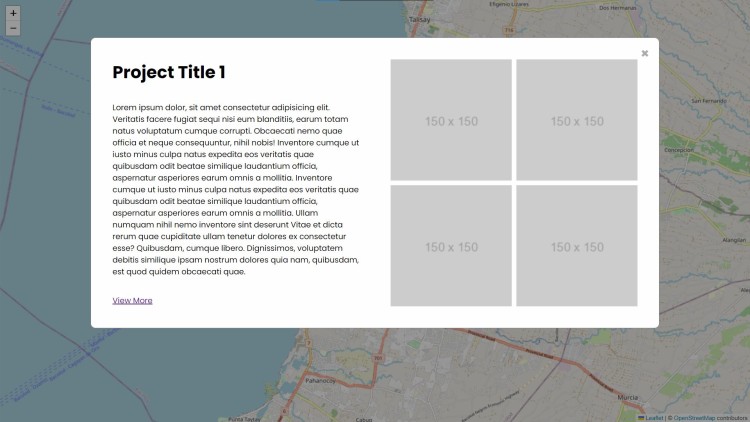Map Marker with Details Using HTML, CSS and JavaScript with Source Code
Welcome to the Map Marker with Details! This project showcases how to build an interactive map that displays detailed information and images via modal popups when markers are clicked. By leveraging the power of modern web technologies, this project provides an engaging and intuitive way to present geographic data along with associated multimedia content. The map, created using Leaflet.js, is dynamically populated with markers representing specific locations. Each marker, when clicked, reveals a modal popup containing a title, description, images, and a link for more information, all displayed in a clean and user-friendly layout.
This project employs a combination of HTML, CSS, and JavaScript to achieve its functionality and aesthetics. HTML structures the content, CSS ensures a responsive and visually appealing design, and JavaScript powers the interactive elements. Leaflet.js, an open-source library for mobile-friendly interactive maps, is used to render the map and manage the markers. The map tiles are provided by OpenStreetMap, adding a reliable and comprehensive geographical backdrop. Whether you are a web developer looking to enhance your skills or a business aiming to present geographic data engagingly, this project serves as an excellent example and starting point.
You may also check this simple HTML, CSS and JavaScript projects:
- Glassmorphism Digital Clock
- Booklist Manager App
- Sudoku Game Solver
- Simon Memory Game
- Animated Blooming Flowers
Features:
- Interactive Map: Utilizes Leaflet.js to render a dynamic and interactive map.
- Custom Markers: Each marker on the map can display a modal with detailed information.
- Responsive Design: The map and modal are designed to be fully responsive, ensuring a seamless experience across various devices.
- Image Gallery: The modal includes an image gallery to showcase multiple images related to the selected marker.
- Detailed Information: The modal displays a title, description, and a link for more information.
- Smooth User Experience: Clicking on a marker brings up a modal window with detailed information, which can be closed by clicking a close button or outside the modal.
Technologies Used:
- HTML: Structures the content and layout of the webpage.
- CSS: Styles the map, modal, and overall page, ensuring a visually appealing and responsive design.
- JavaScript: Powers the interactive functionalities, including initializing the map, handling marker clicks, and managing the modal.
- Leaflet.js: A powerful library for interactive maps, providing the mapping functionalities.
- Google Fonts: Integrates the Poppins font for a modern and clean typography.
How to Use:
- Open the HTML file in a web browser.
- Explore the interactive map by clicking on the markers.
- Each click on a marker will open a modal displaying detailed information, including images and a link for more details.
- Close the modal by clicking the close button (
×) or anywhere outside the modal.
Sample Screenshots of the Project:
Landing Page
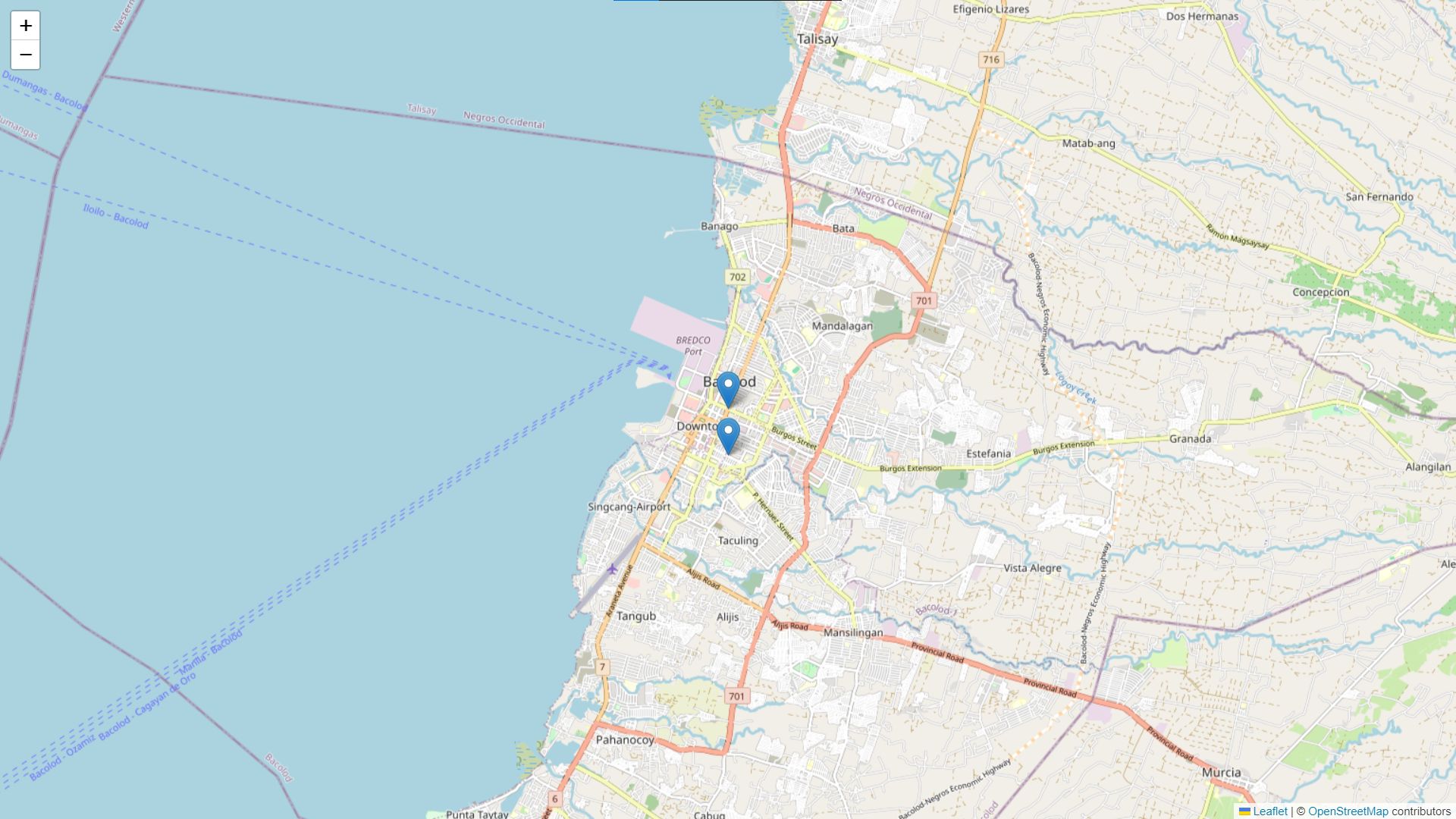
Show Map Mark Details
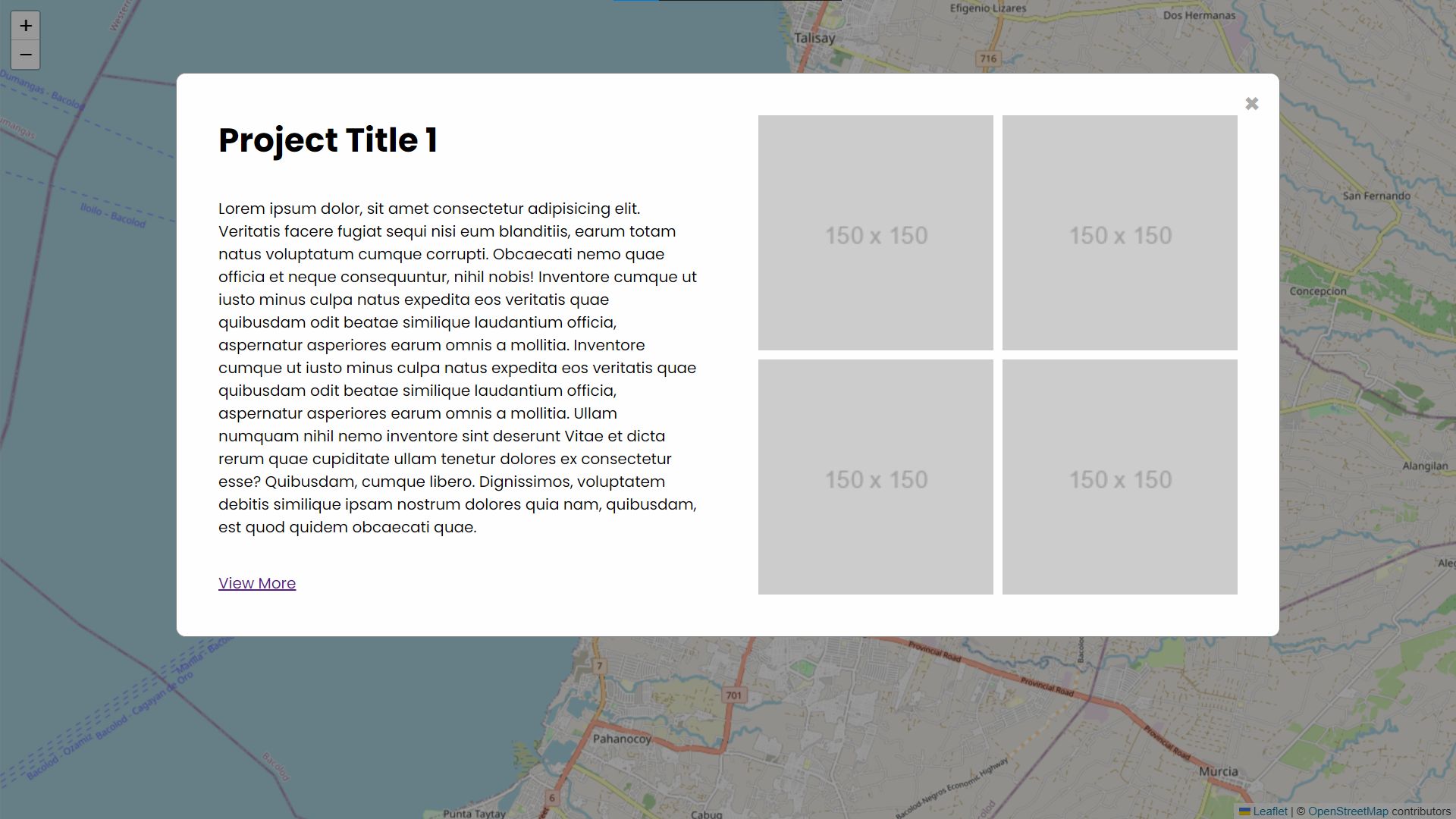
How to Run?
- Download the provided source code zip file.
- Extract the downloaded zip file.
- Open the html file and you are now ready to go!
Video Demonstration for Installation/Setup:
Conclusion:
In conclusion, the Map Marker with Details Using HTML, CSS, and JavaScript project provides a comprehensive and interactive way to display location-based information on a map. By integrating Leaflet.js for map functionalities, combined with custom styling and JavaScript for interactivity, this project offers a seamless and engaging user experience. Whether for showcasing projects, events, or travel destinations, this solution effectively combines visual appeal with practical functionality, making it a valuable tool for web developers aiming to enhance their websites with interactive maps and detailed content displays.
That's it! I hope this "Map Marker with Details Using HTML, CSS and JavaScript" will assist you on your programming journey, providing value to your current and upcoming project.
For additional tutorials and free source codes, explore our website.
Enjoy Coding :>>
Note: Due to the size or complexity of this submission, the author has submitted it as a .zip file to shorten your download time. After downloading it, you will need a program like Winzip to decompress it.
Virus note: All files are scanned once-a-day by SourceCodester.com for viruses, but new viruses come out every day, so no prevention program can catch 100% of them.
FOR YOUR OWN SAFETY, PLEASE:
1. Re-scan downloaded files using your personal virus checker before using it.
2. NEVER, EVER run compiled files (.exe's, .ocx's, .dll's etc.)--only run source code.
Add new comment
- 502 views