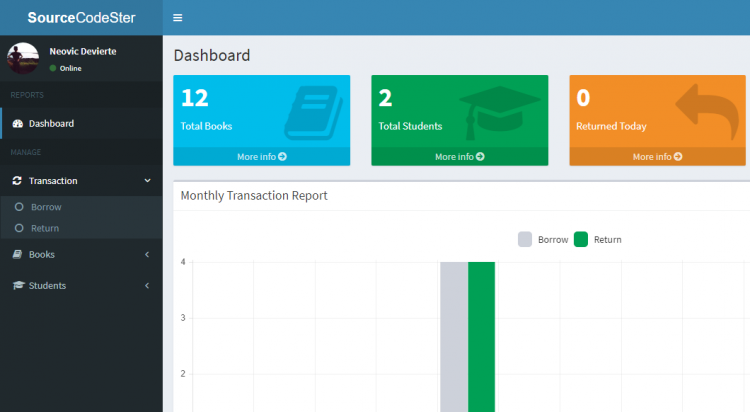Library System using PHP/MySQli with Source Code
Library Management System is a PHP/MySQLi project that can help a certain school library manage their books information and borrow/return transactions of the student. This system has a user-friendly functionality and a pleasing user interface using a certain template for the design. This has the common features that are needed for a library management system. Talking about the system works, this system stores the list of books along with their system required information and also the list of the students. The said list must be populated by the system admin user or the librarian before proceeds to any transaction feature of this system.
Features:
- Students can search for available books to borrow
- Students can view their transaction
- Student List Management
- Book List Management
- Borrow and Return Transaction
Template Used:
- AdminLTE
Installation
- Download the source code using the Download button below.
- Extract the downloaded file to your localhost folder ex. htdocs for XAMMP.
- Import the included .sql file which is the database of the system. If you have no idea how to import, please refer to my tutorial on How import a .sql file to restore the MySQL database.
- After a successful import, open the extracted folder and open conn.php in both the includes folder and in the admin/includes folder. Edit the database name in the connection depending on the name of the database you created in importing the included .sql file.
Accessing the Admin
You can access the admin side by adding /admin/ in the URL. You should be able to navigate to the admin login page.
You can then use the below admin credential:
Username: nurhodelta
Password: password
That's it. You should now be able to run the simple system :)
If you have any suggestions, comments, or reactions, feel free to comment below or message me.
Happy Coding :)
*Updates: 05-21-18
- Fixed dynamic buttons (edit, delete, etc ) not functioning on page2 or more of table.
Note: Due to the size or complexity of this submission, the author has submitted it as a .zip file to shorten your download time. After downloading it, you will need a program like Winzip to decompress it.
Virus note: All files are scanned once-a-day by SourceCodester.com for viruses, but new viruses come out every day, so no prevention program can catch 100% of them.
FOR YOUR OWN SAFETY, PLEASE:
1. Re-scan downloaded files using your personal virus checker before using it.
2. NEVER, EVER run compiled files (.exe's, .ocx's, .dll's etc.)--only run source code.
Comments
There's a possibility. This…
I have exactly the same. Not…
Logo in the navbar
This can be changed in the…
library system
library system
library system
What are the groups created…
Add new comment
- Add new comment
- 12263 views